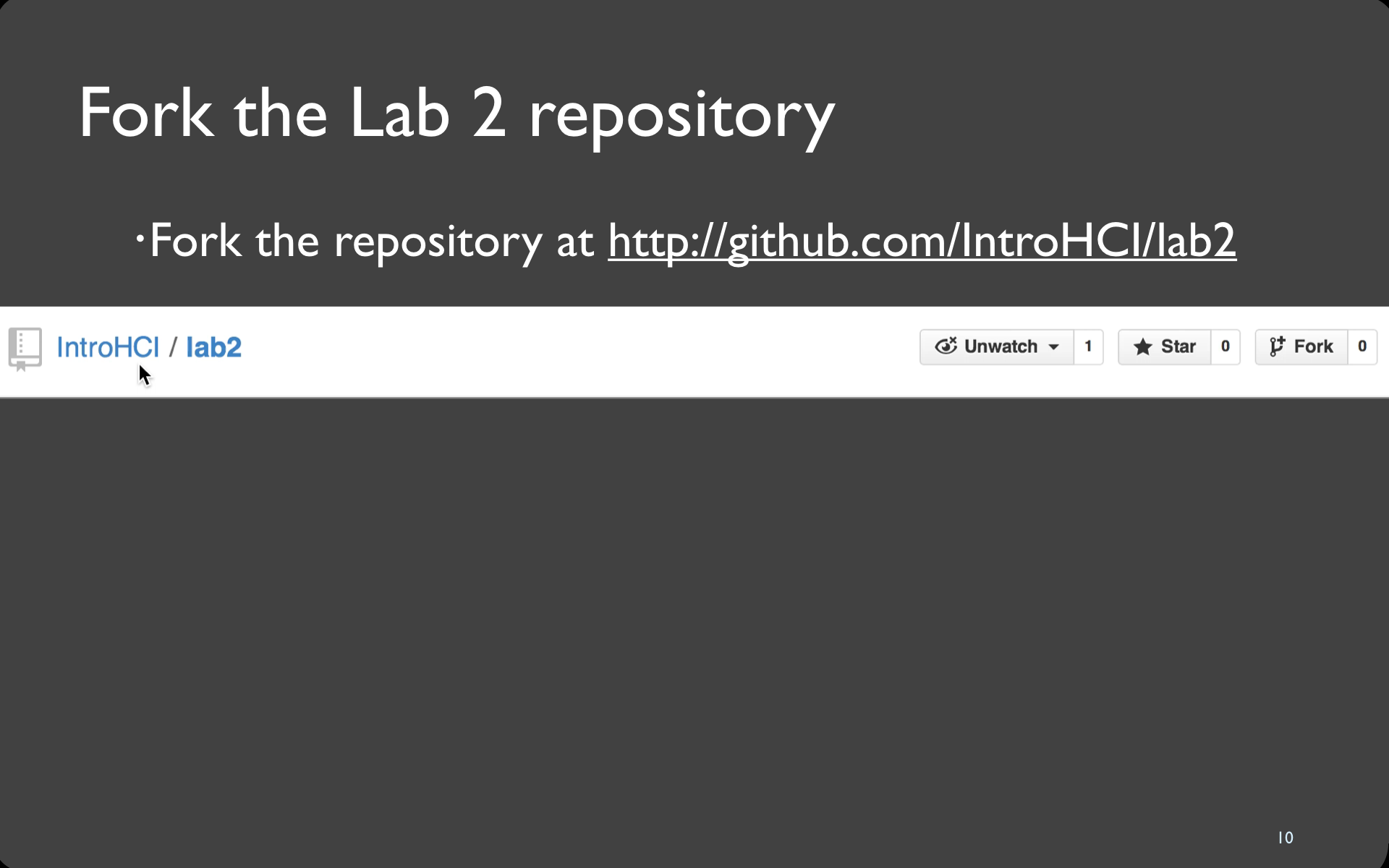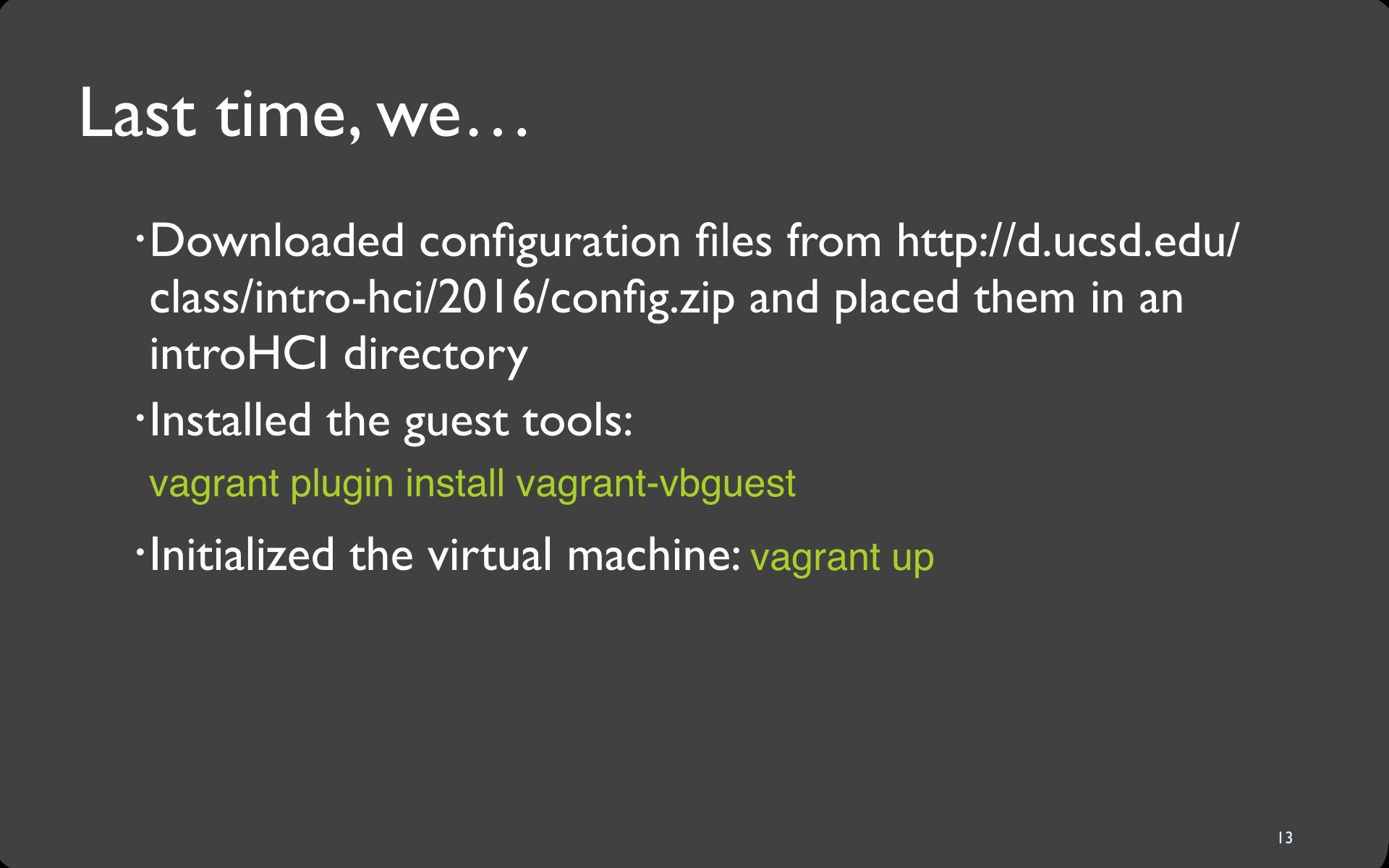1
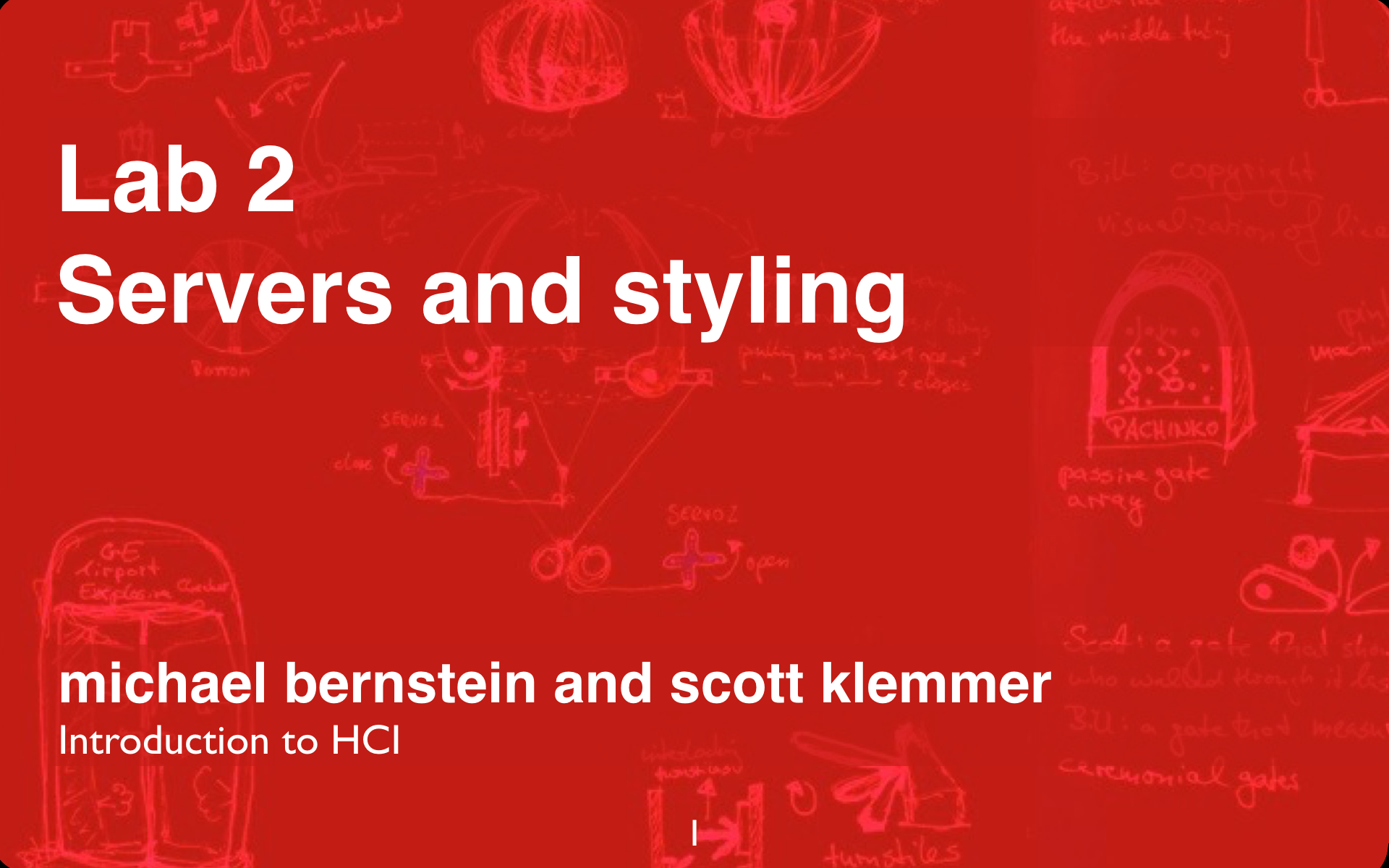
2
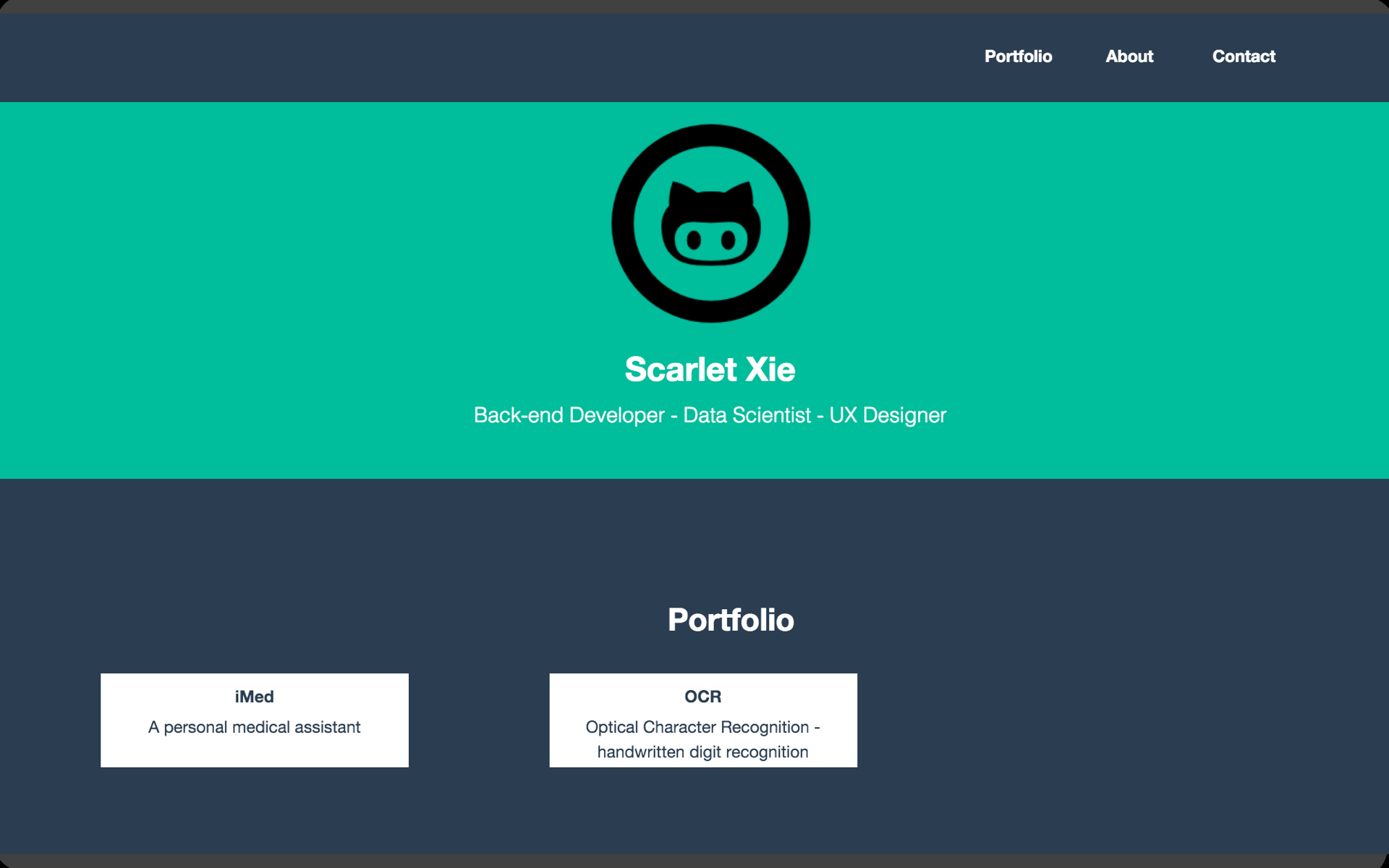
Student examples
- Check out these awesome examples from your peers!
3
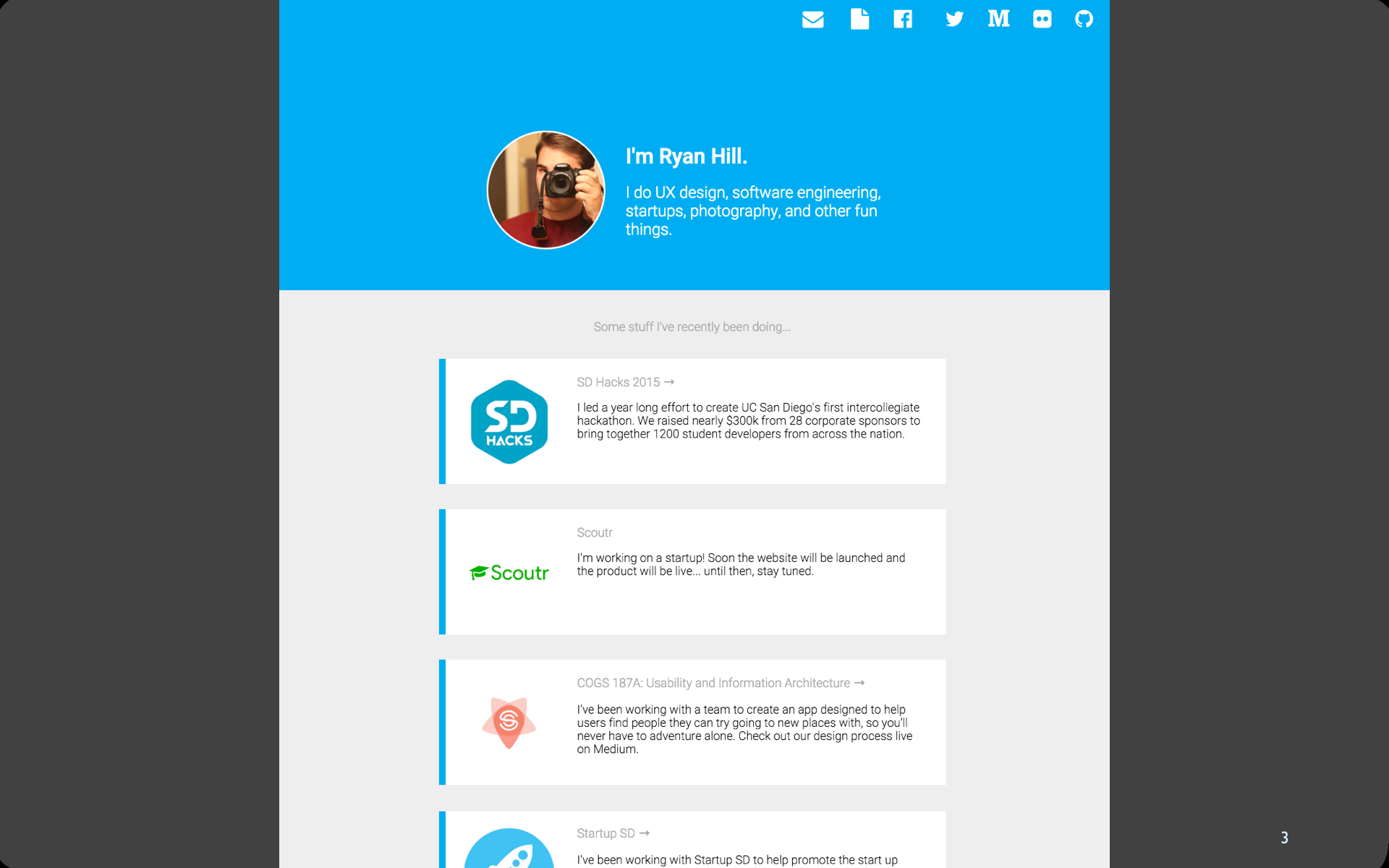
5
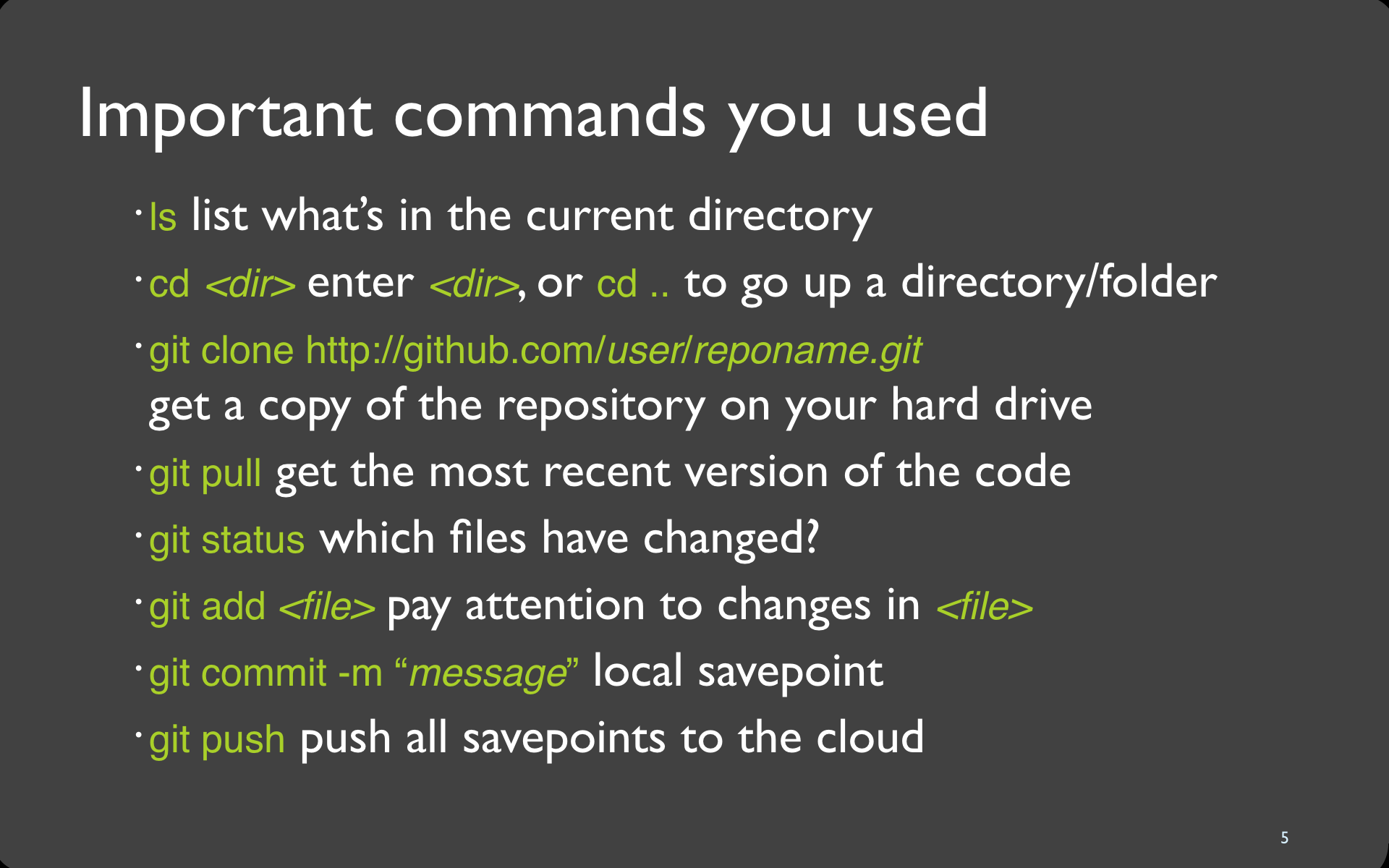
Common Commands
ls
cd <dir>
git clone <url>
git pull
git status
git add <file>
git commit -m "message"
git pushGit Combos
Get Updates
git pullCommit Changes (locally)
git status
git add <file(s)>
git status
git commit -m "message"git status to remind yourself which changes you're actually committing.
Save Changes to Github
git pull
git status
git pushgit pull to make sure you're up to date. Run git status to double-check that you've committed all of the changes you want to save.
Hadouken!
↓↘→ X
6
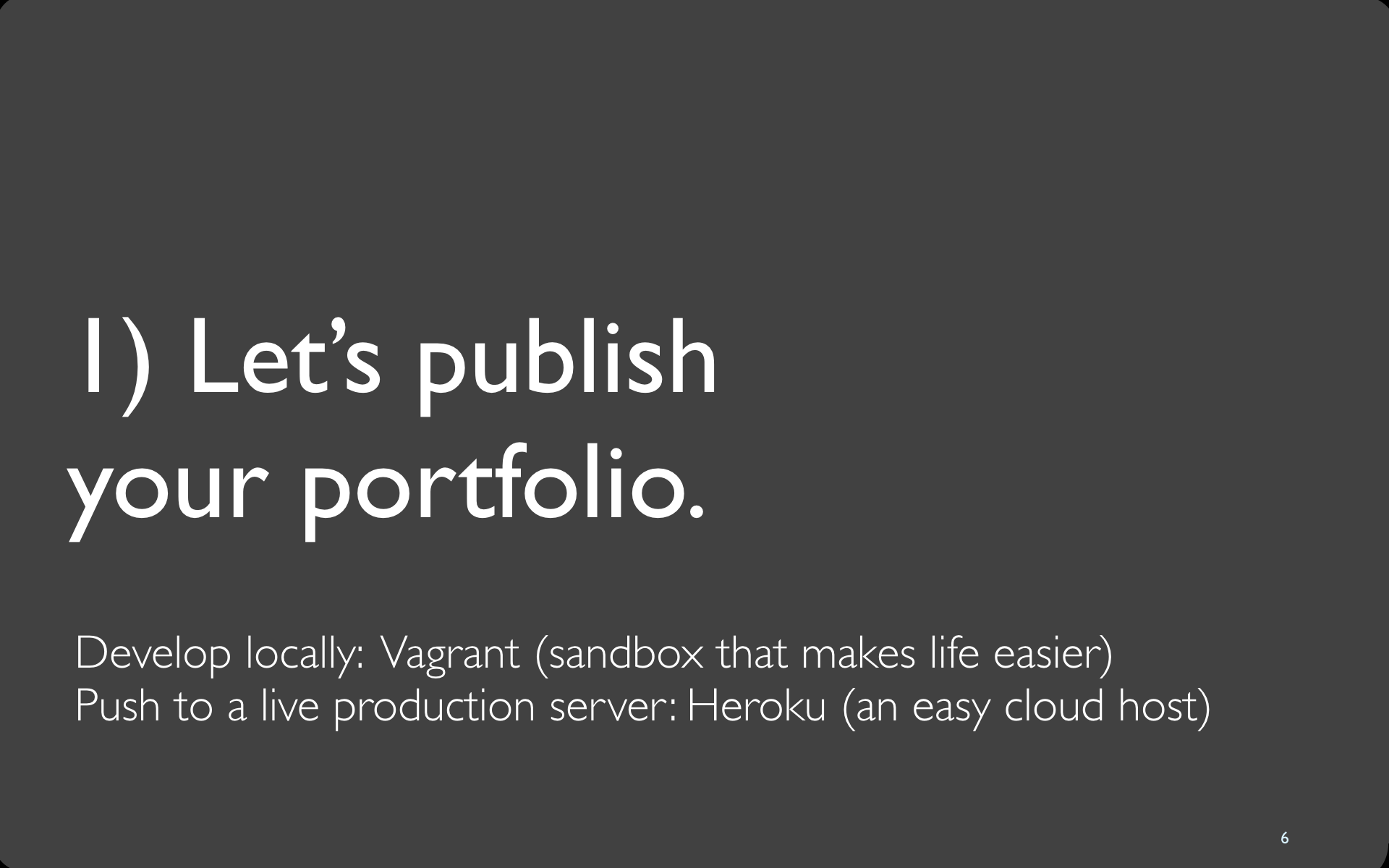
7
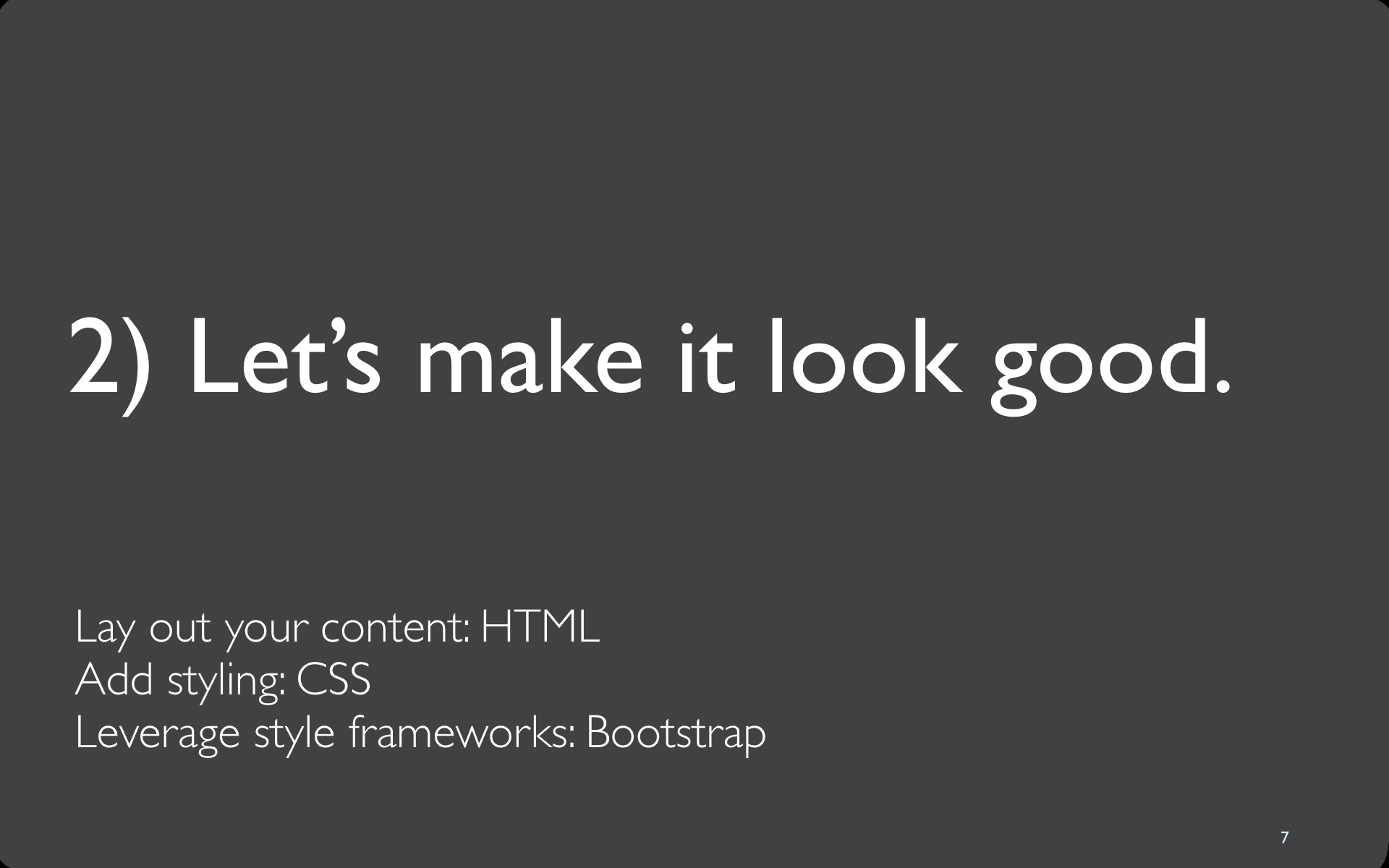
8
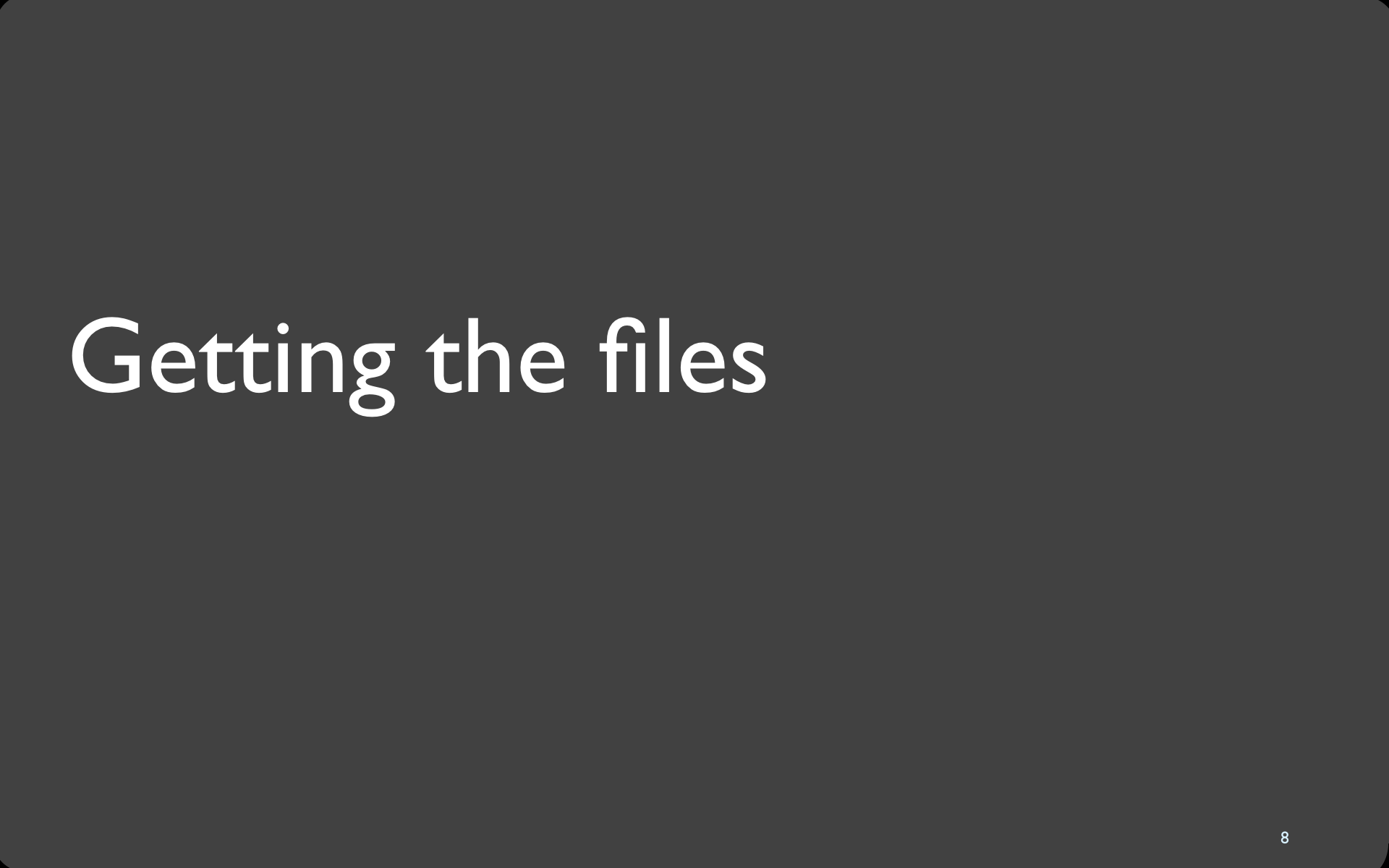
9
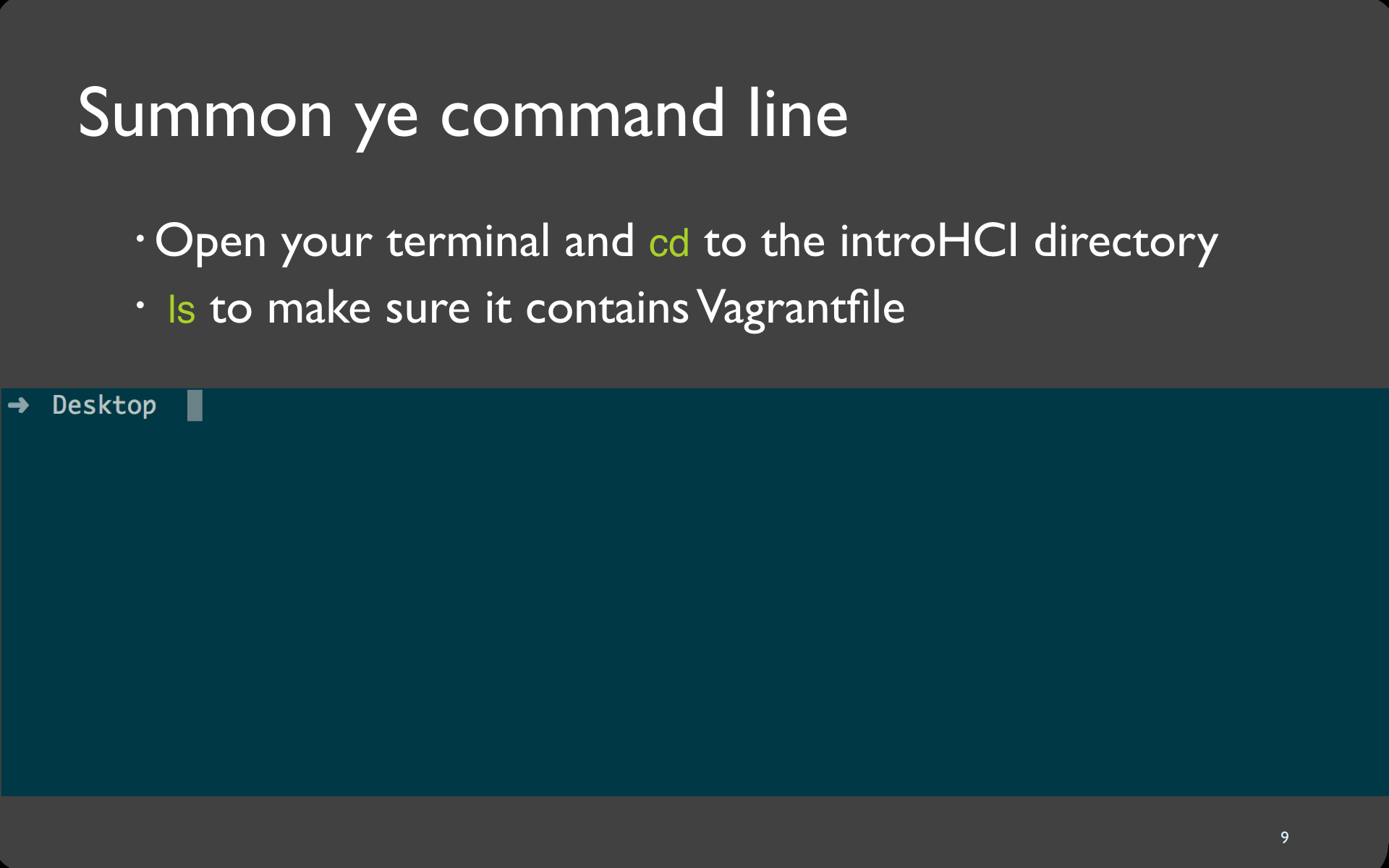
Video
Terminal
$ cd ~/Documents/IntroHCI
$ ls
LICENSE Vagrantfile introHCI-extras.sh
README.md cookbooks lab1Troubleshoot
I typed in $ cd and ...
Don't type the $. We are using the $ surrogate prompt to indicate lines which are commands to input. Then, we display lines of expected/example output without any $ prompt.
11
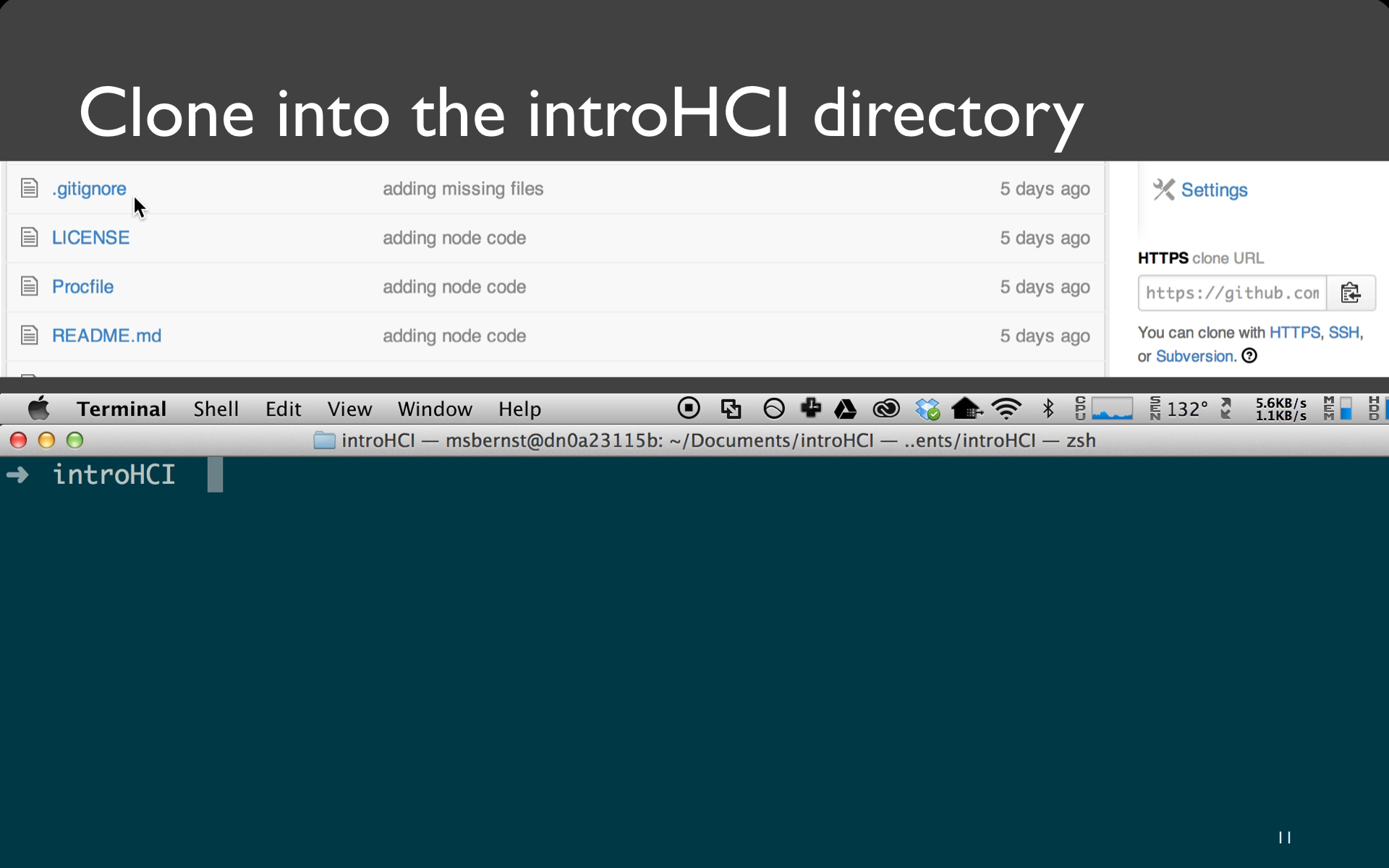
Video
12
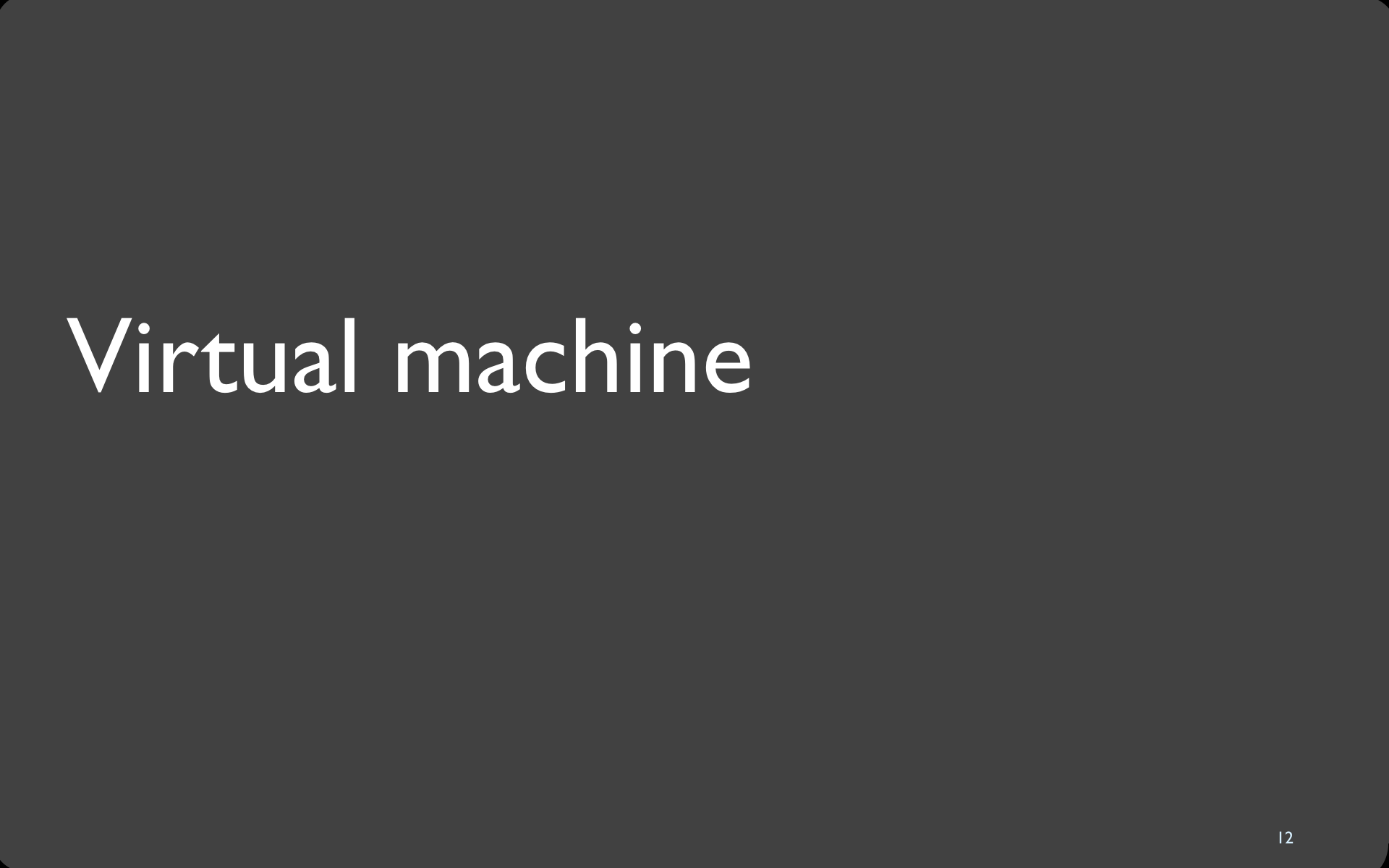
14
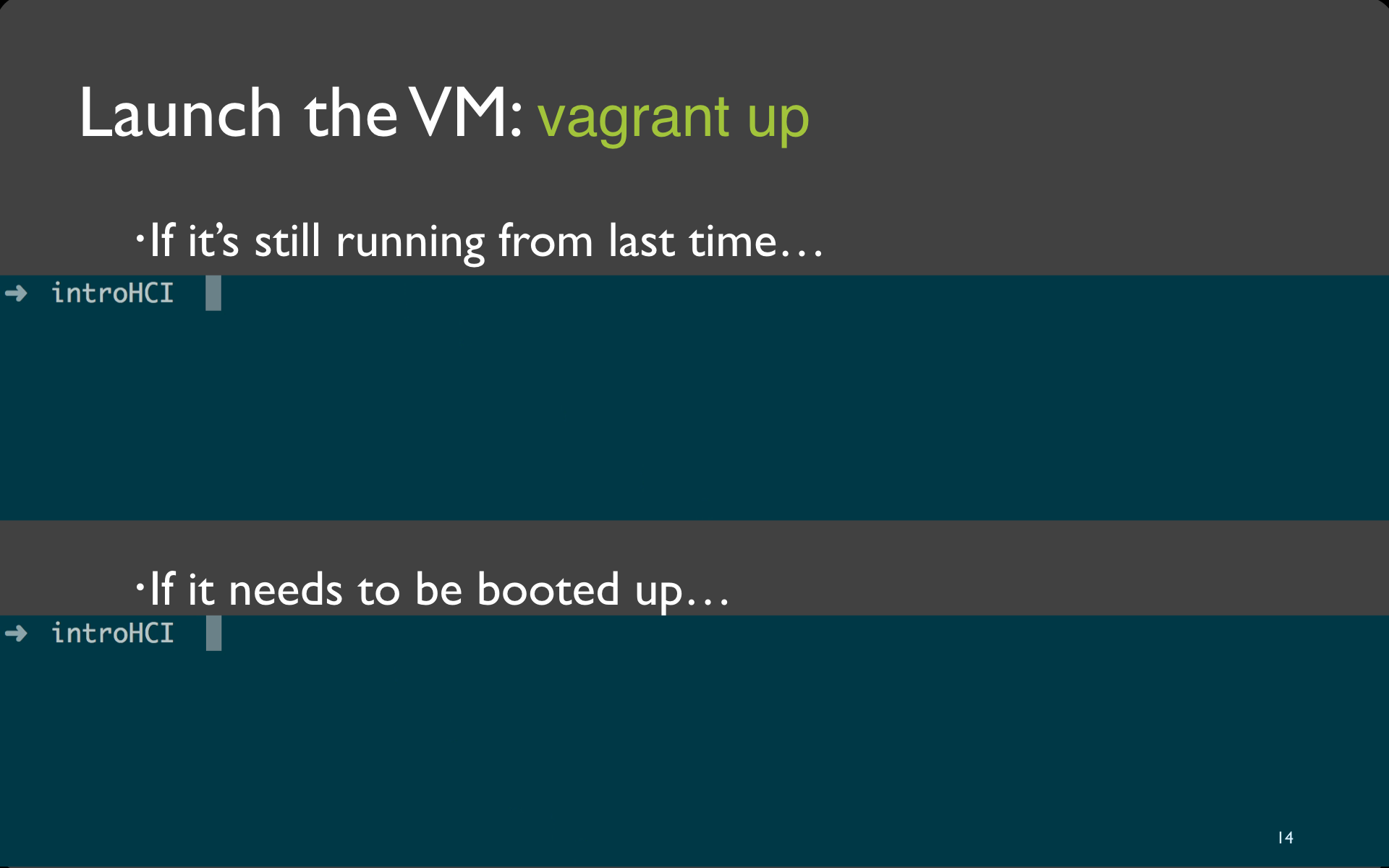
Video
Terminal
$ vagrant upTroubleshoot
I'm stuck at
Waiting for machine to boot.If you've been waiting over a minute, something likely went wrong. Let's abort the vagrant up command and then try running it again. To abort in Unix, we push CTRL+C in our terminal.
I got the message
VM already provisioned. Run `vagrant provision` or use `--provision` to force itDon't run vagrant provision! If you do this, the virtual machine will get setup from scratch. (remember how long that took?)
15
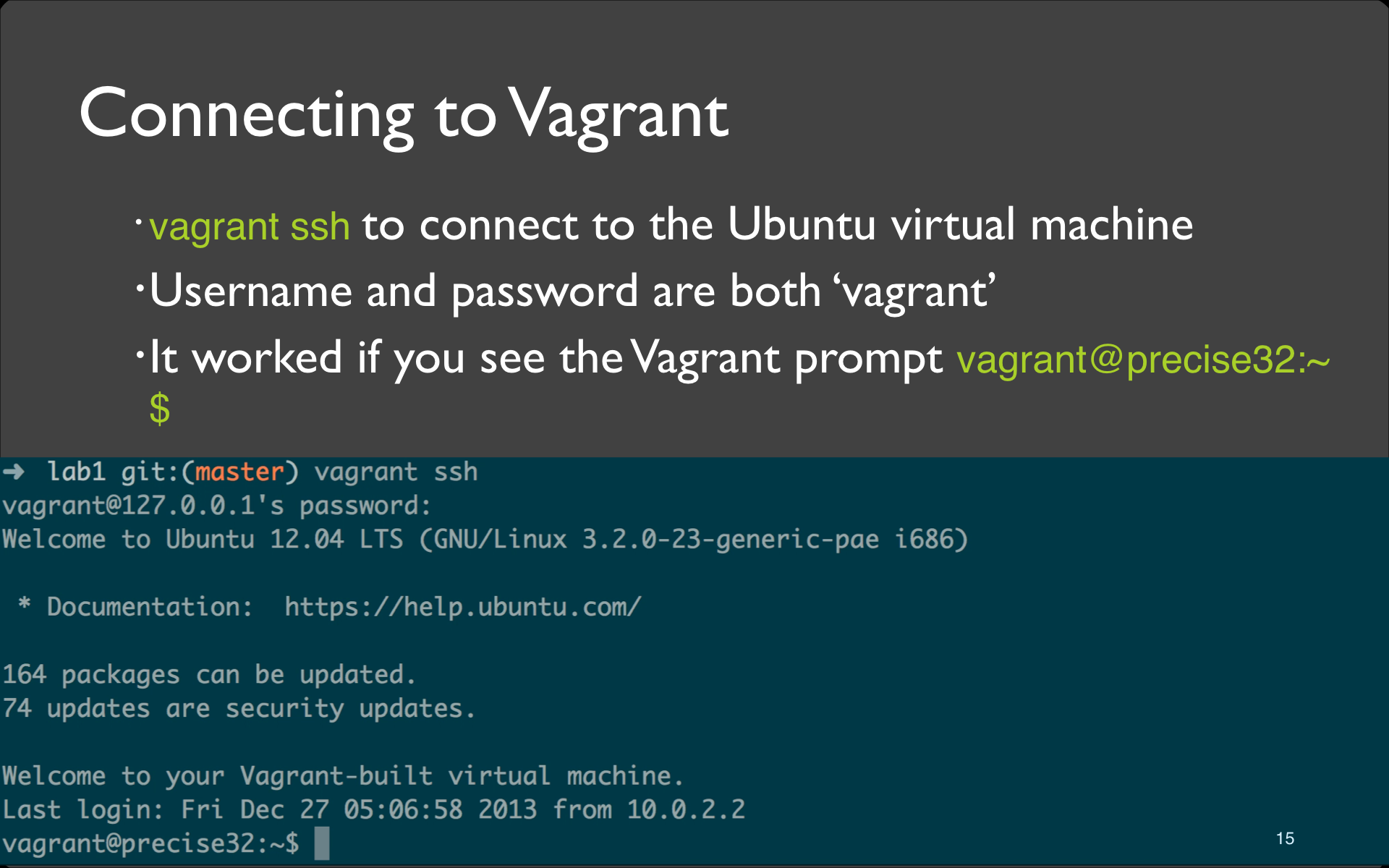
Video
Terminal
$ vagrant ssh
vagrant@127.0.0.1's password:
...
vagrant@precise32:~$Troubleshoot
I see vagrant@trusty64:~$ instead of vagrant@precise32:~$
Not an issue! That just means you're using the newer and better Ubuntu 14.04.
What's the password?
vagrant
16
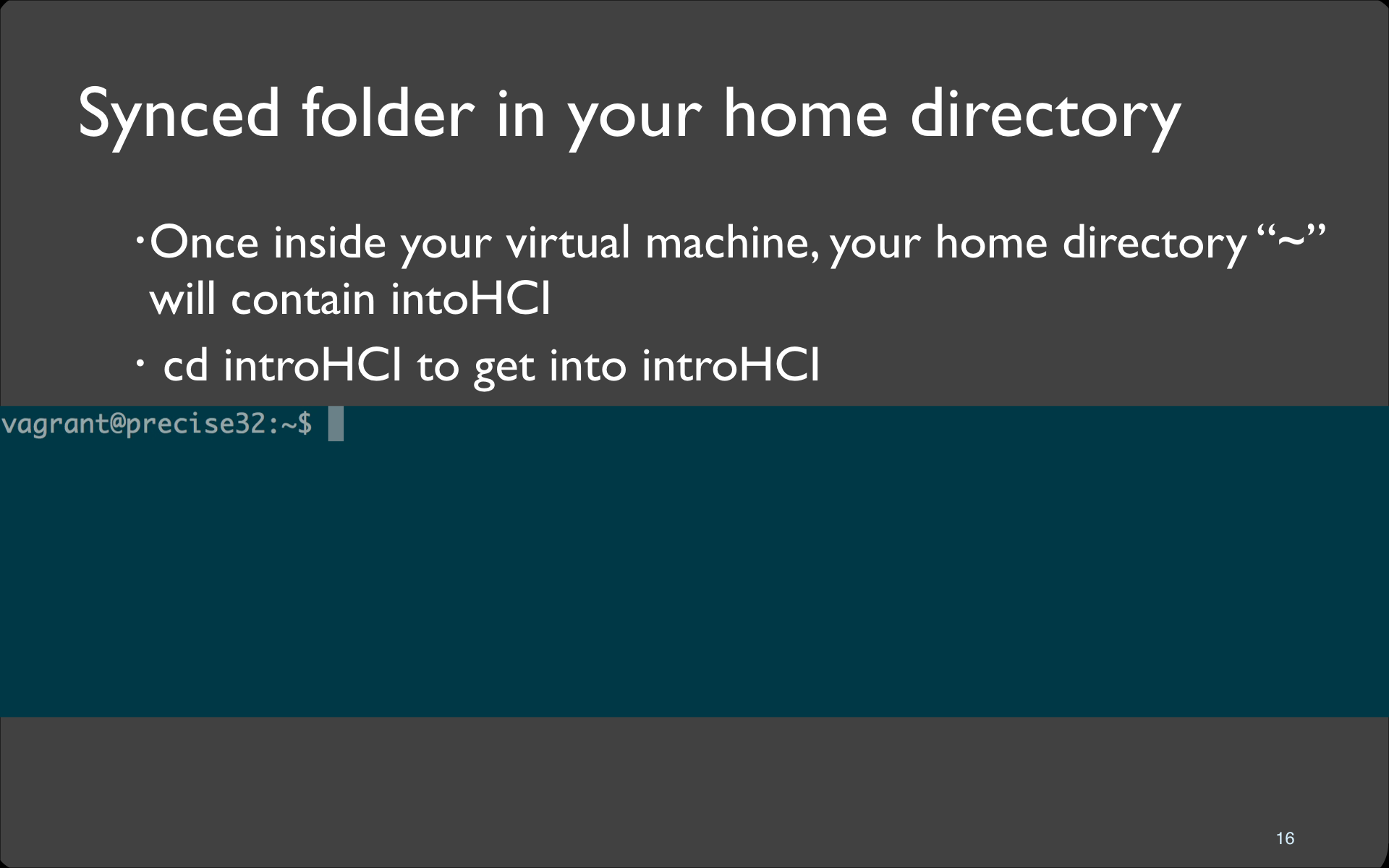
Video
Terminal
$ ls
introHCI
$ cd introHCI
$ ls
cookbooks intorHCI-extras.sh lab1 lab2 LICENSE README.md Vagrantfile
$ cd lab2
$ ls
LICENSE node_modules package.json Procfile README.md server.js static17
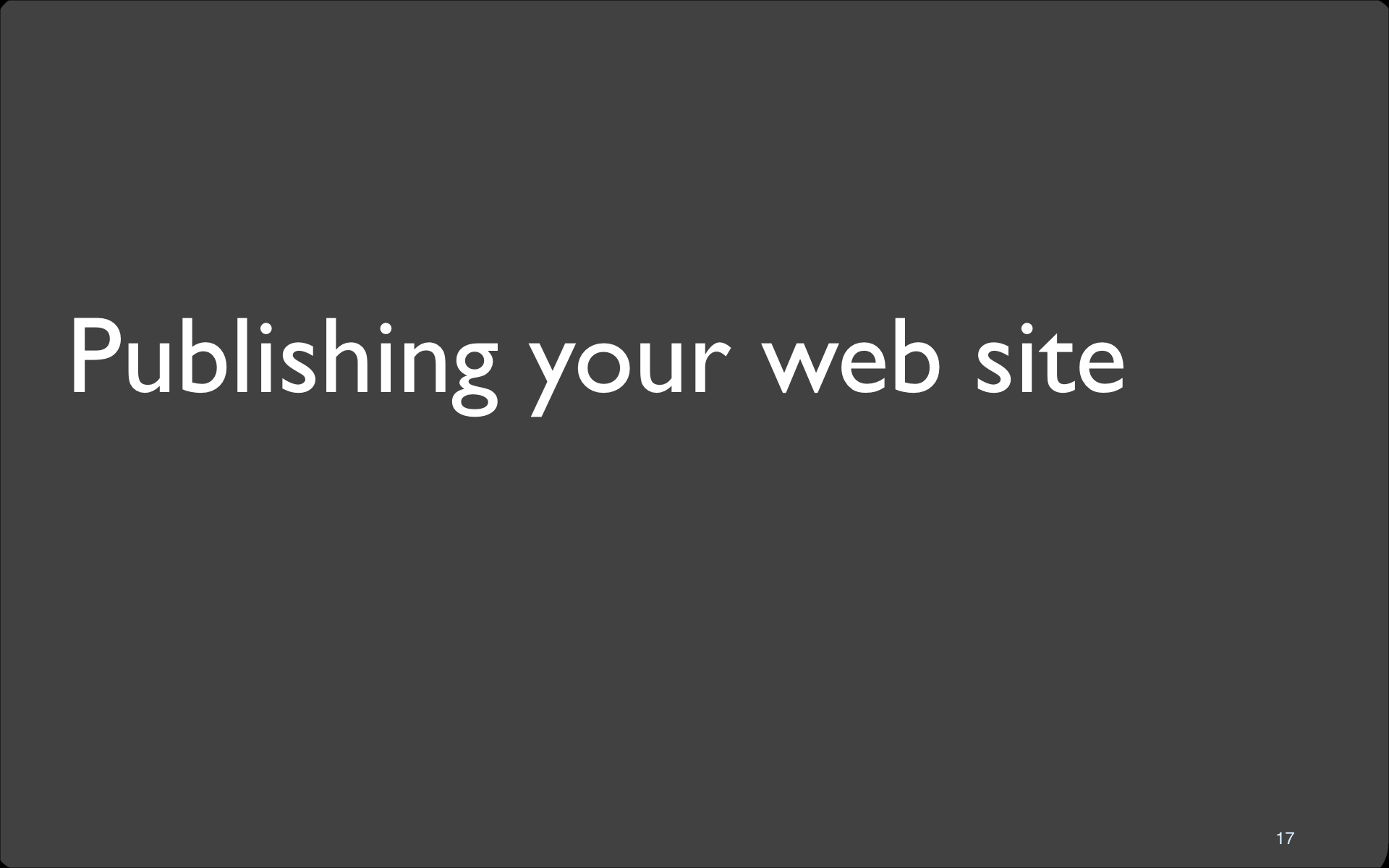
18
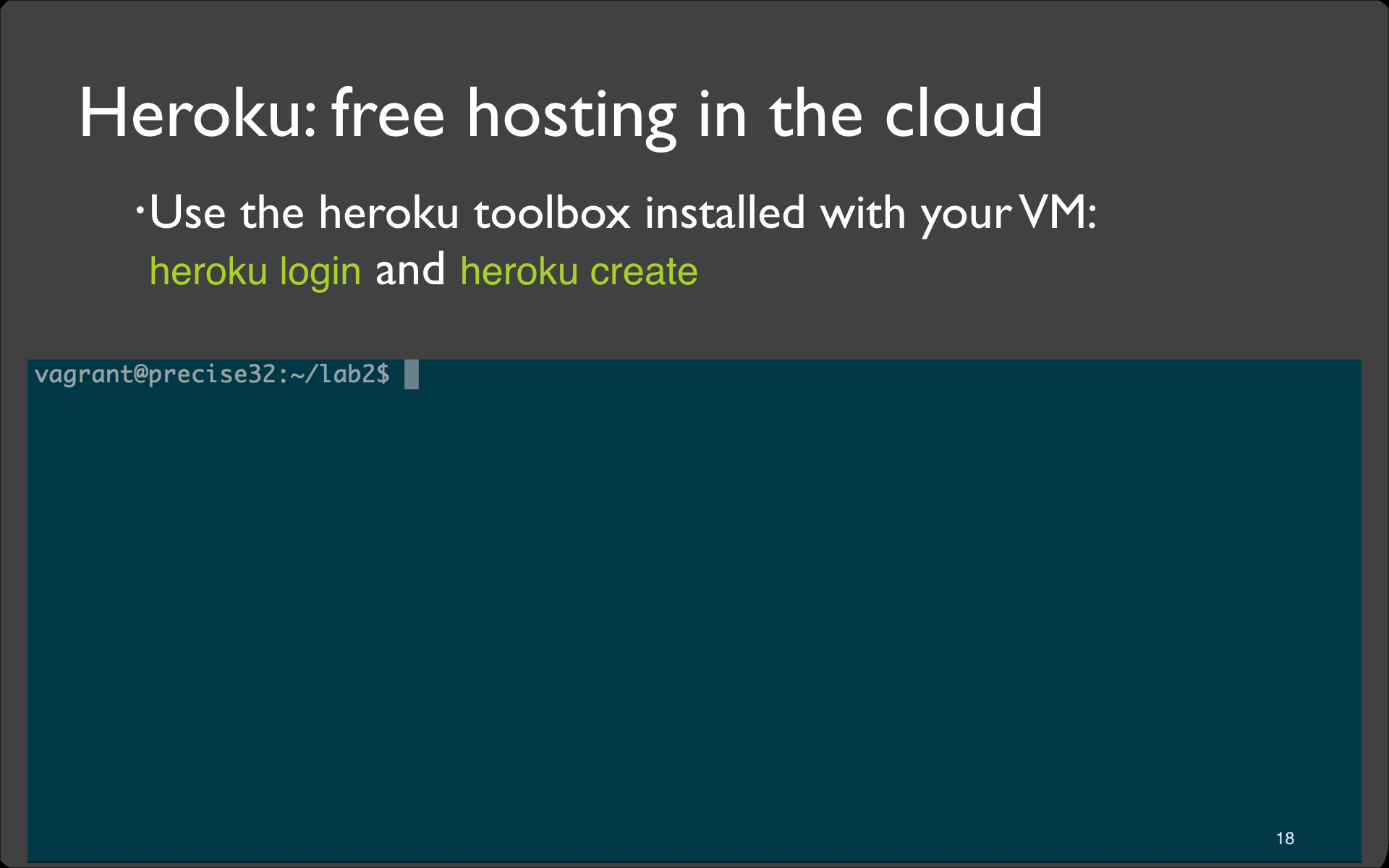
Video
Terminal
$ heroku login
Enter your Heroku credentials
Email:
Password:
Could not find an existing public key.
Would you like to generate one? [Yn] Y
Generating new SSH public key.
Uploading SSH public key /home/vagrant/.ssh/id_rsa.pub... done
Authentication successful.
$ heroku create
Creating ...
...
Git remote heroku addedTroubleshoot
I didn't see Git remote heroku added after running heroku create
Did you run the create command inside of the lab2 directory?
heroku login gives me a heroku: command not found
From within the VM, try running
sudo ~/introHCI/heroku.sh19
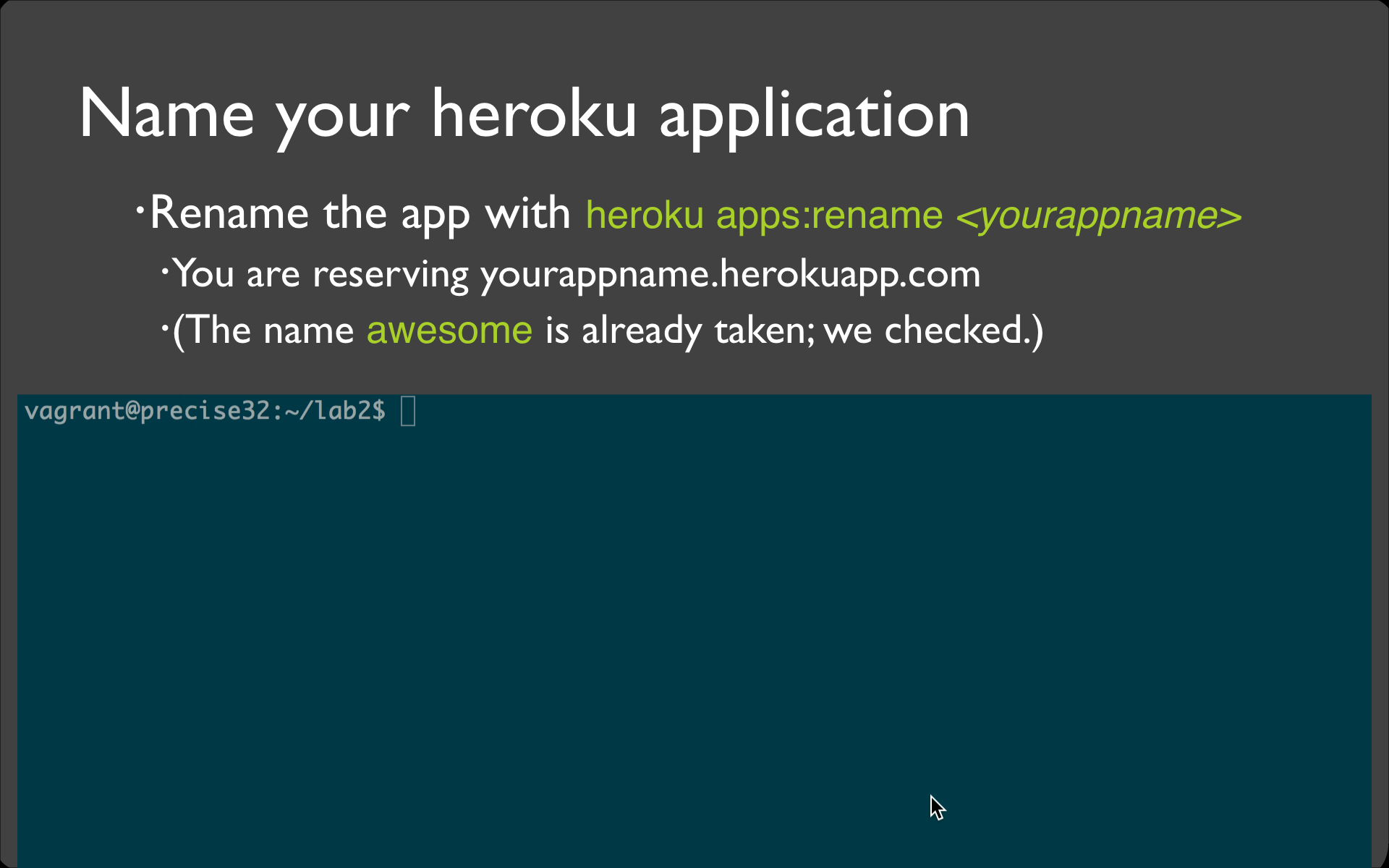
Video
Terminal
$ heroku apps:rename msb-lab2
Renaming ...
...
Git remote heroku updatedTroubleshoot
I got the error No app specified.
Did you run heroku create inside the lab2 directory?
20
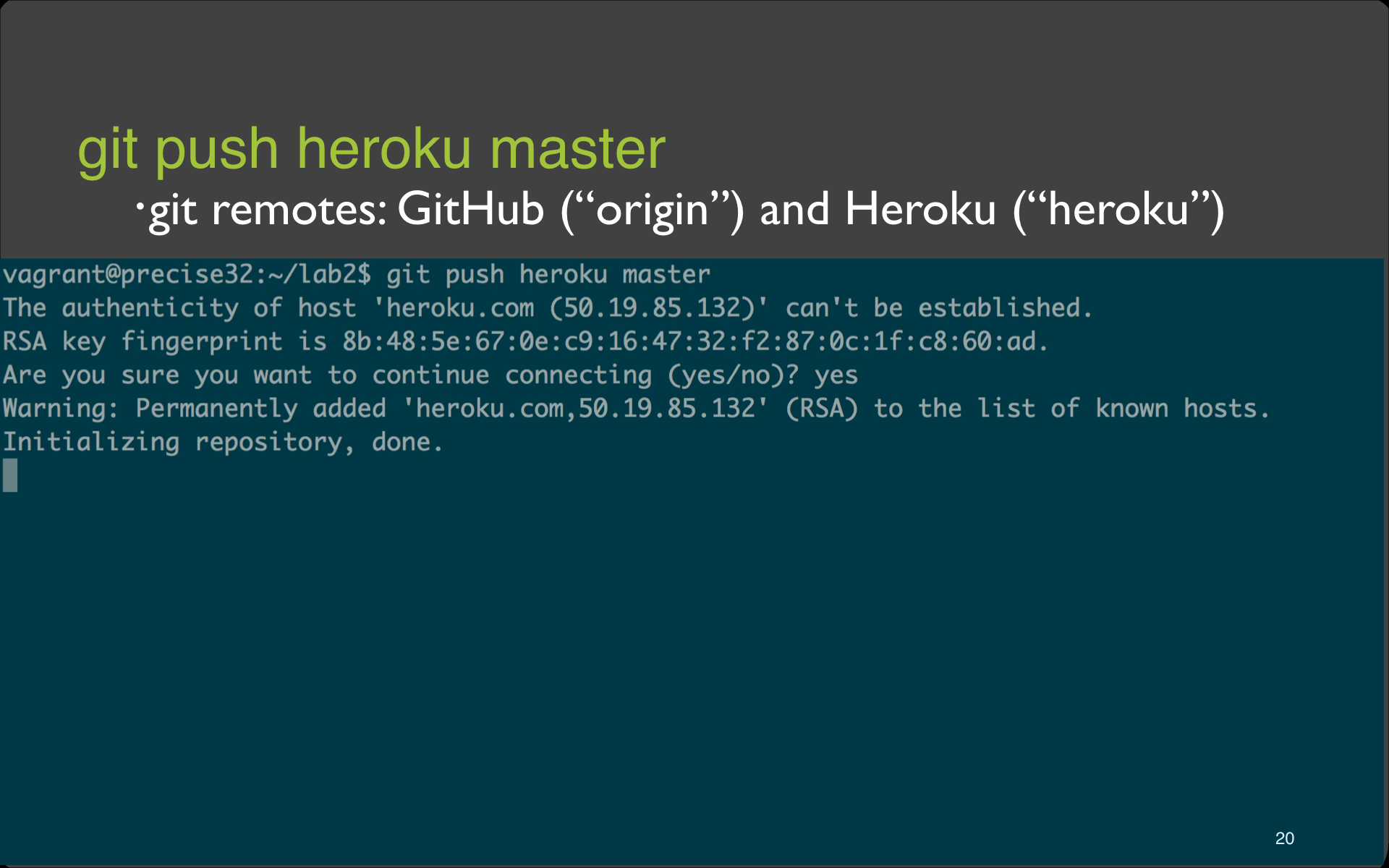
Video
Terminal
$ git push heroku master
The authenticity of host 'heroku.com (xxx.xxx.xxx.xxx)' can't be established.
RSA key fingerprint is xx:xx:xx:xx...xx:xx.
Are you sure you want to continue connecting (yes/no)? yes
Warning: Permanently added 'heroku.com (xxx.xxx.xxx.xxx)' (RSA) to the list of known hosts.
...Troubleshoot
Wait, what did I agree to?
shhhhhhh, the NSA is listening! a detailed explanation
21
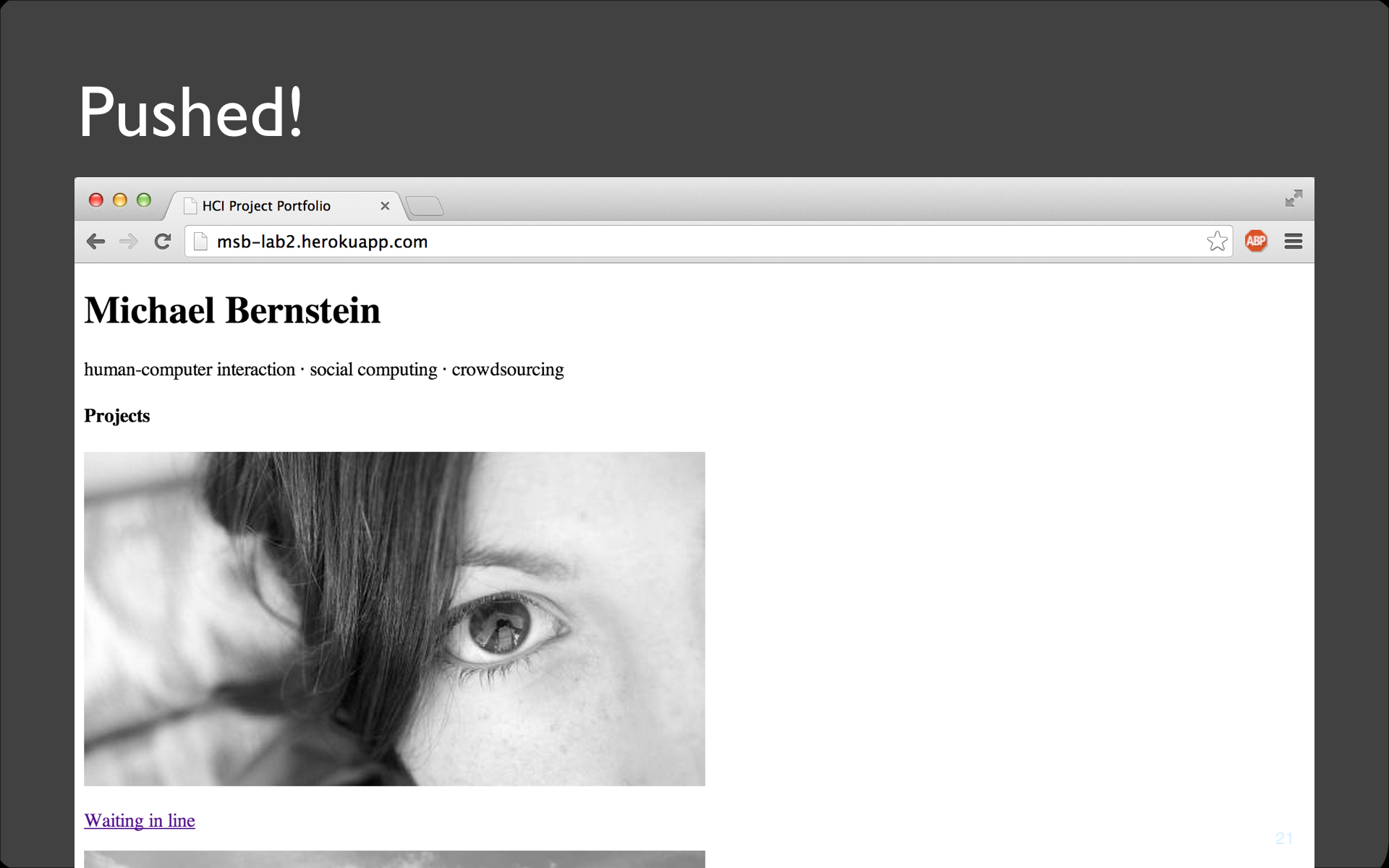
Links
- Go to <yourappname>.herokuapp.com to verify that everything is working.
22

23

24
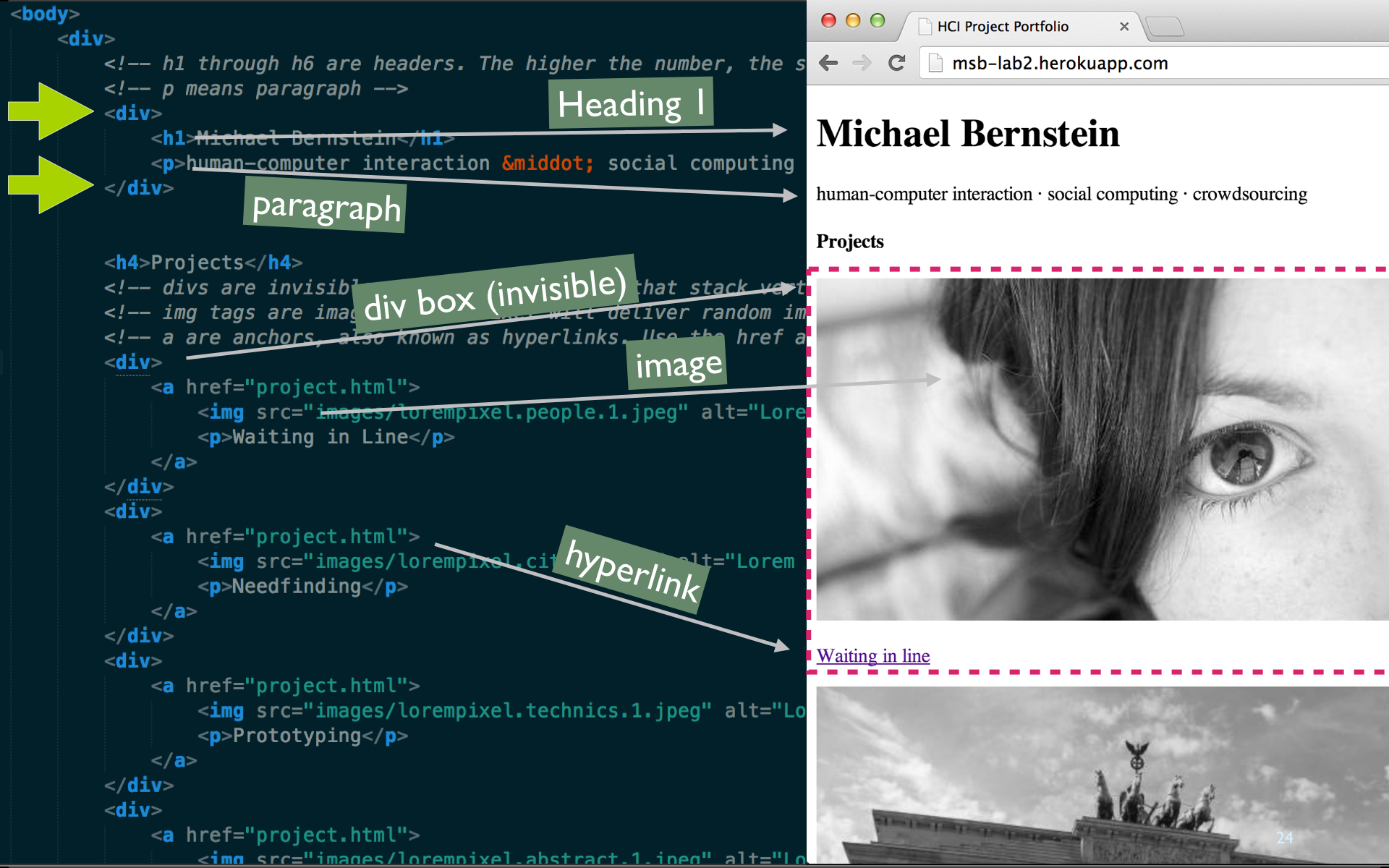
25
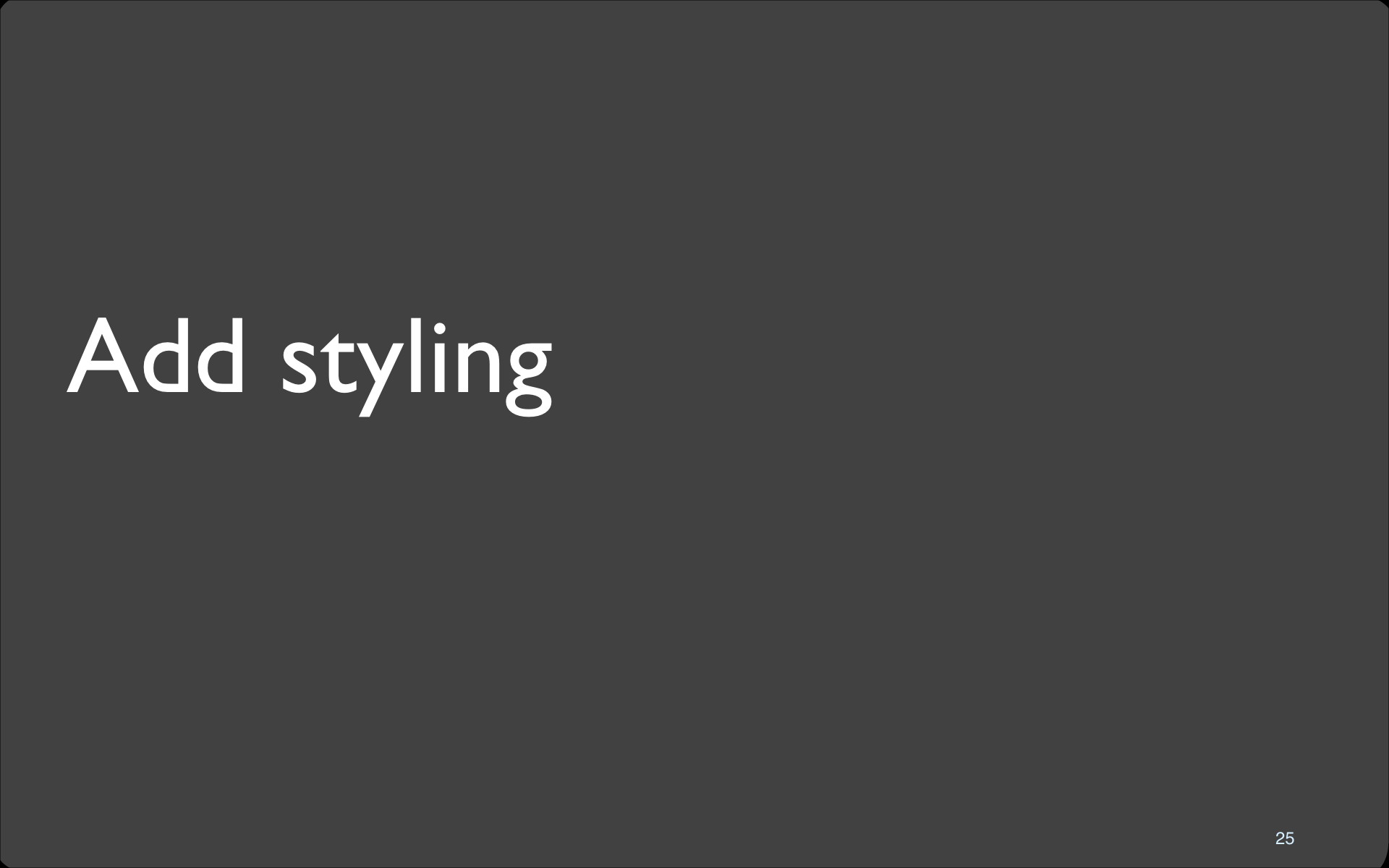
26
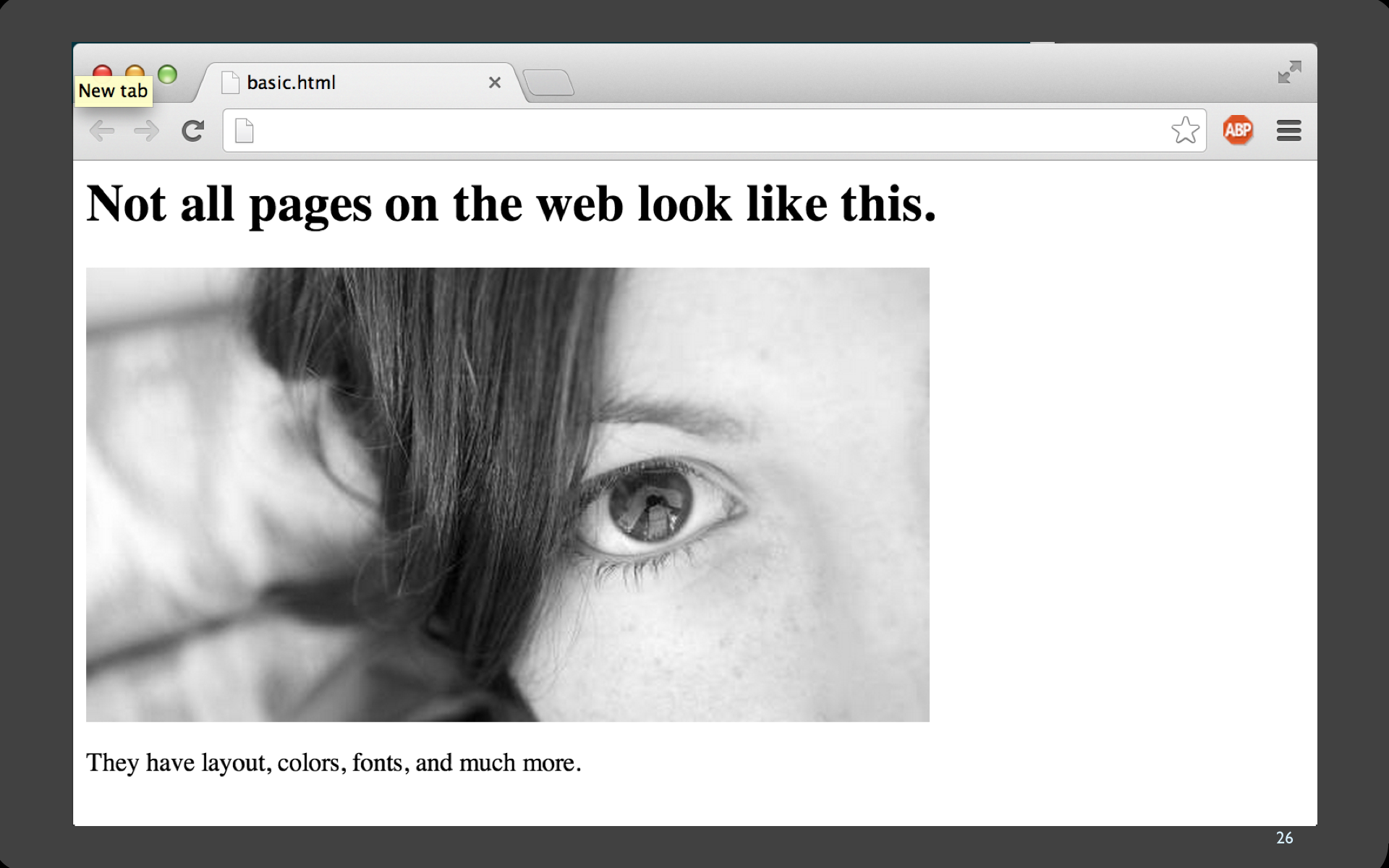
27
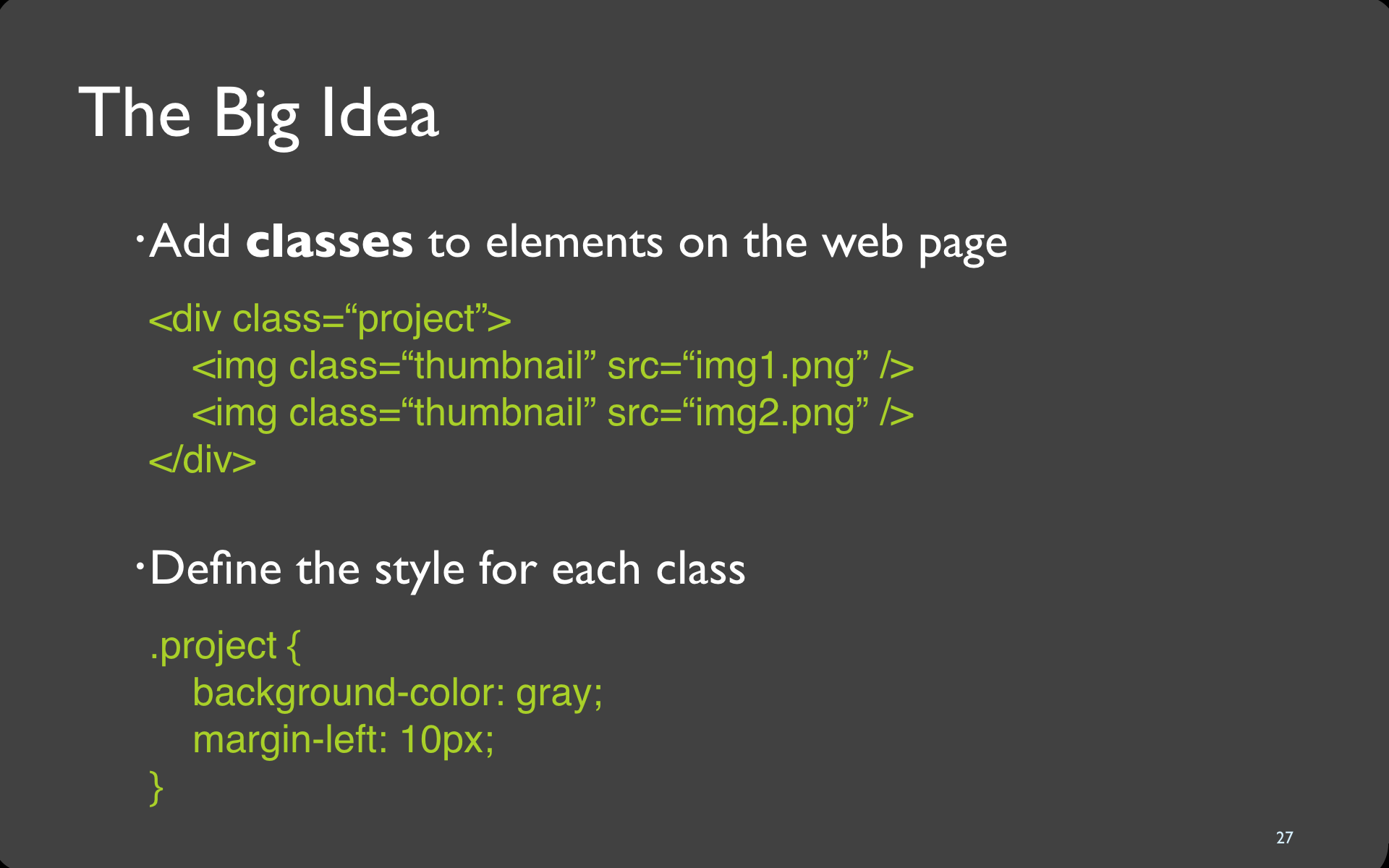
28
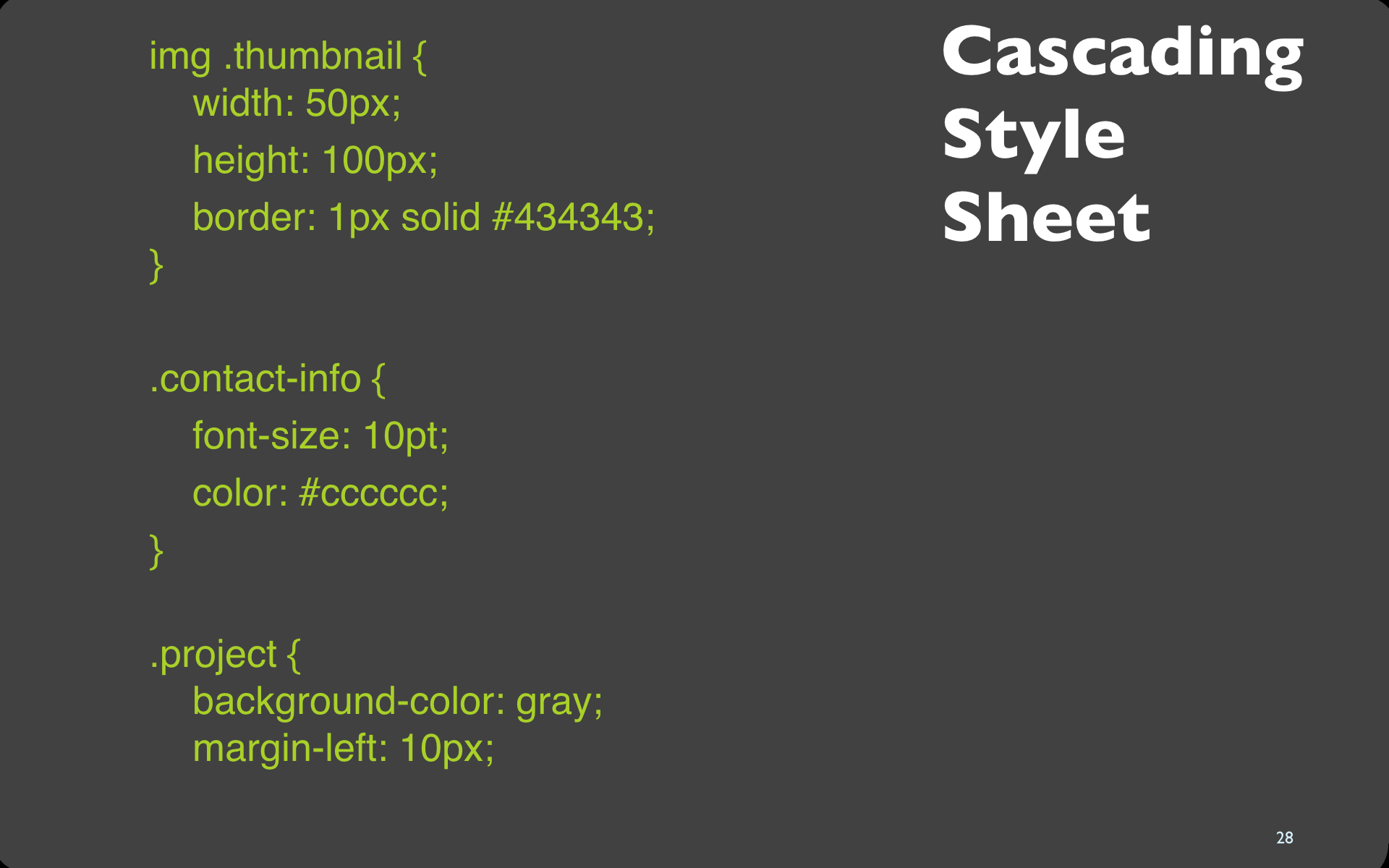
29
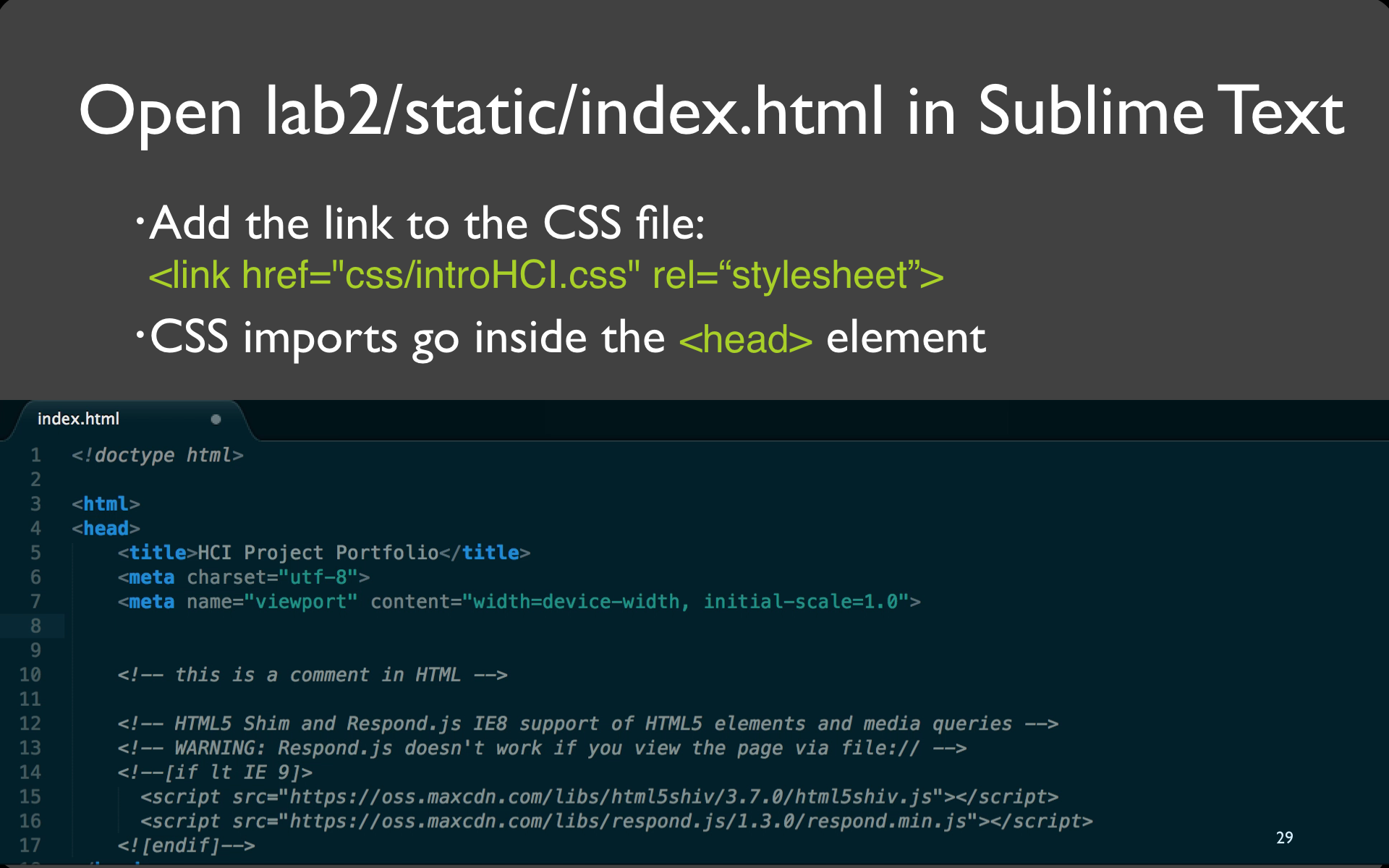
Video
Code
...
<link href="css/introHCI.css" rel="stylesheet">
...30

31

Video
Code
...
<div class="project" id="project1">
...
<div class="project" id="project2">
...32
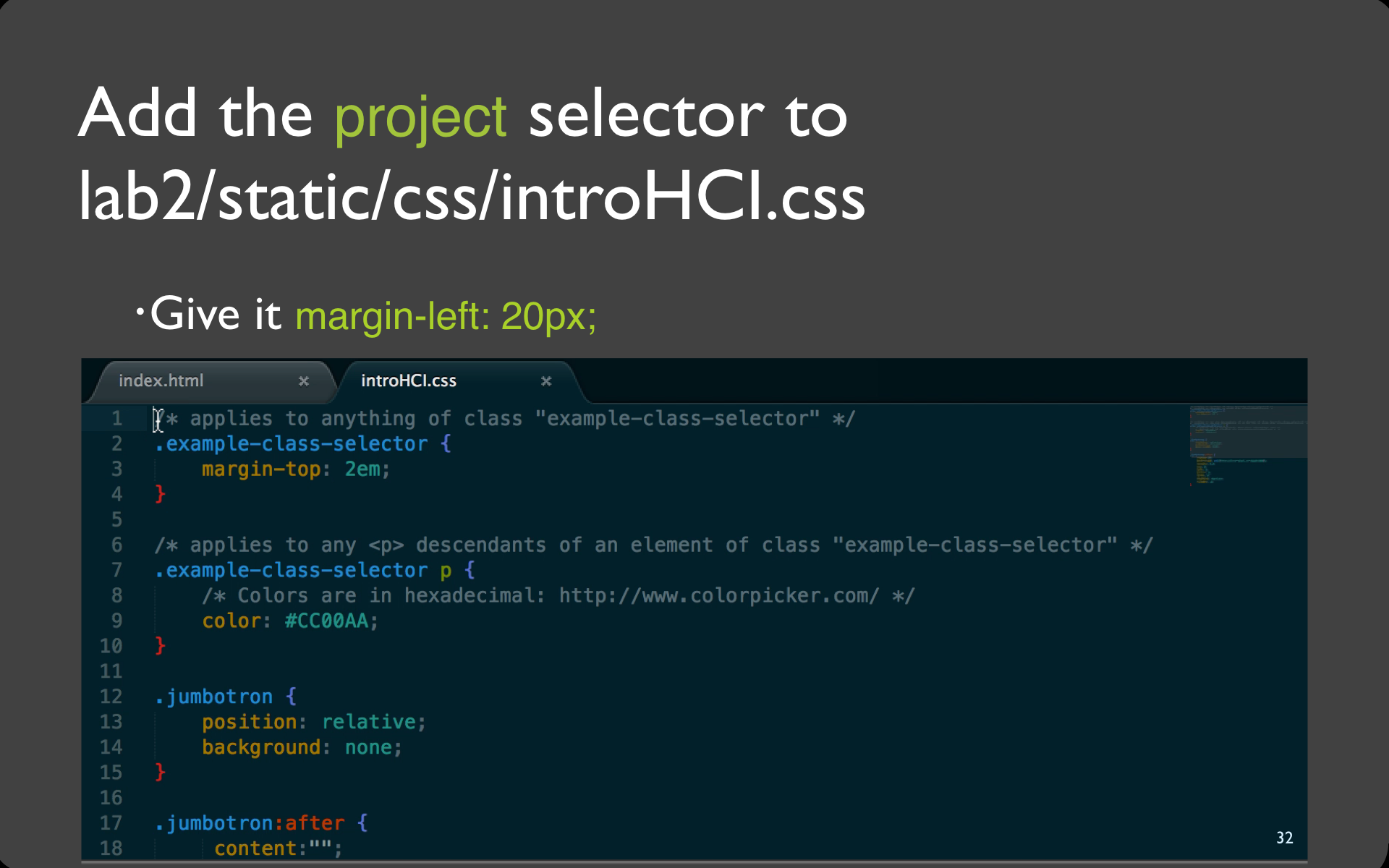
Video
Code
...
.project {
margin-left: 20px;
}33

Hint
- CTRL+R (or CMD+R on Mac) is the browser reload shortcut. It is very useful when doing web dev.
34
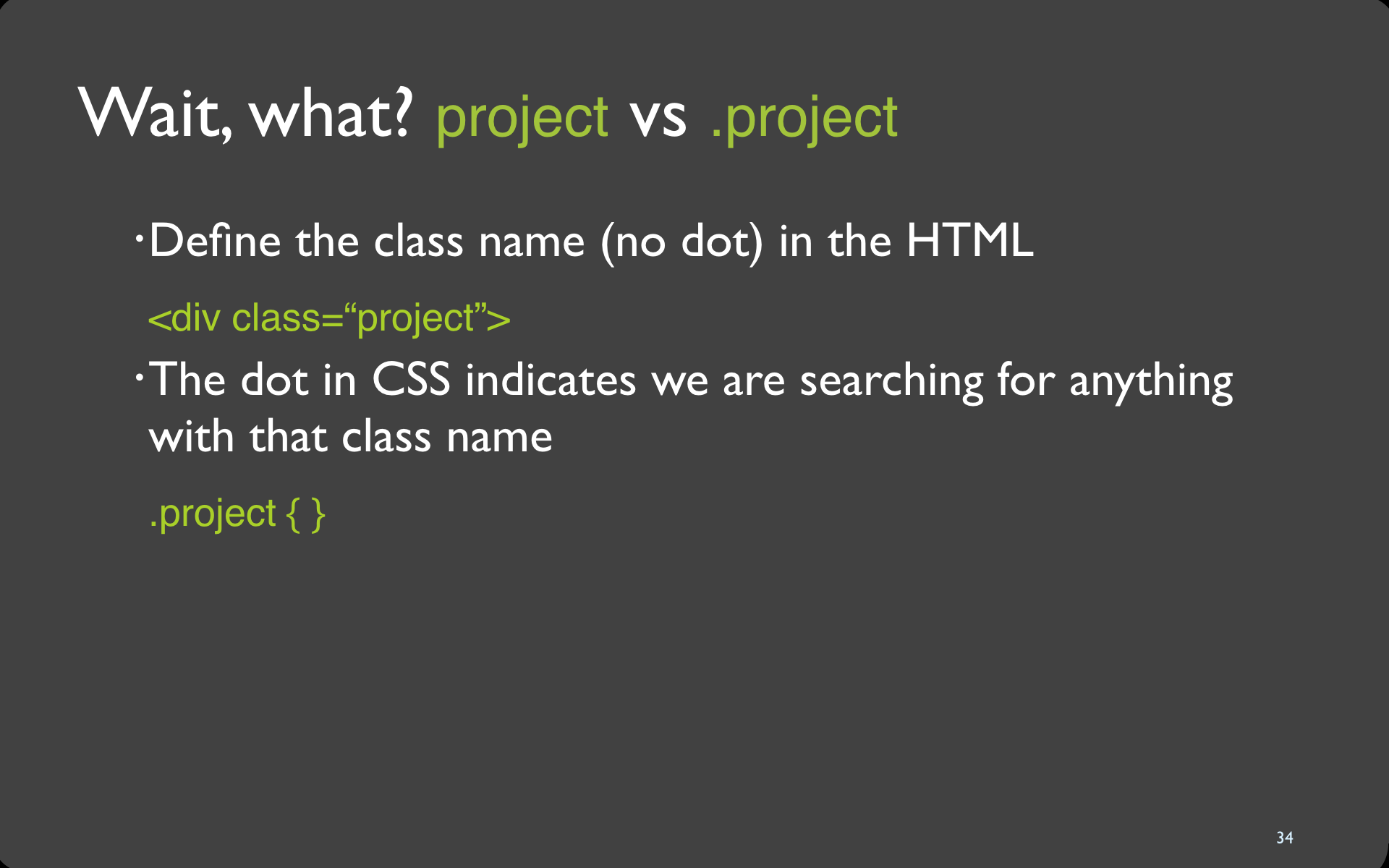
35
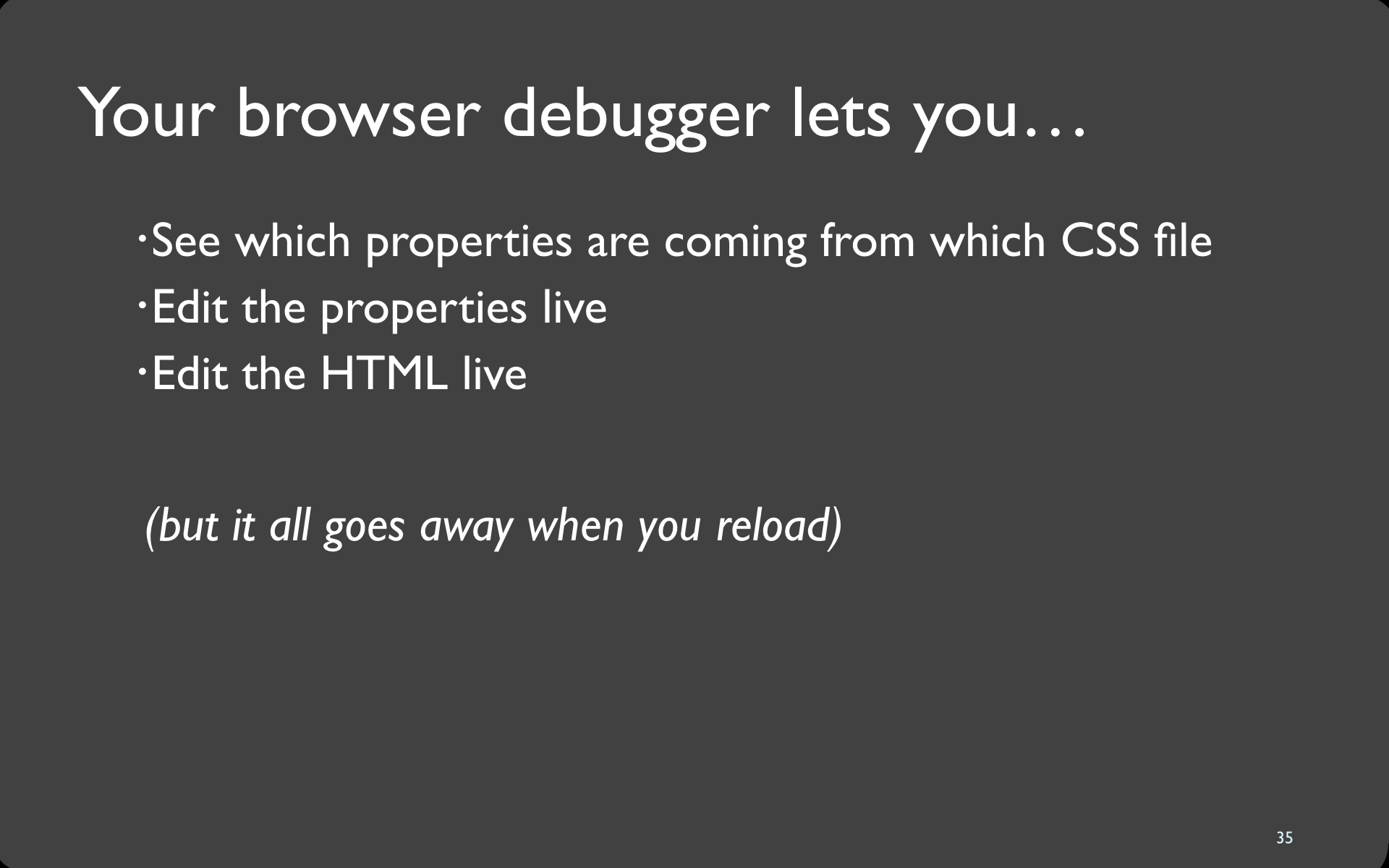
36
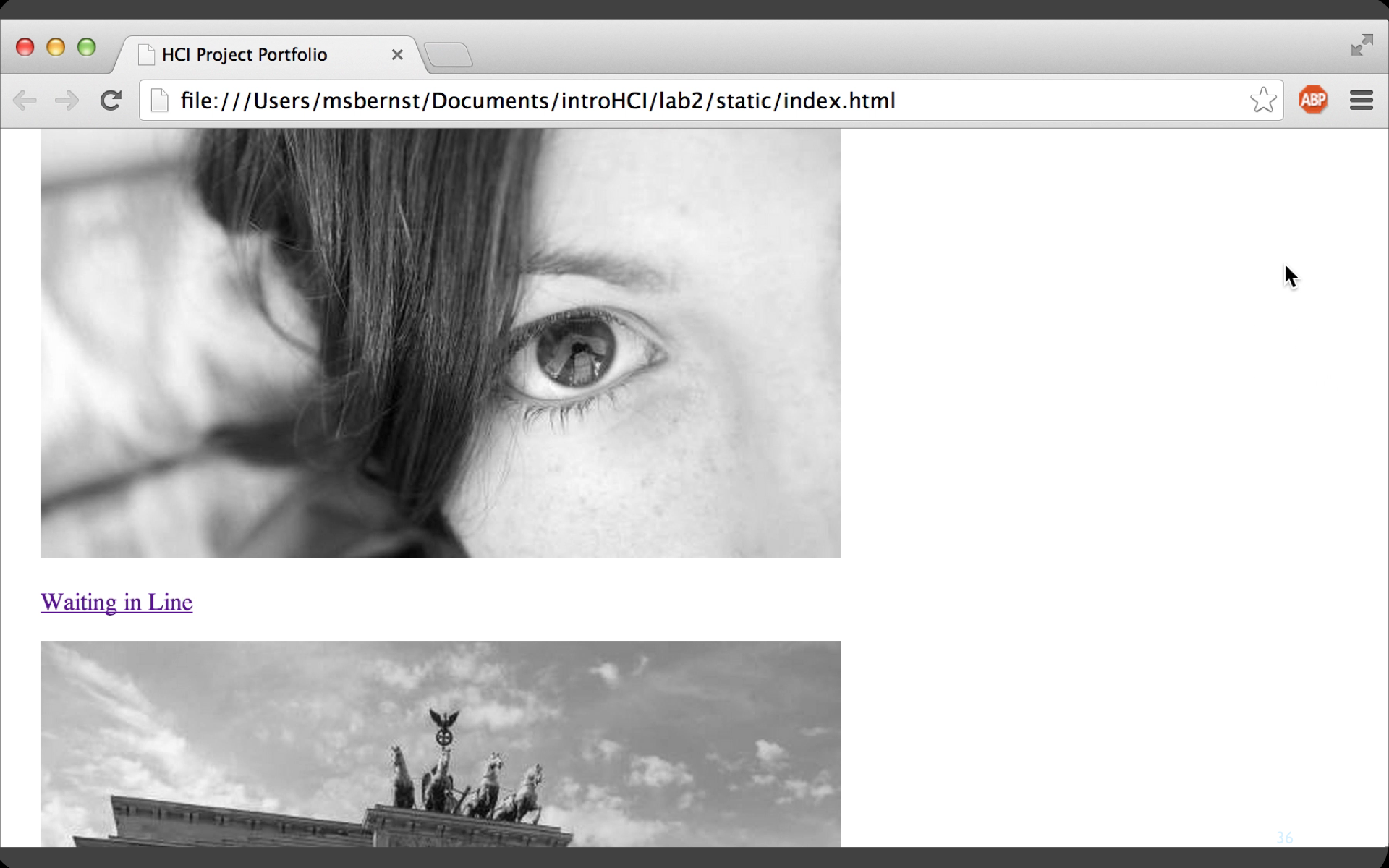
Video
37
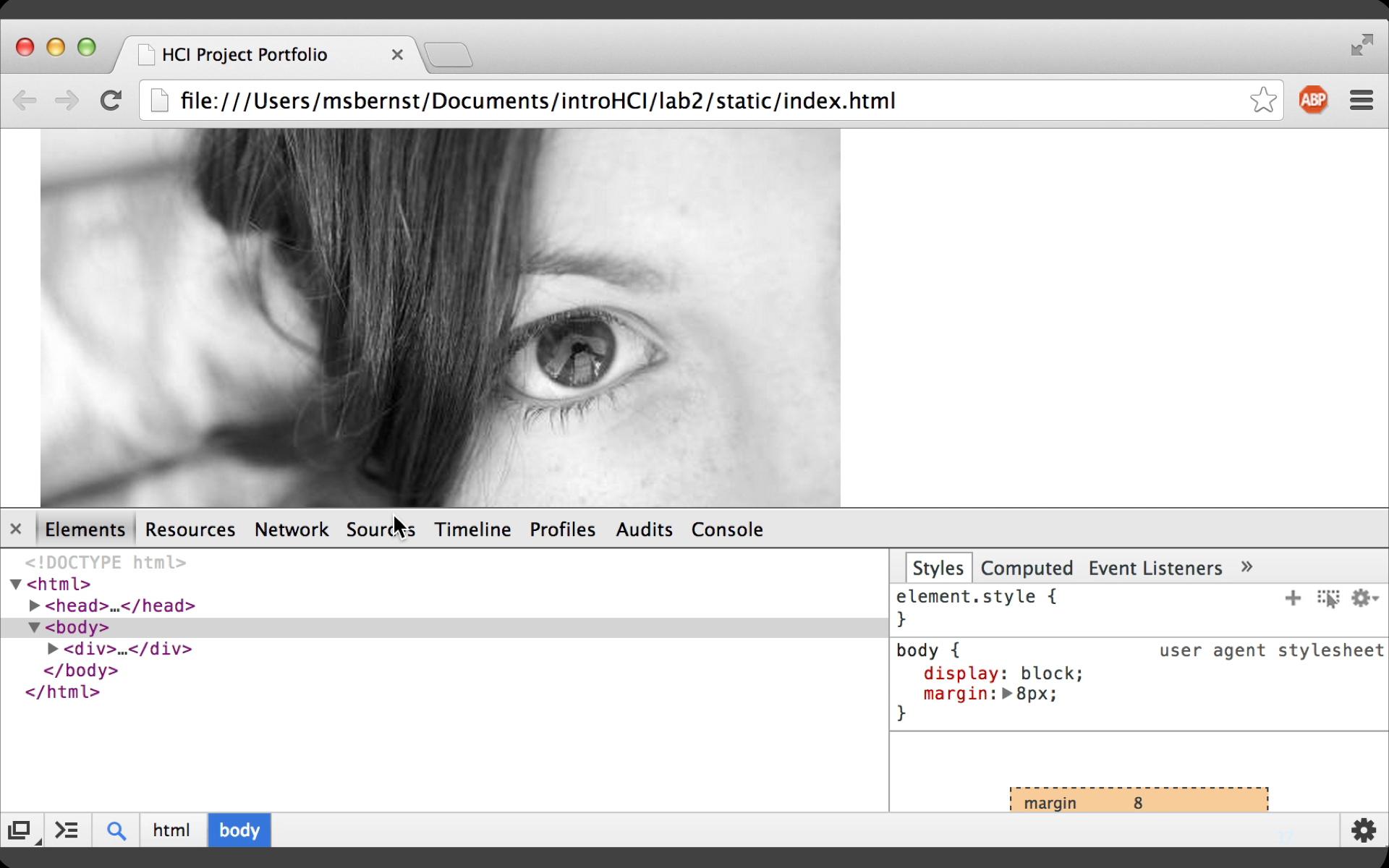
38
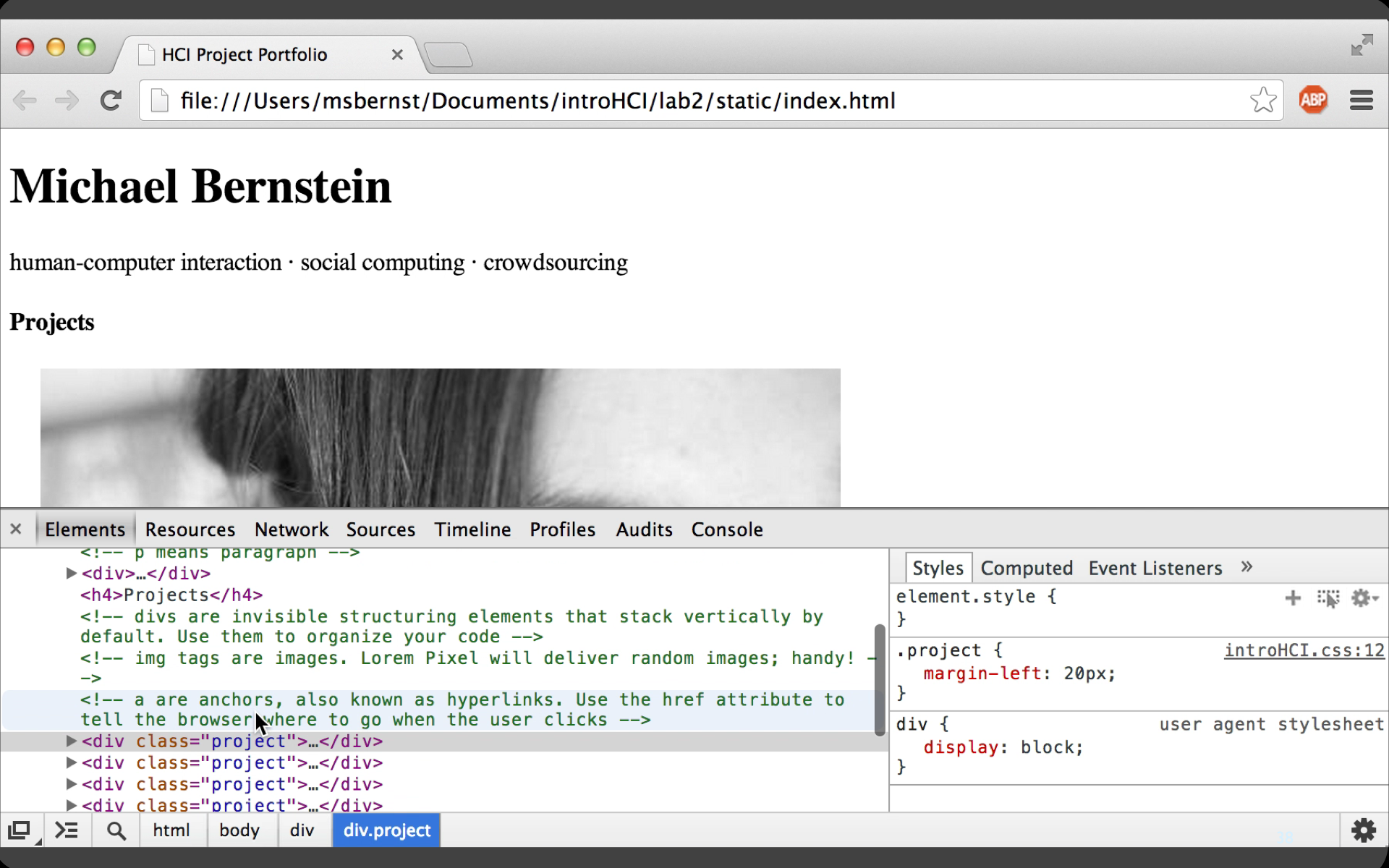
39
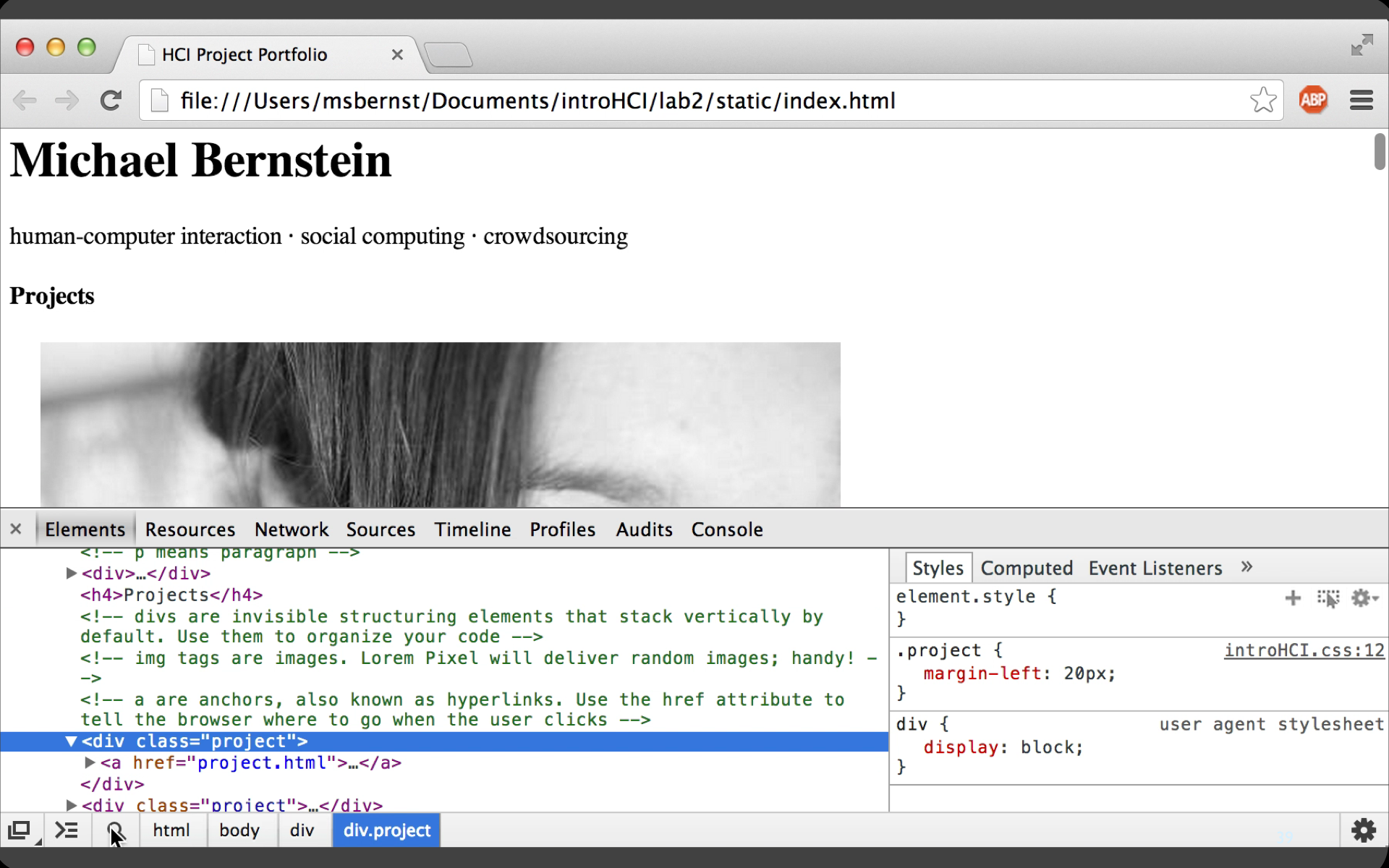
40
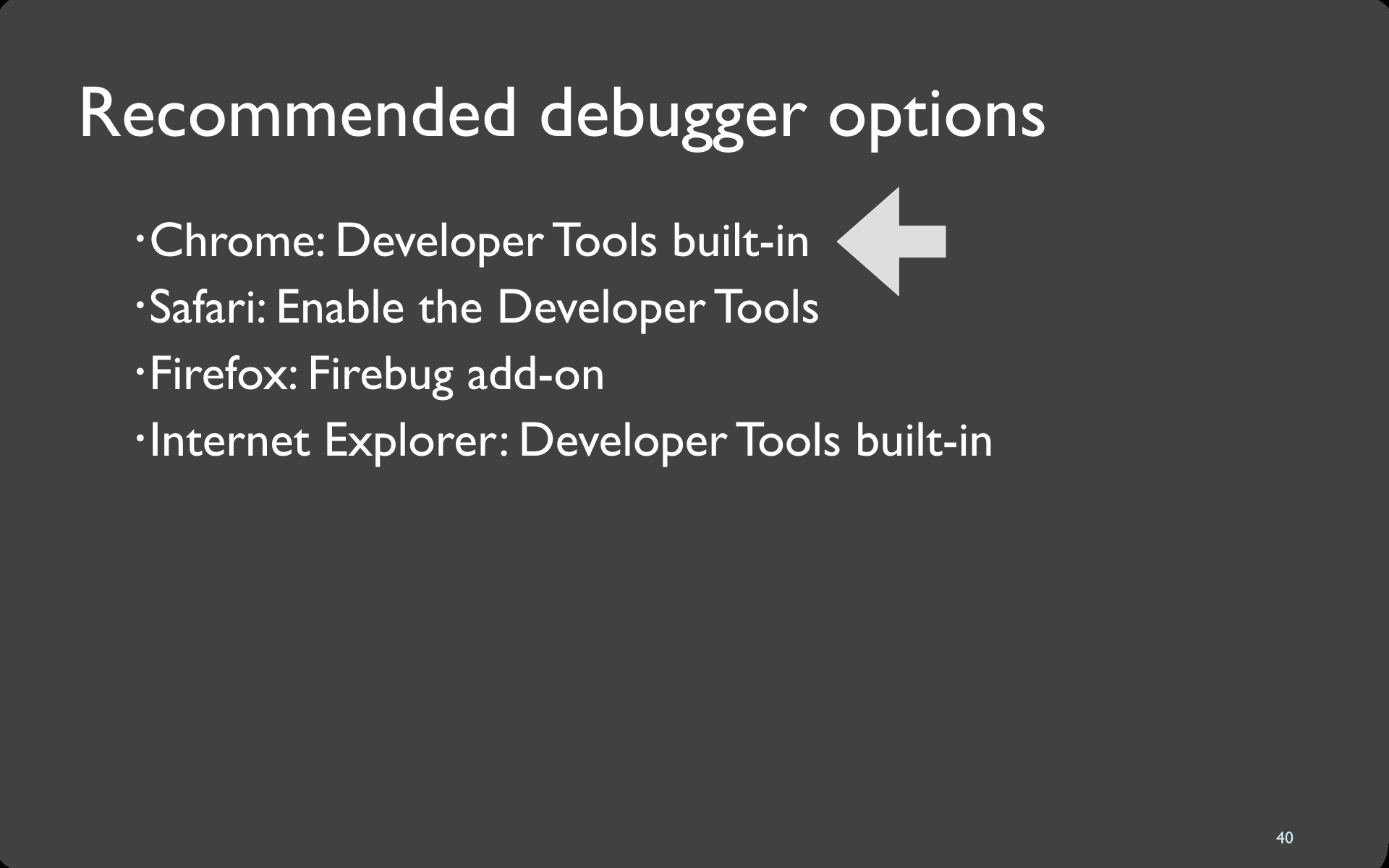
41
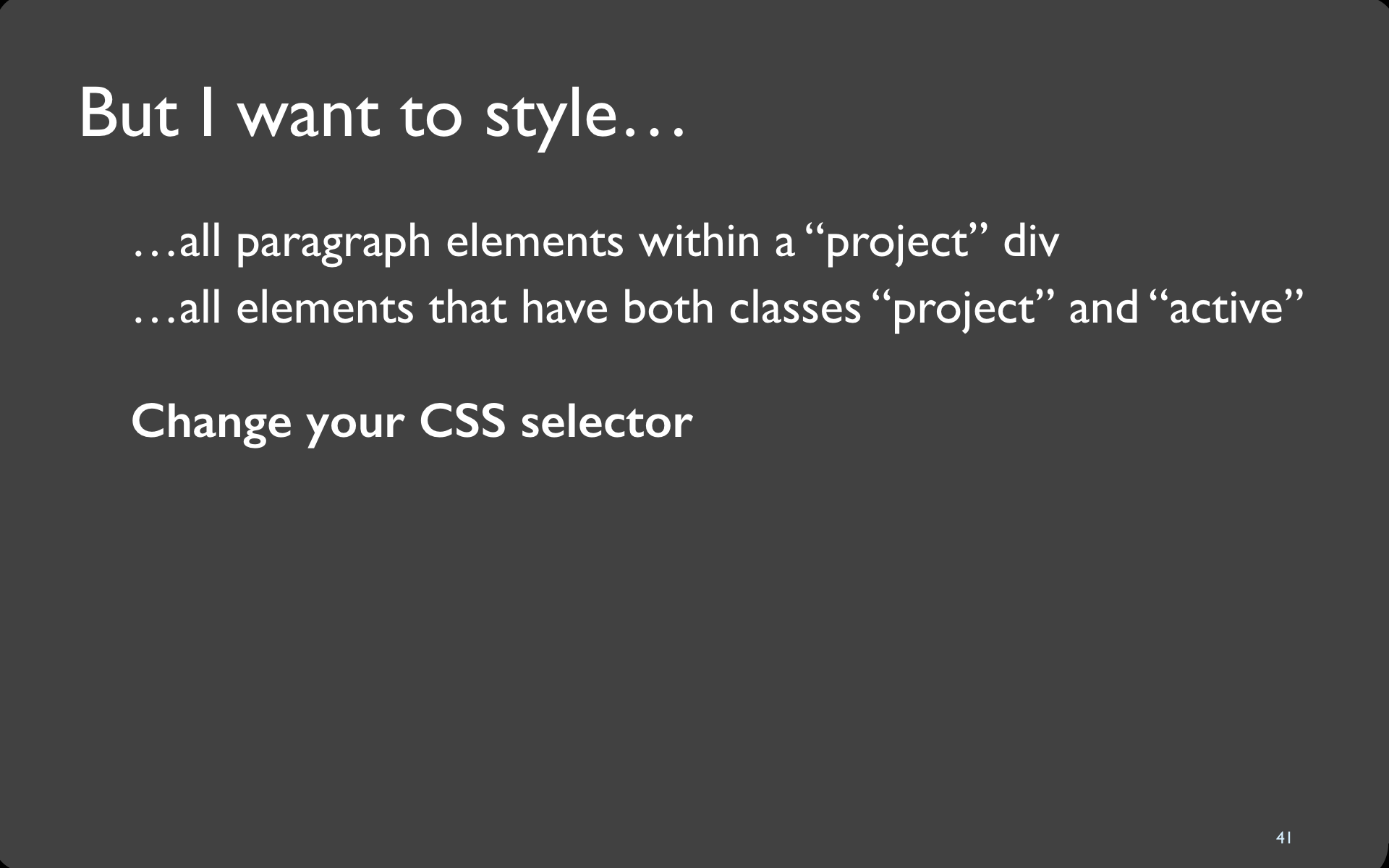
42
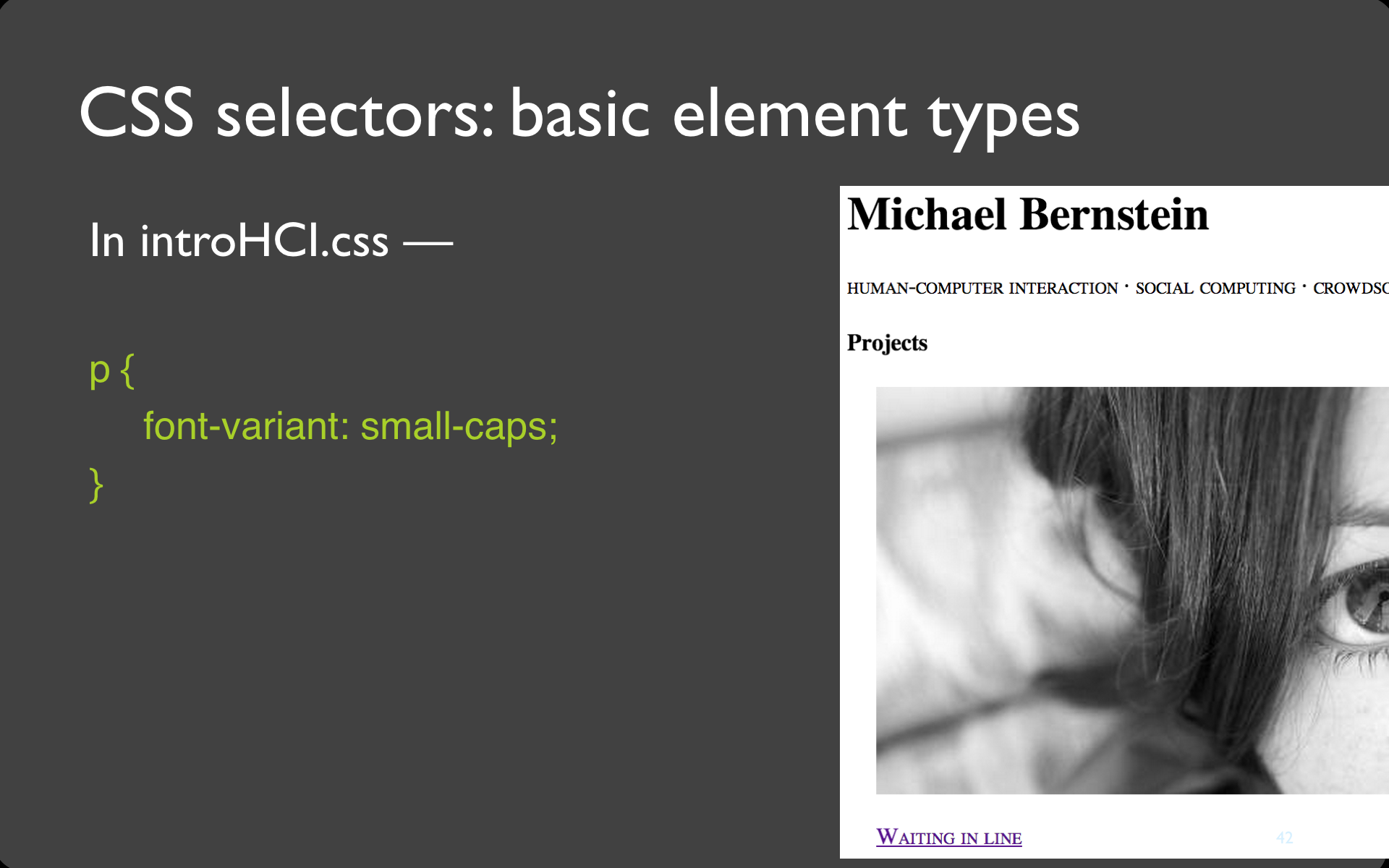
Code
p {
font-variant: small-caps;
}43
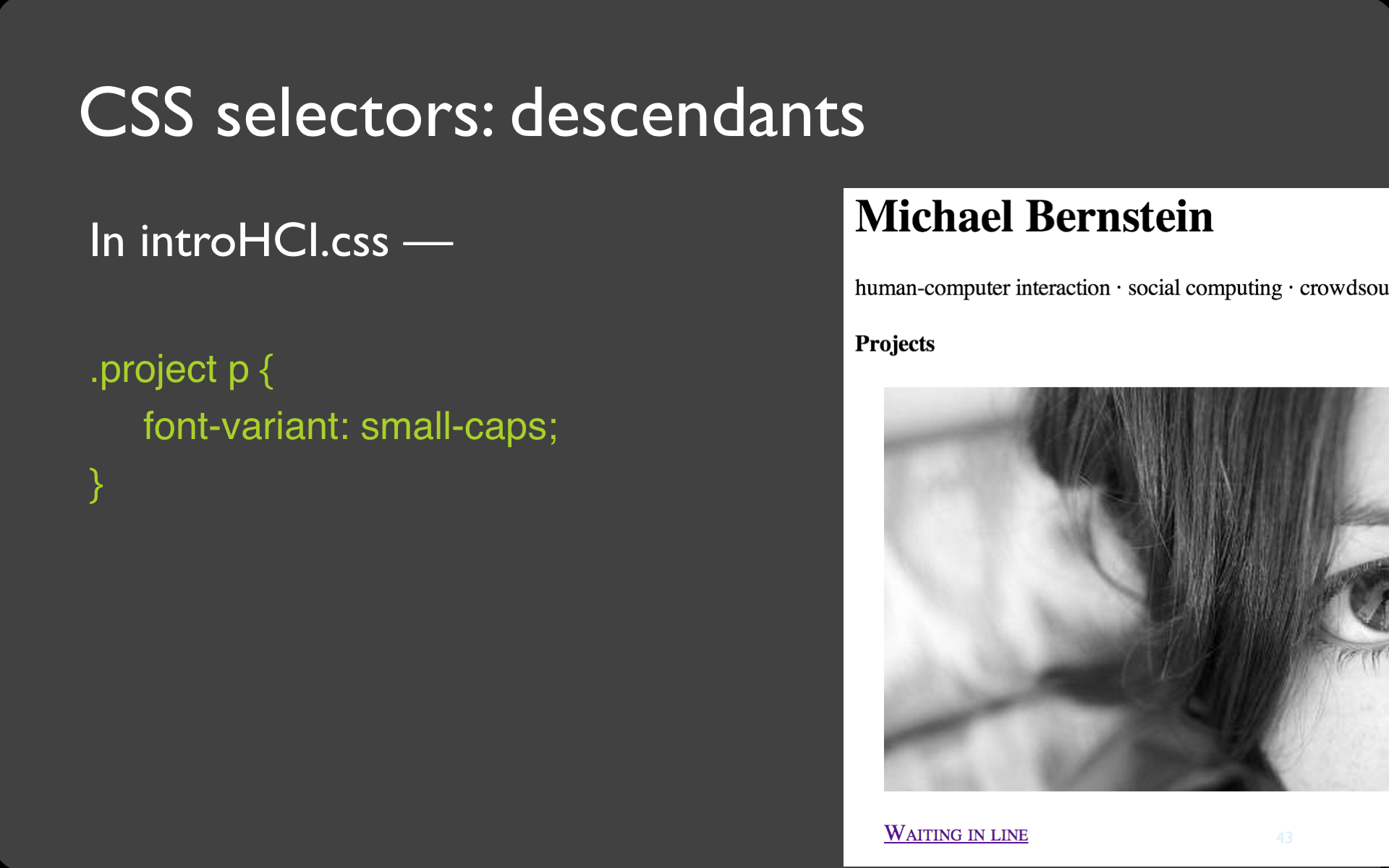
Code
.project p {
font-variant: small-caps;
}44
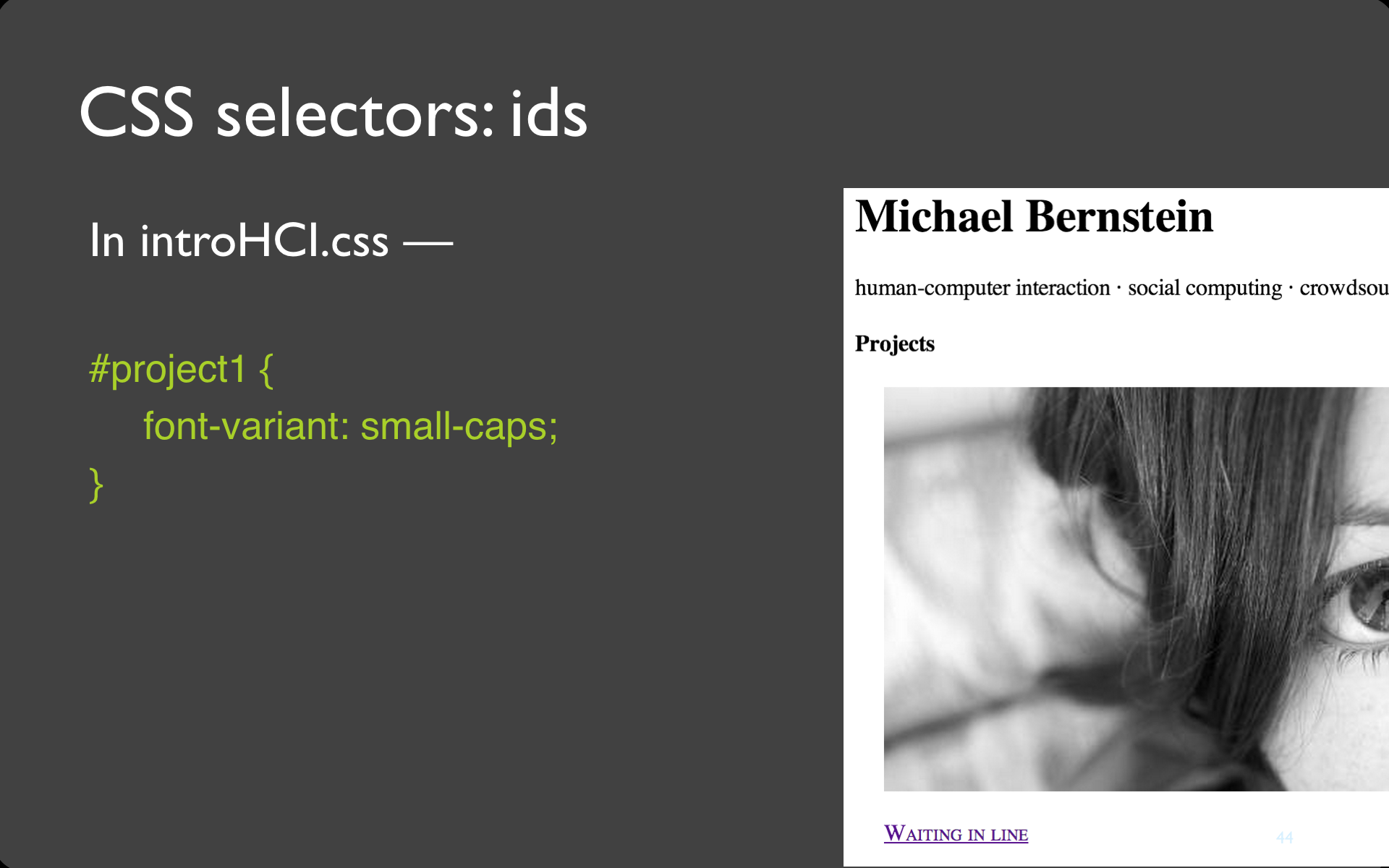
Code
#project1 {
font-variant: small-caps;
}45
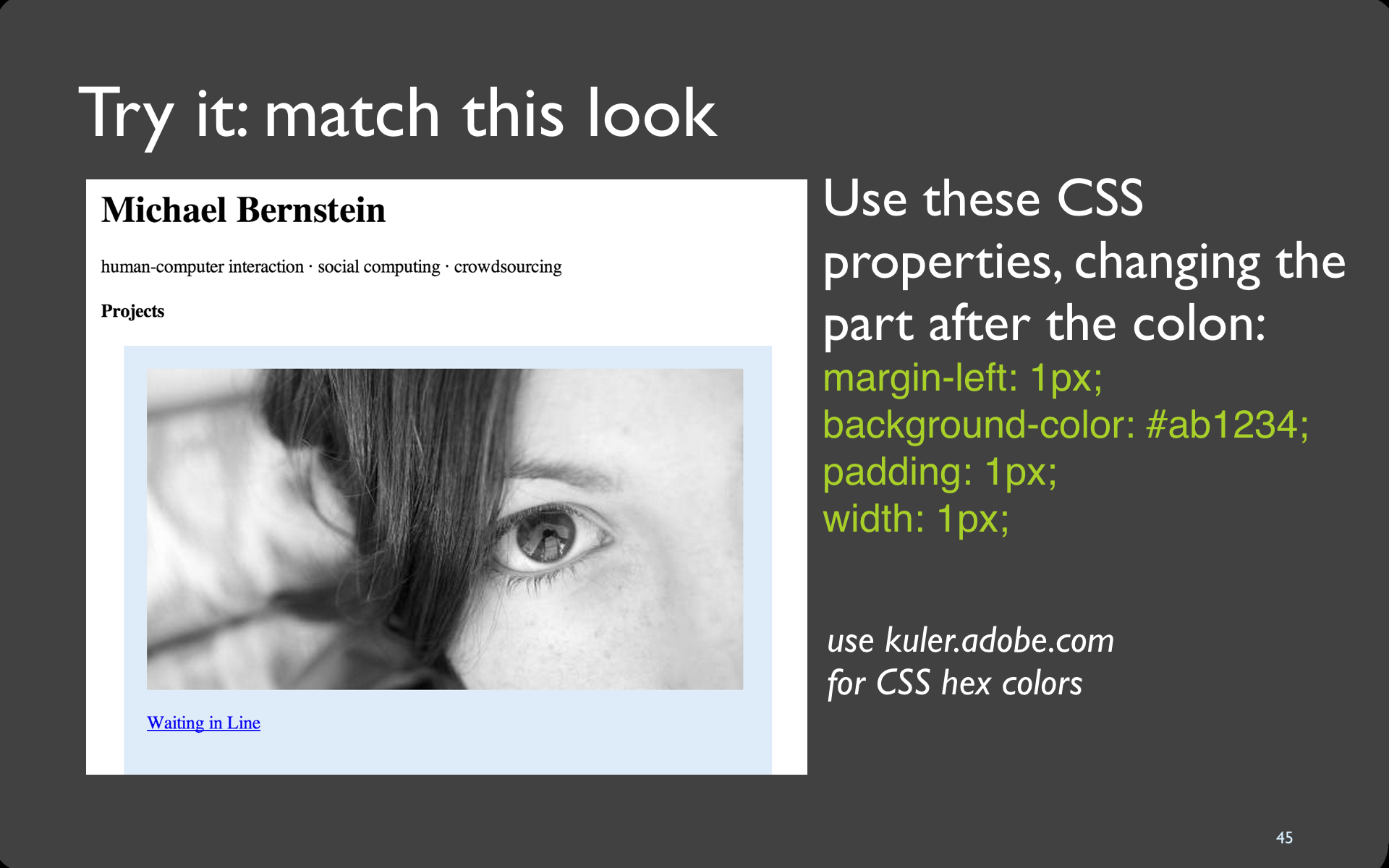
Code
margin-left: 1px;
background-color: #ab1234;
padding: 1px;
width: 1px;46
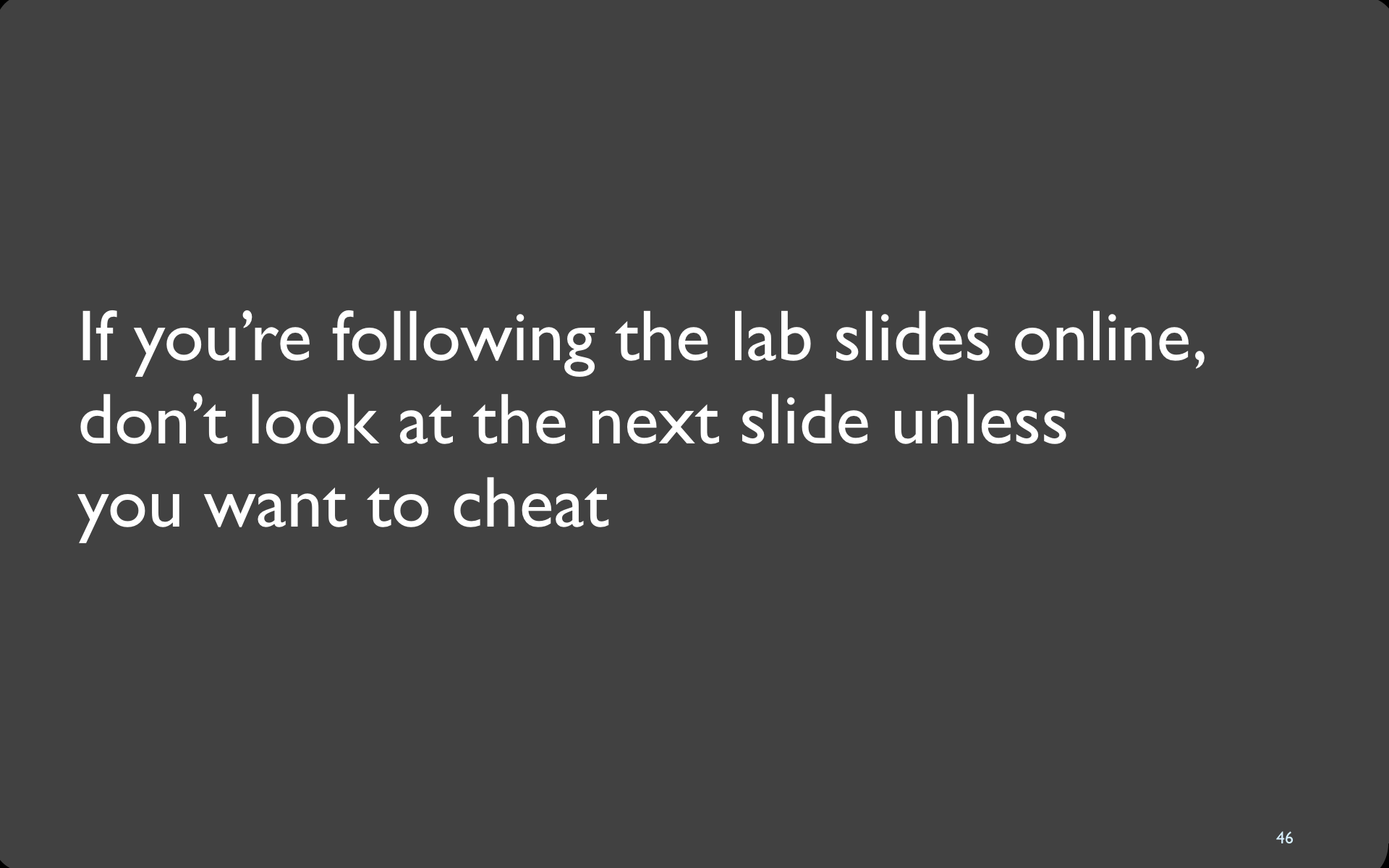
47
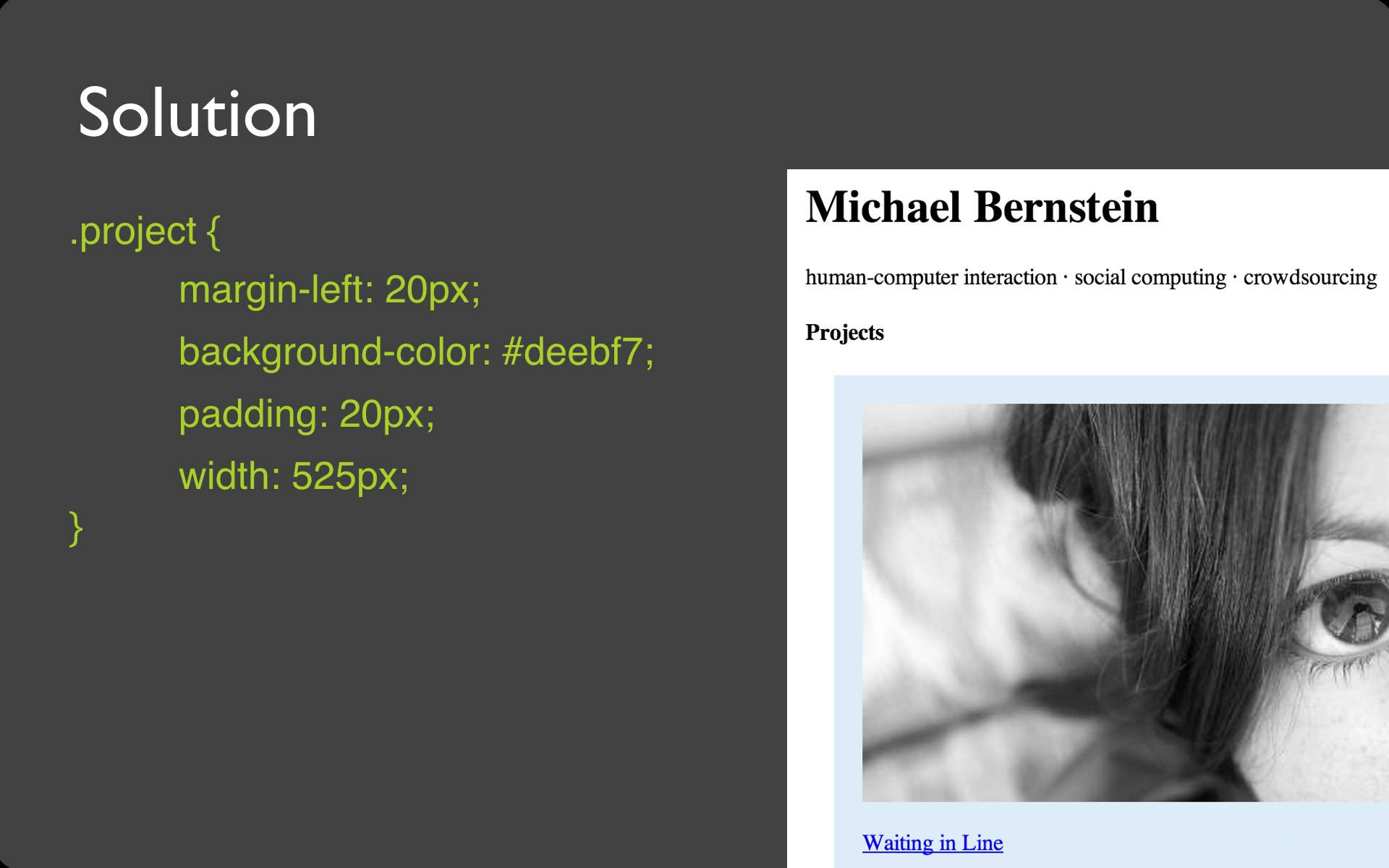
Code
.project {
margin-left: 20px;
background-color: #deebf7;
padding: 20px;
width: 525px;
}48

Video
49

50
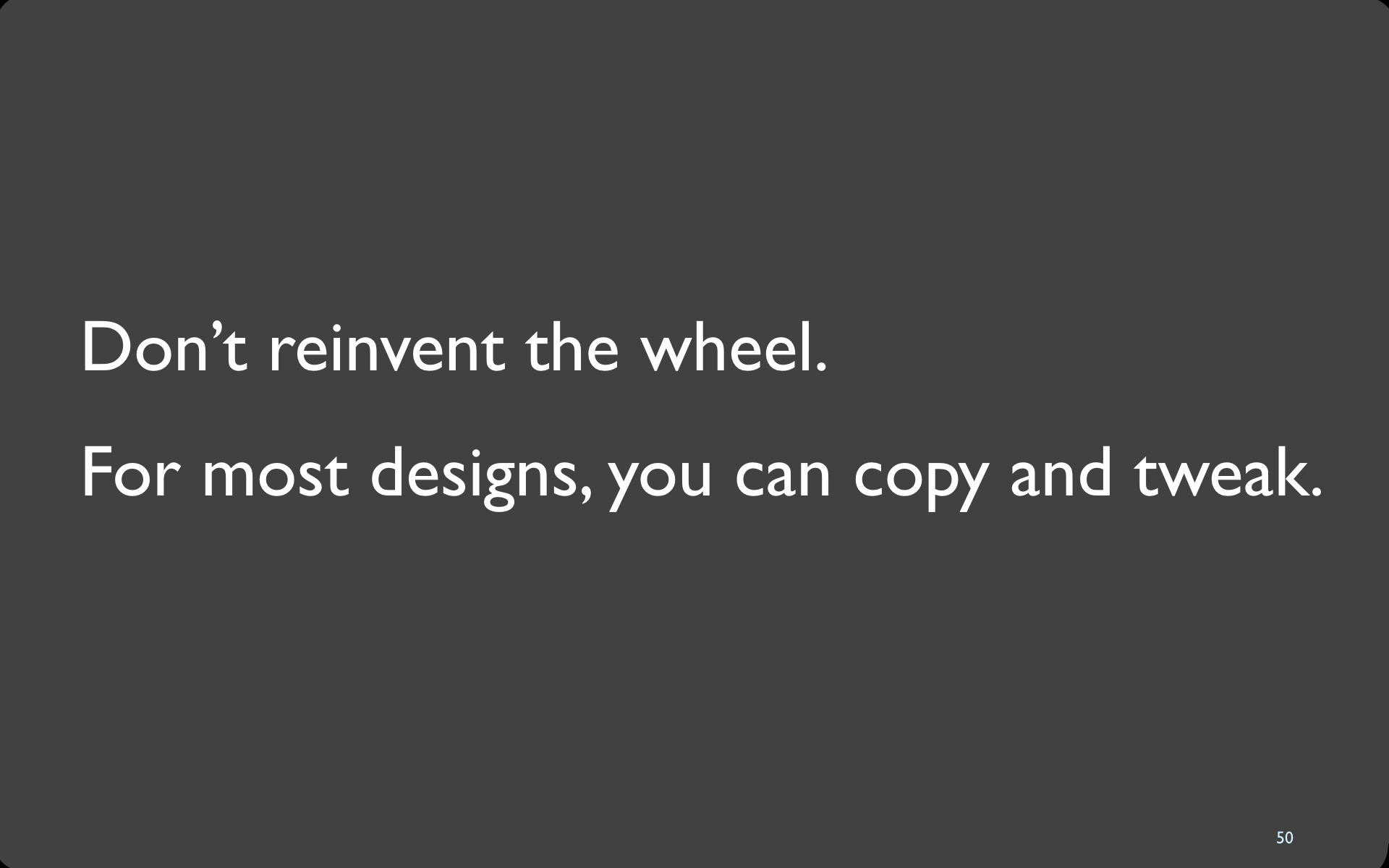
51
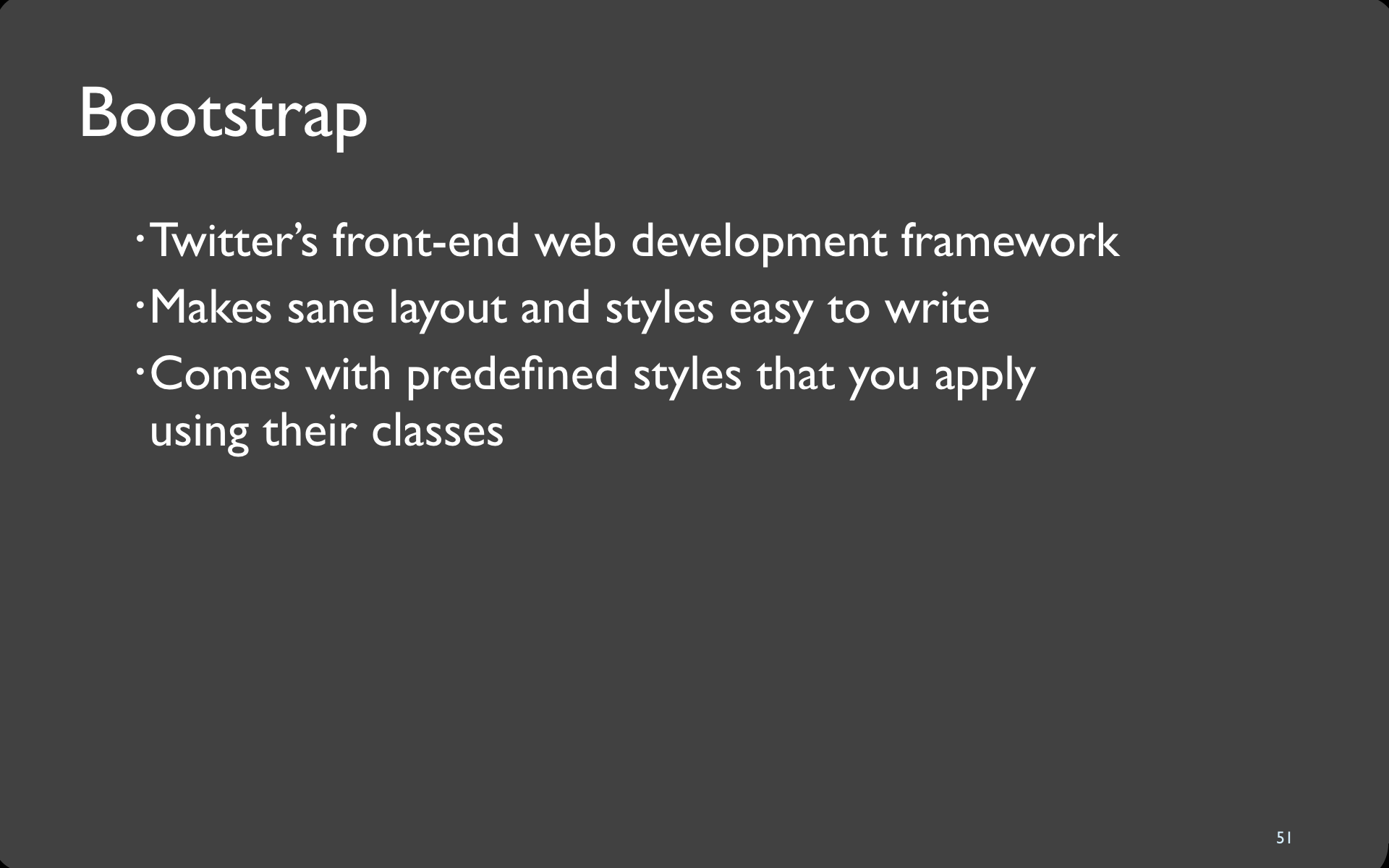
52
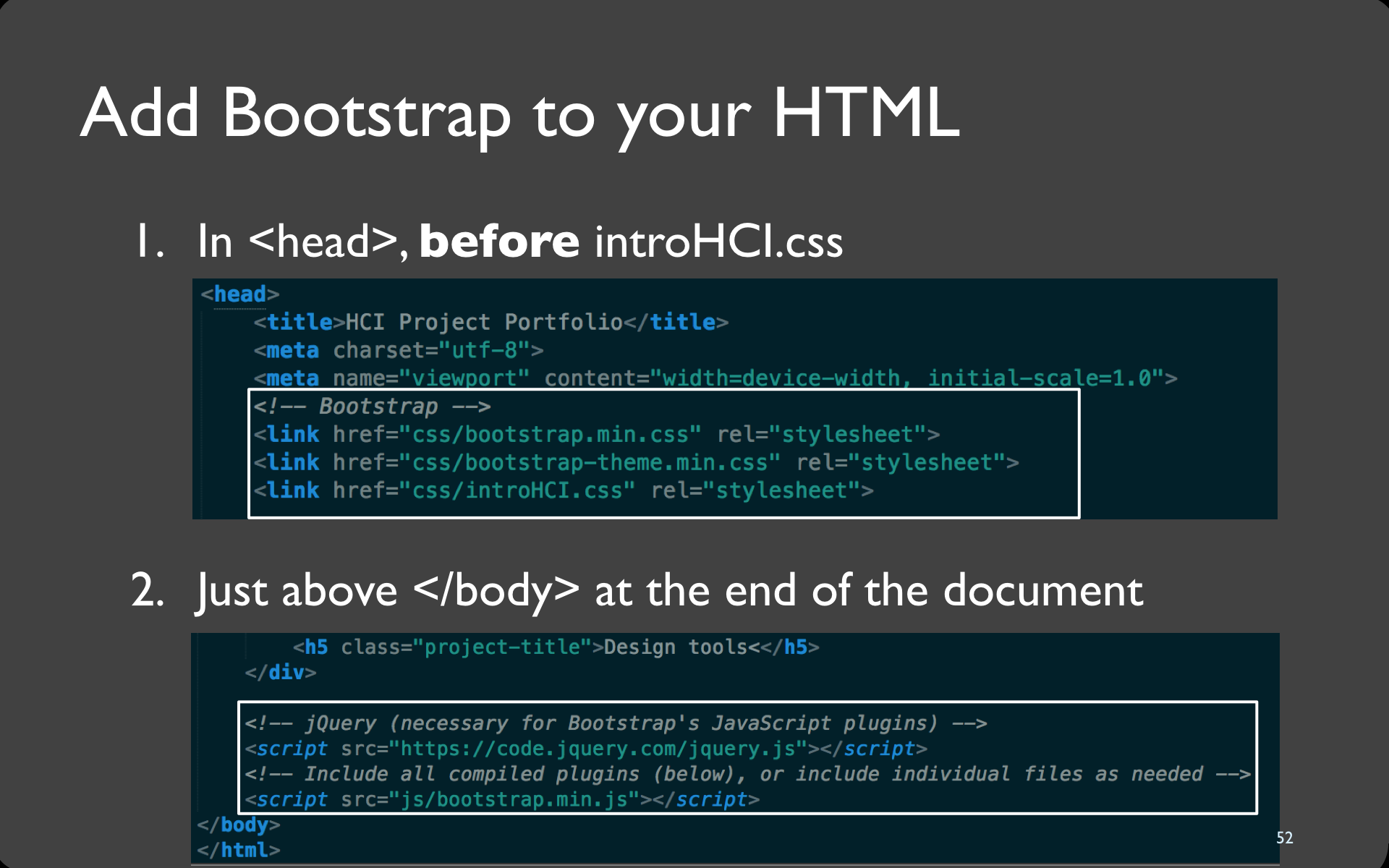
Code
...
<!-- Bootstrap -->
<link href="css/bootstrap.min.css" rel="stylesheet">
<link href="css/bootstrap-theme.min.css" rel="stylesheet">
<link href="css/introHCI.css" rel="stylesheet">
...
<!-- jQuery (necessary for Bootstrap's JavaScript plugins) -->
<script src="https://code.jquery.com/jquery.js"></script>
<!-- Include all compiled plugins (blelow), or include individual files as needed -->
<script src="js/bootstrap.min.js"></script>
...53
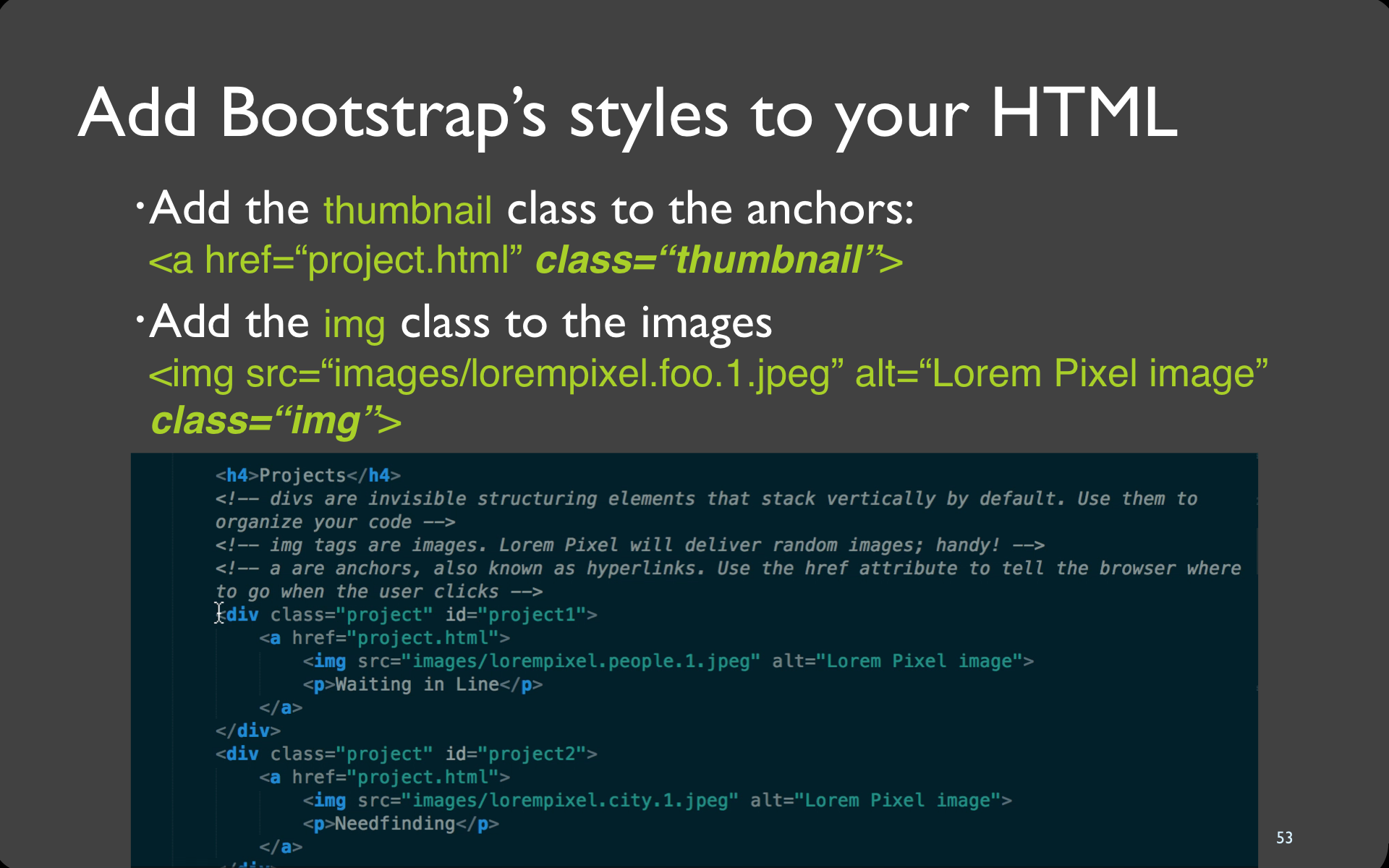
Video
Code
...
<a href="project.html" class="thumbnail">
<img src="..." alt="..." class="img">
<p>...</p>
</a>
...54

Video
Code
<body>
<div class="container">
...55
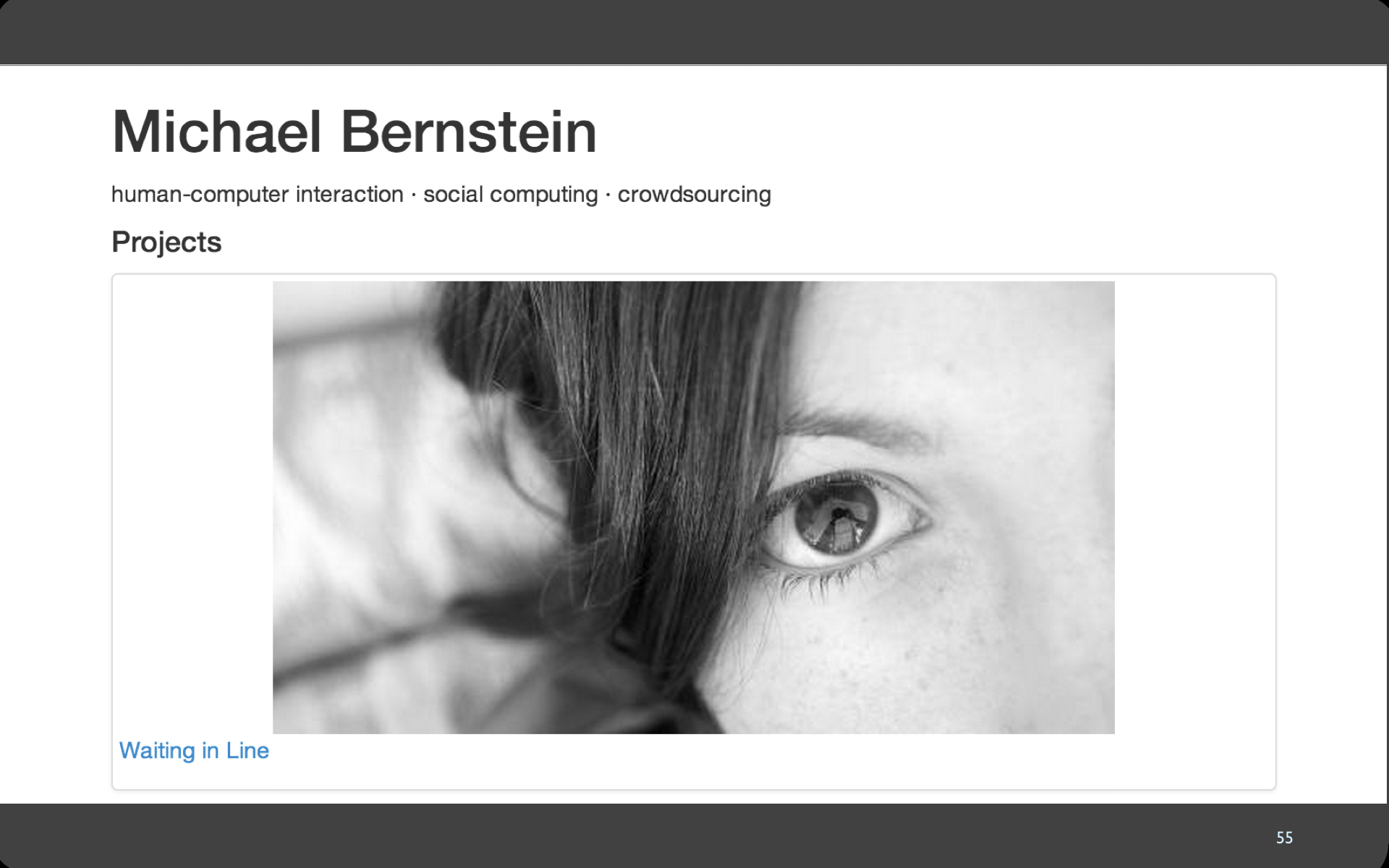
56

Code
<div class="jumbotron">
<h1>Michael Bernstein</h1>
<p>human-computer interaction · social computing · crowdsourcing</p>
</div>57
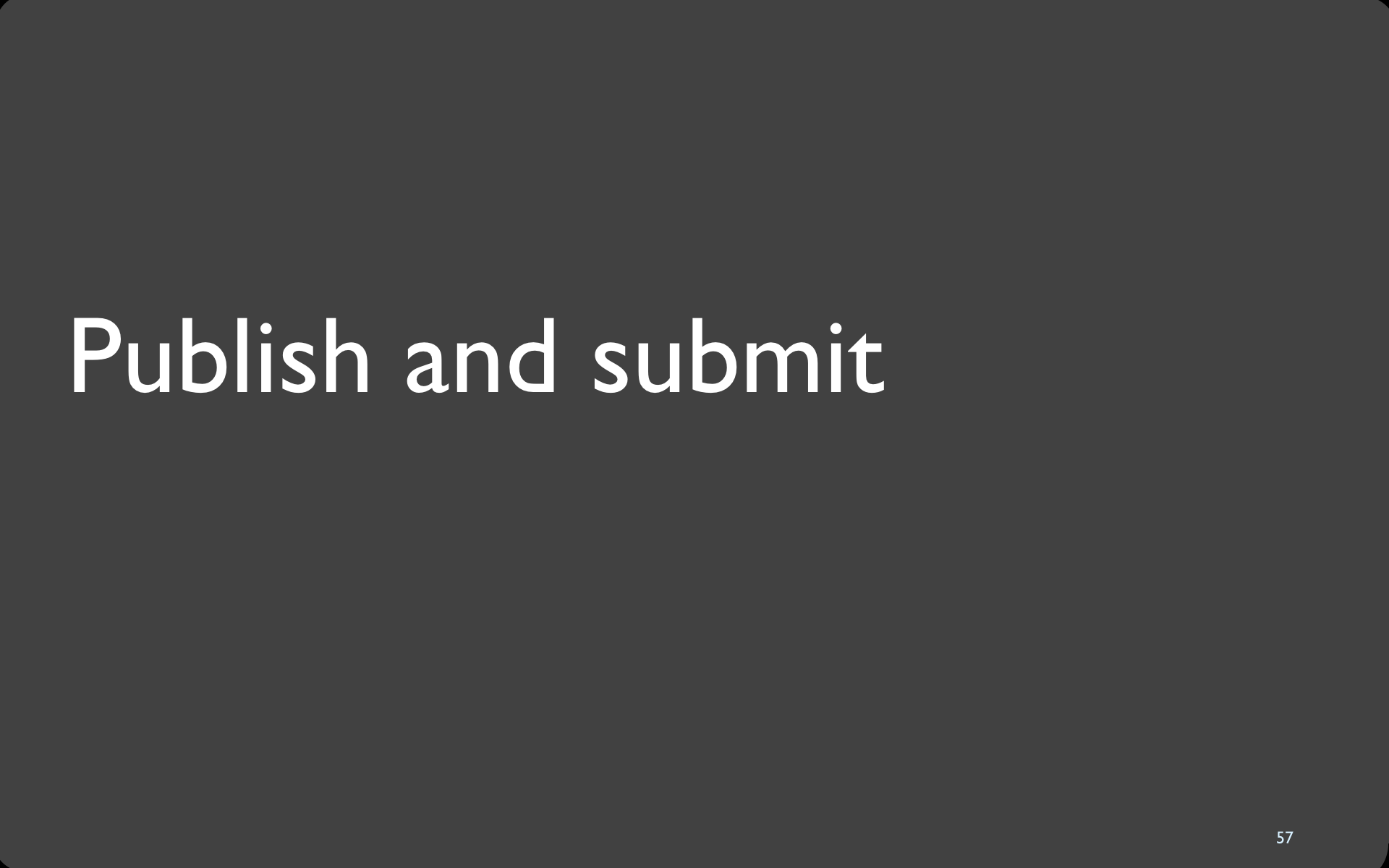
58
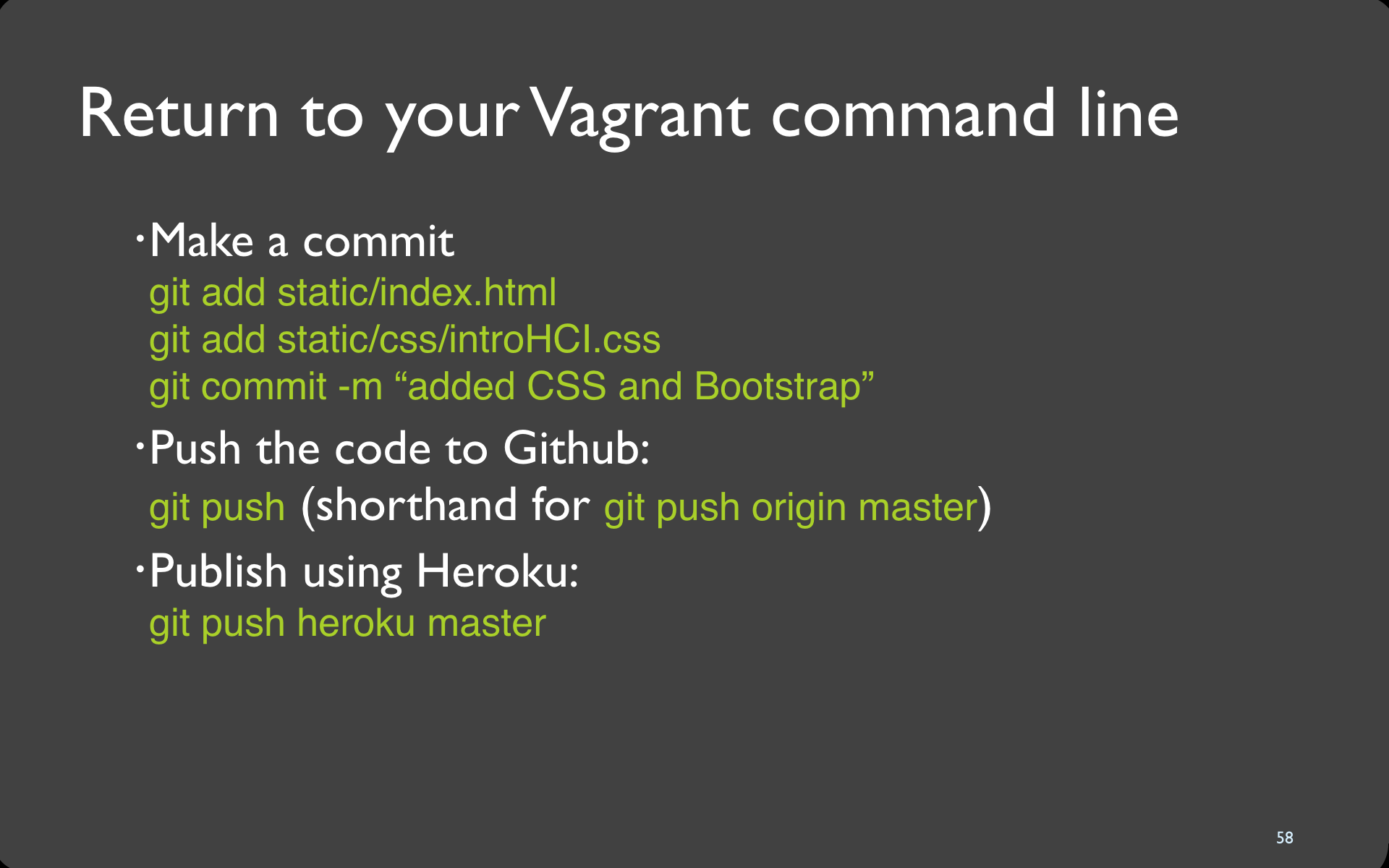
Terminal
$ git add static/index.html
$ git add static/css/introHCI.css
$ git commit -m"added CSS and Bootstrap"
$ git push origin master
$ git push heroku master59
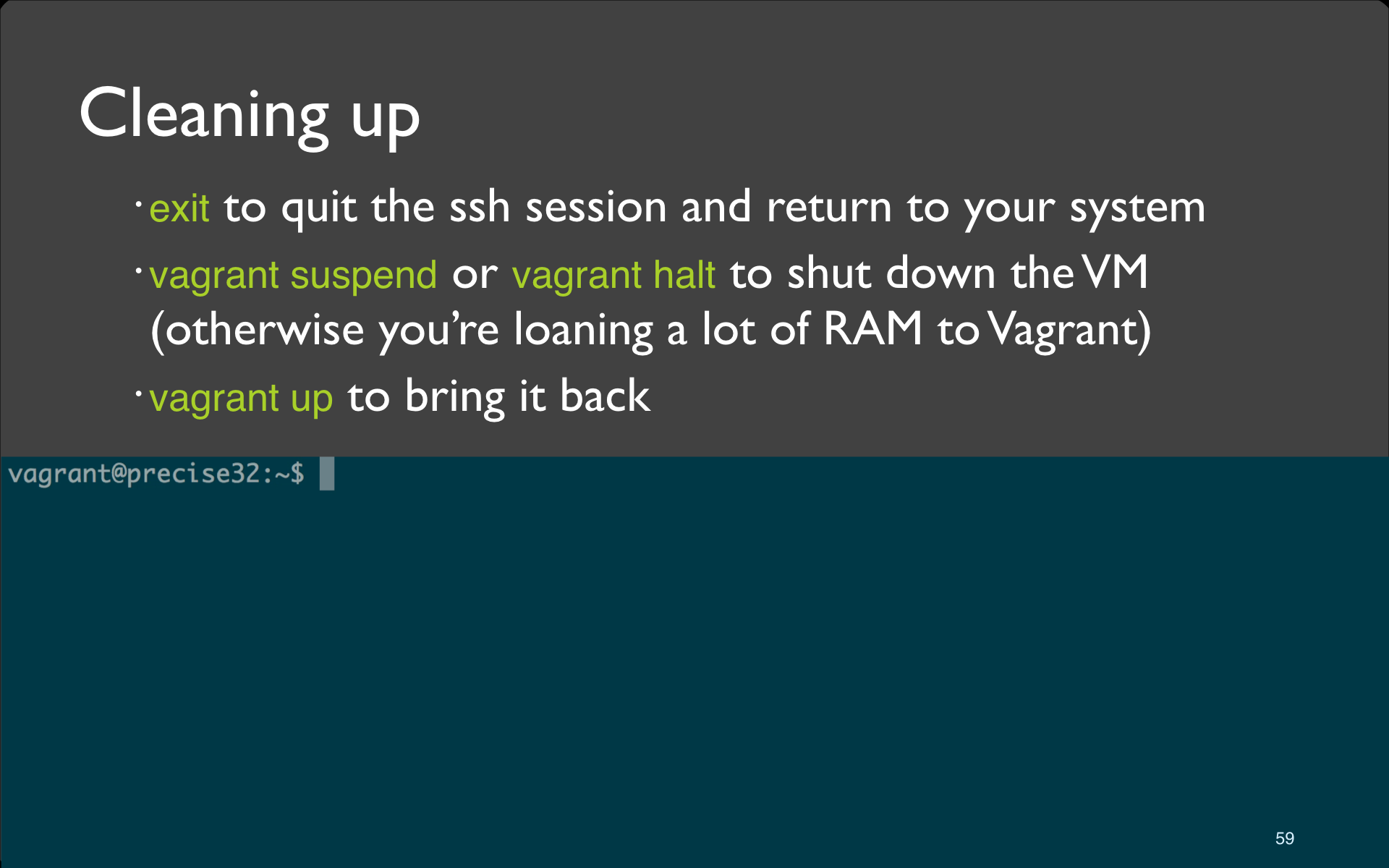
Video
Terminal
$ exit
logout
Connection to 127.0.0.1 closed.
$ vagrant suspend
[default] Saving VM state and suspending execution...
$ vagrant up
Bringing machine 'default' up with 'virtualbox' provider...
[default] Resuming suspended VM...
[default] Booting VM...
[default] Waiting for machine to boot. This may take a few minutes...60
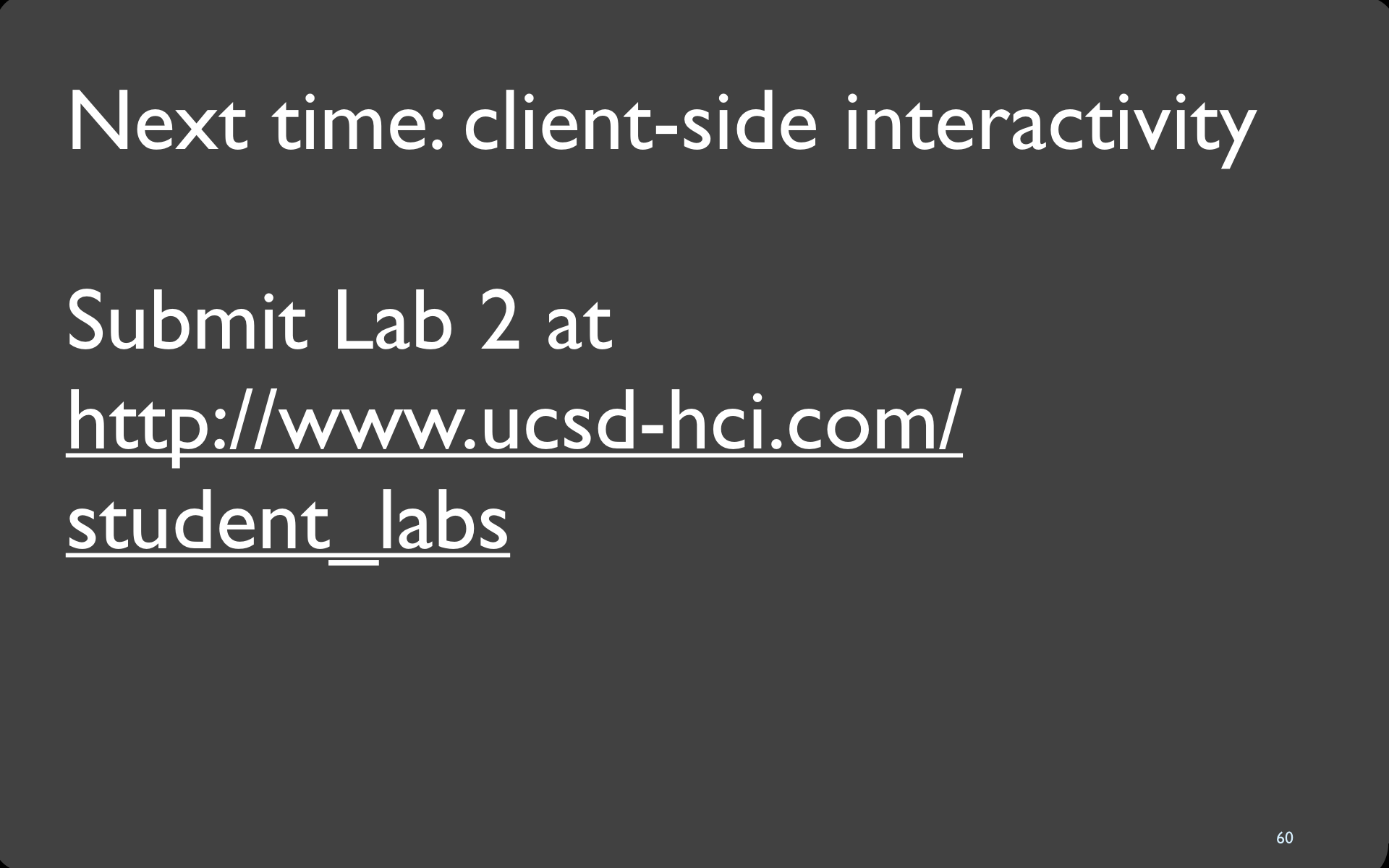
61