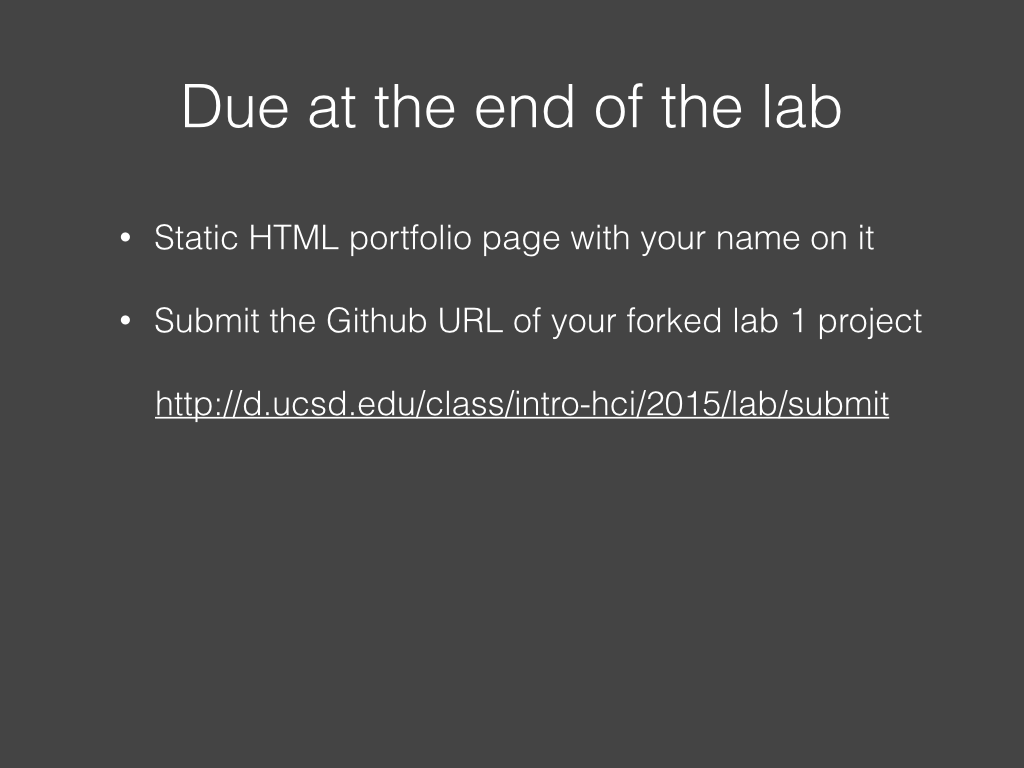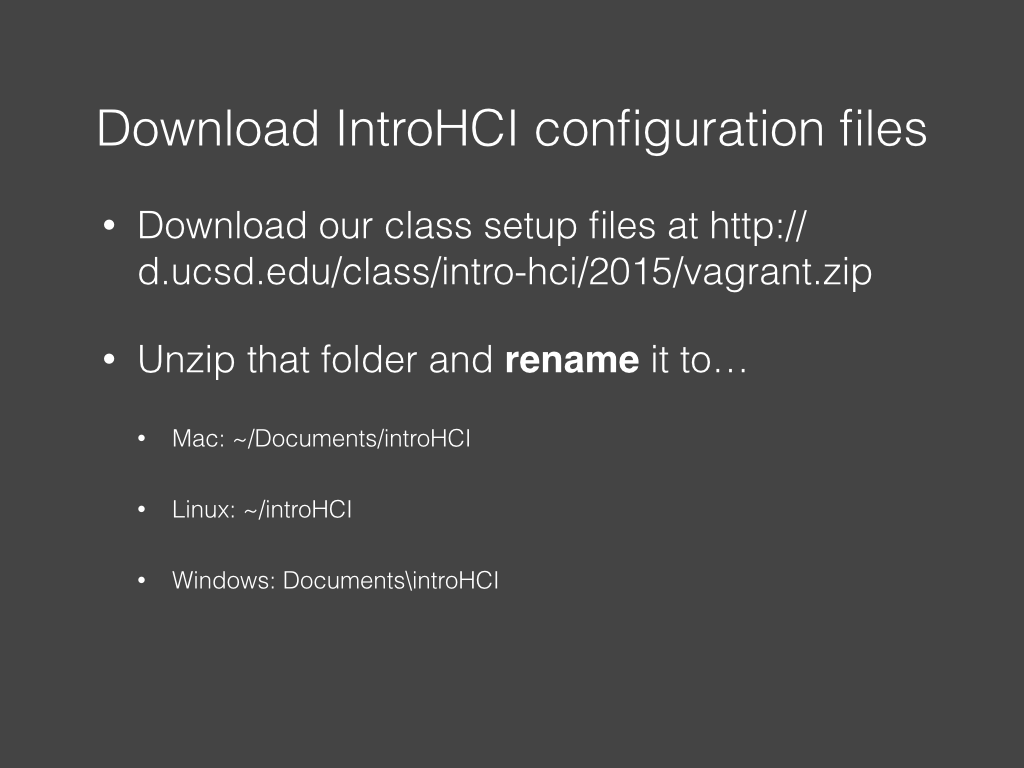When done, submit at here.
1

Get accounts and install software
Debug
Control-click on the file and choose "Open", and you'll get an additional "Open" option when the window pops up.[appname] can't be opened becuase it is from an unidentified developer.
2
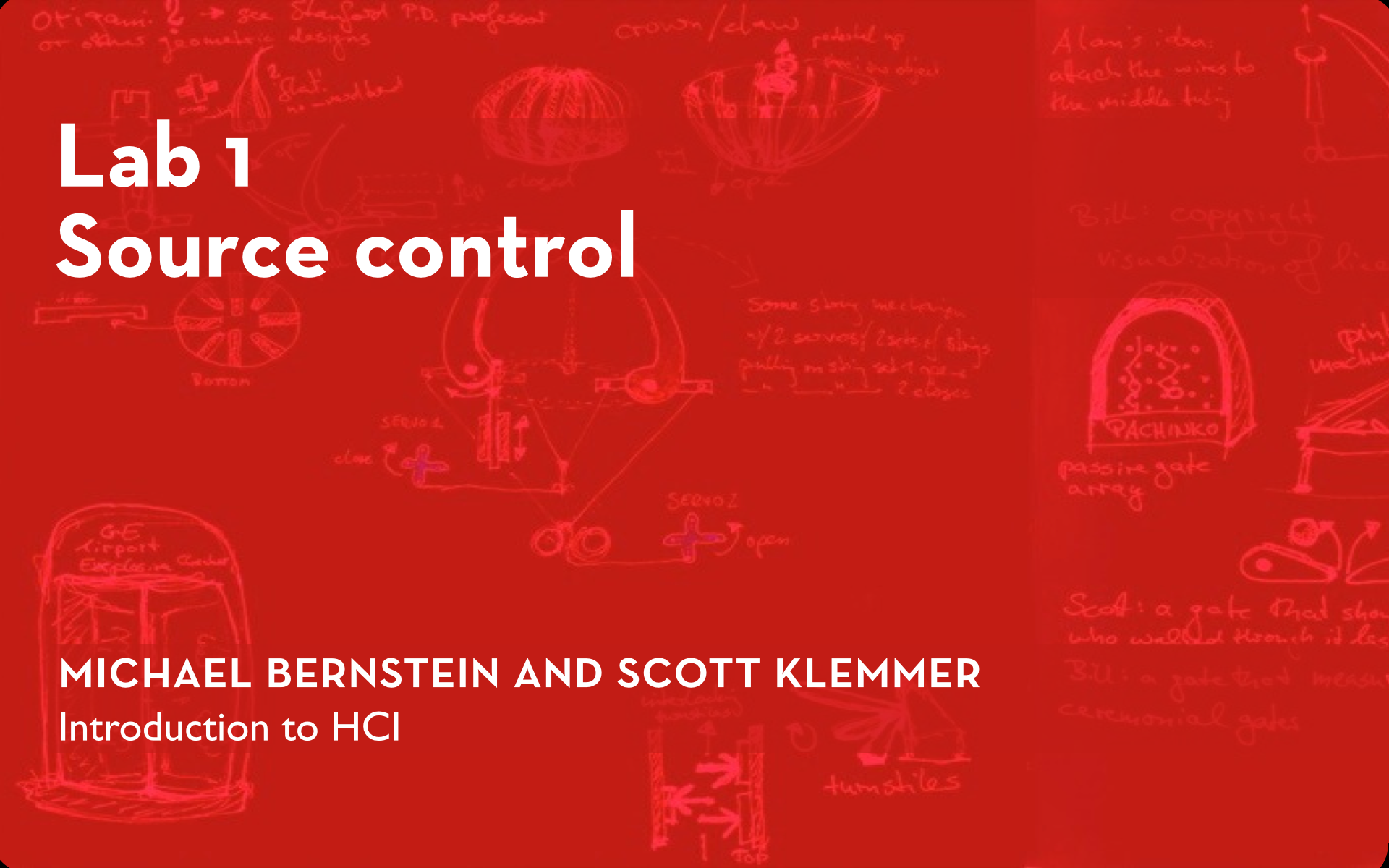
3
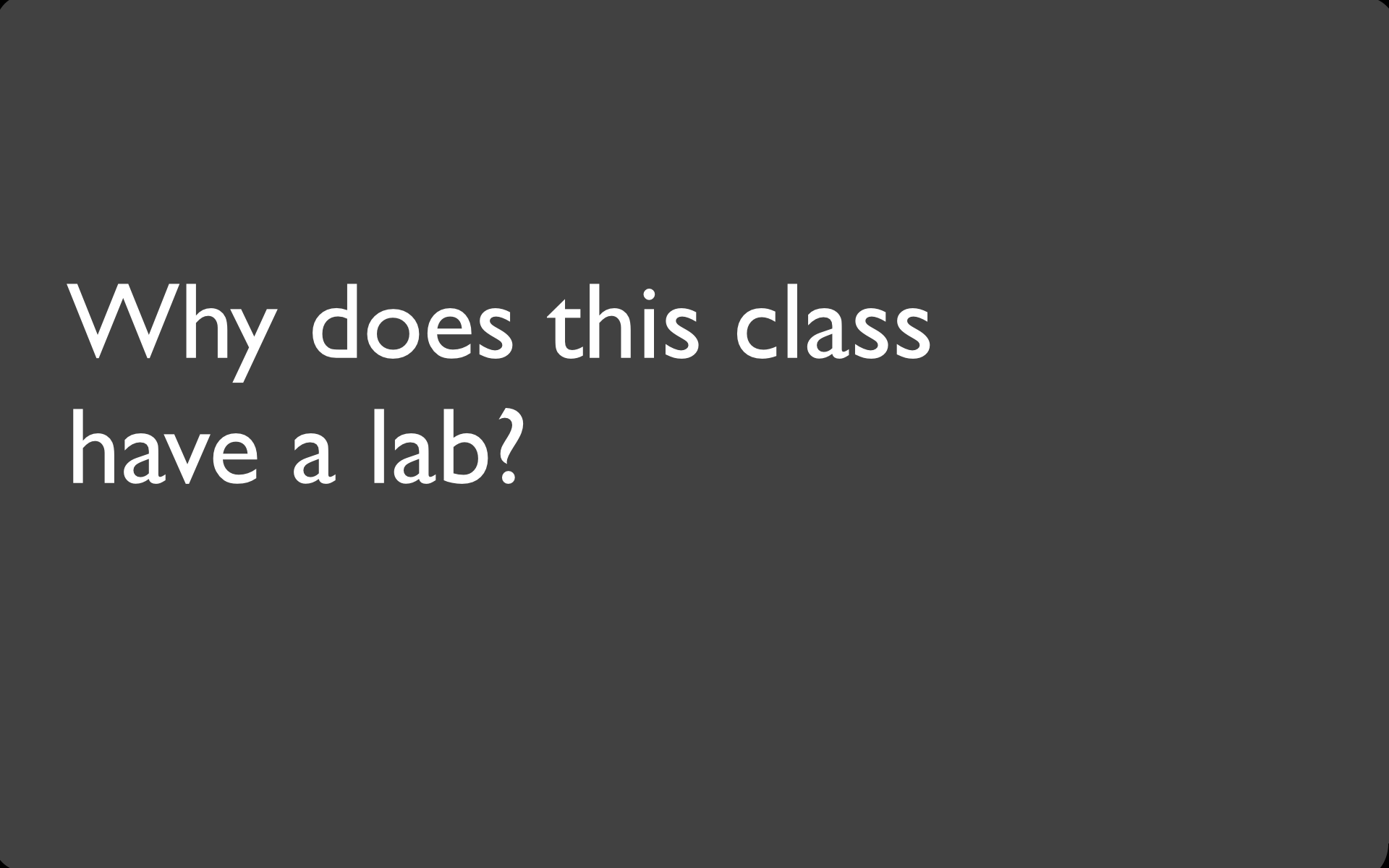
4
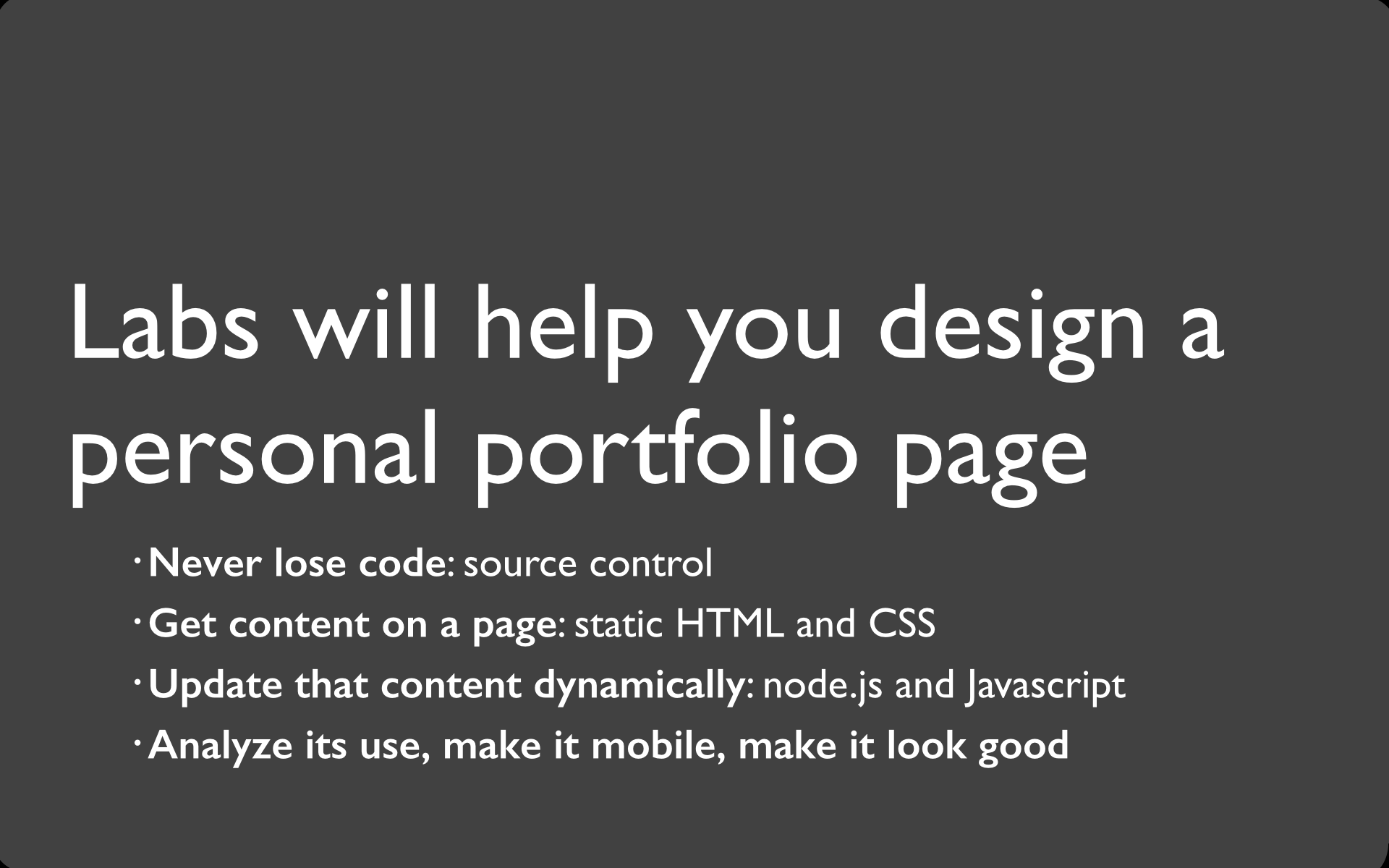
5
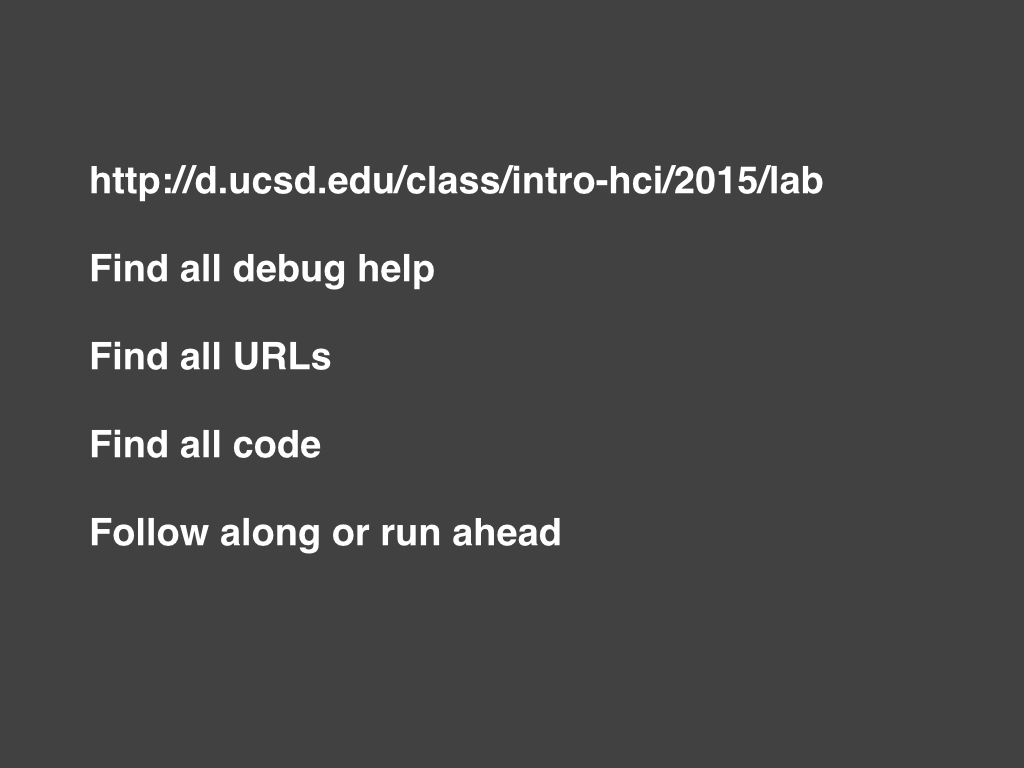
Links
- http://d.ucsd.edu/class/intro-hci/2015/lab (though you've probably already figured that out if you're looking at this page)
6
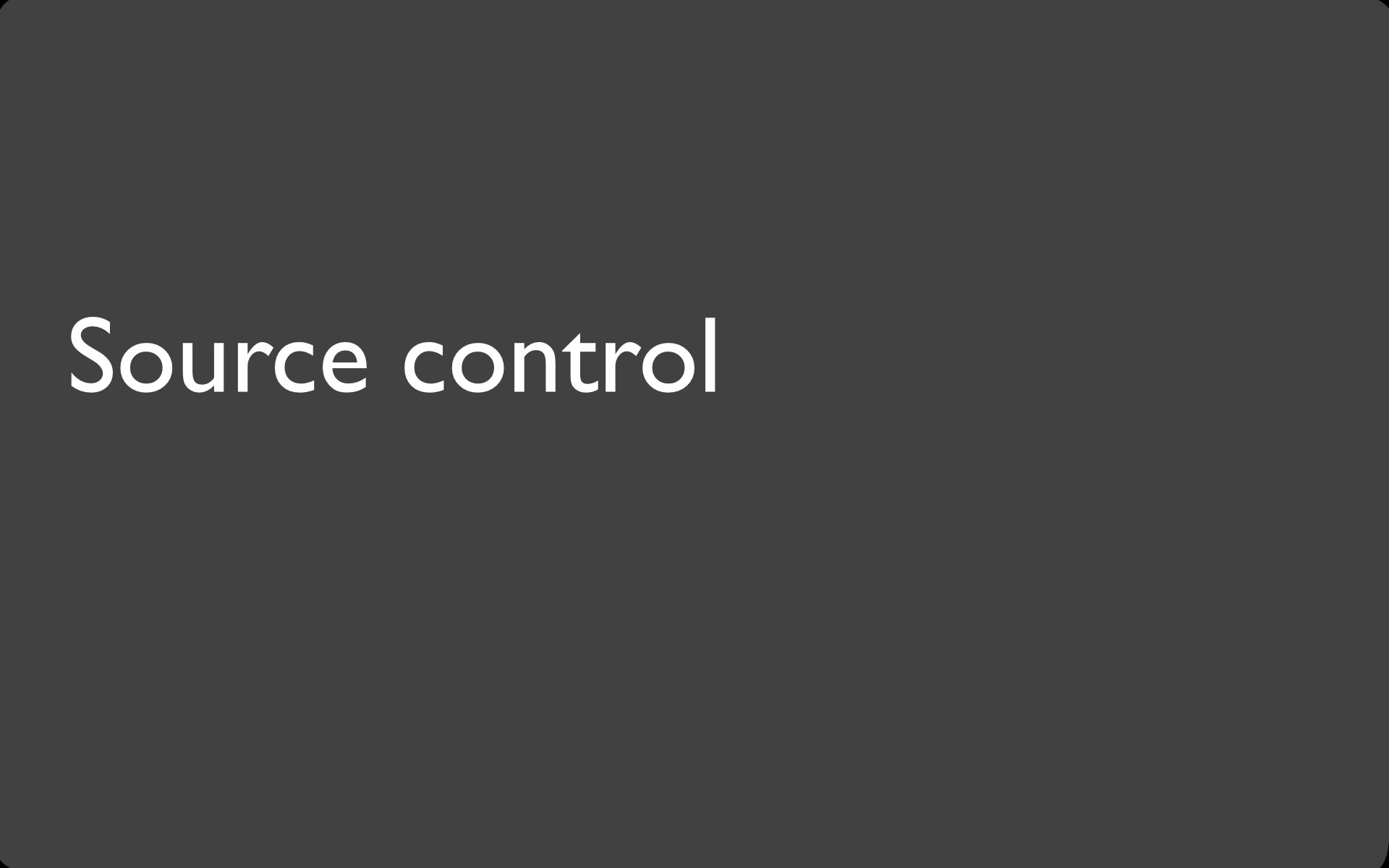
7
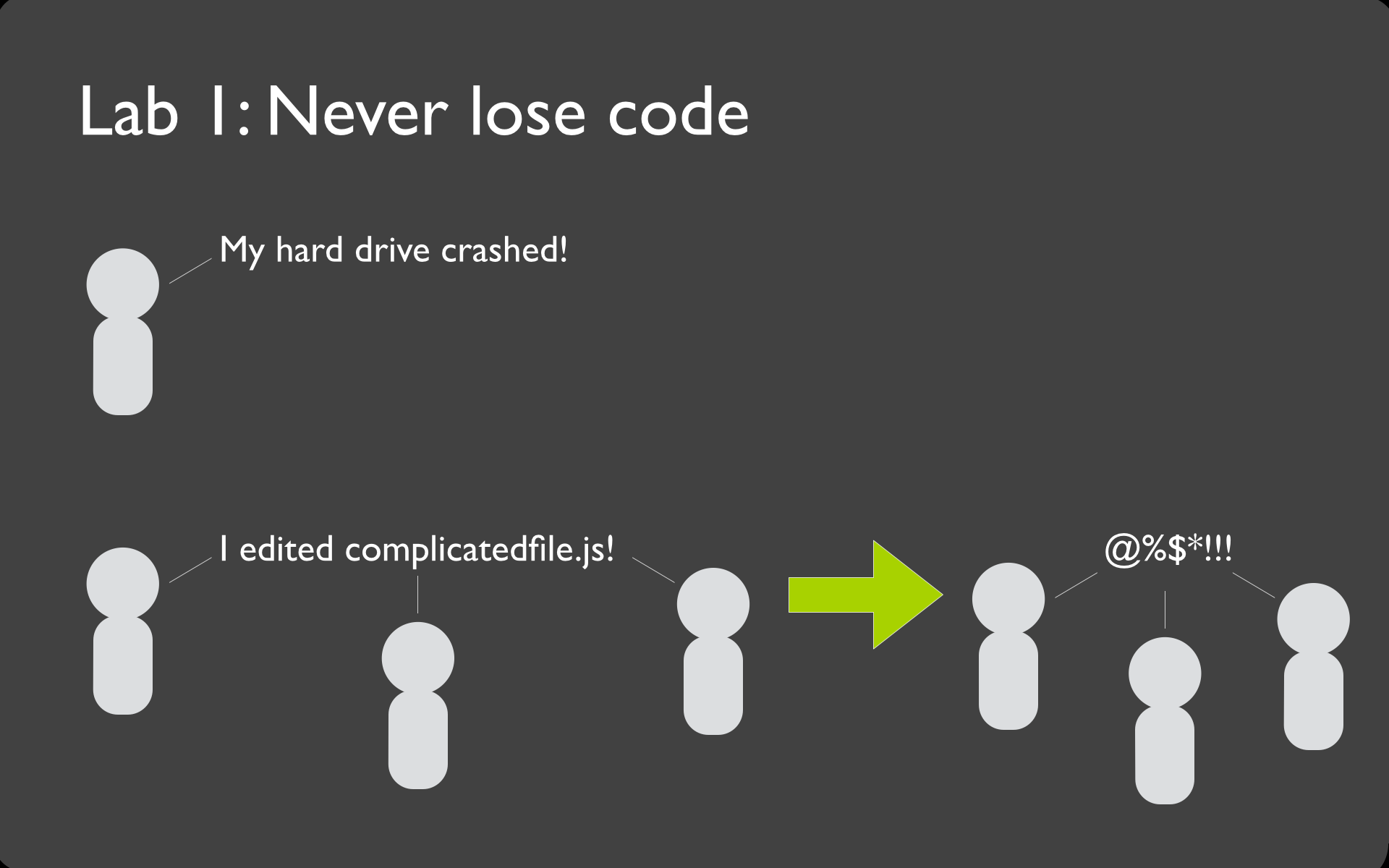
8
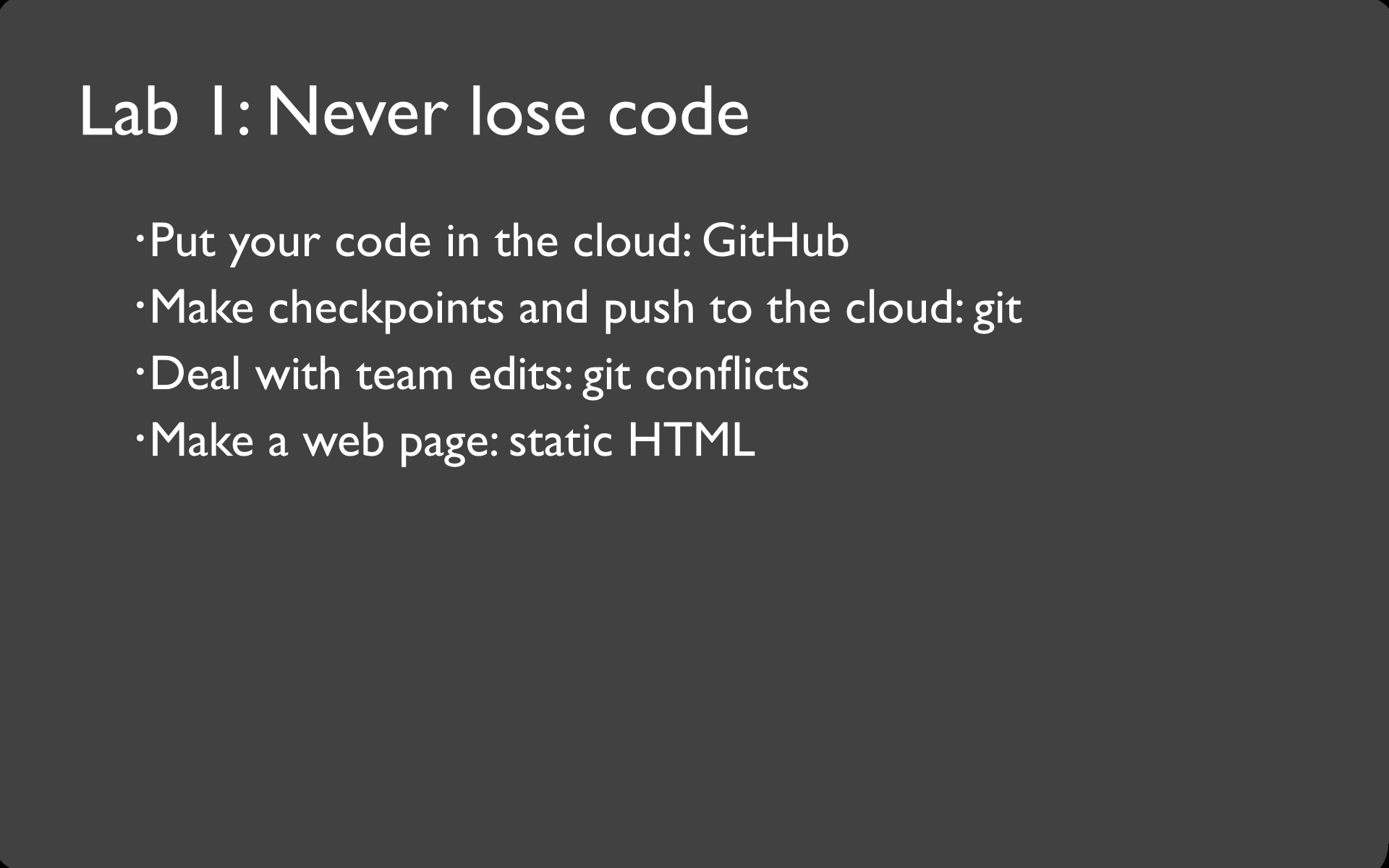
10
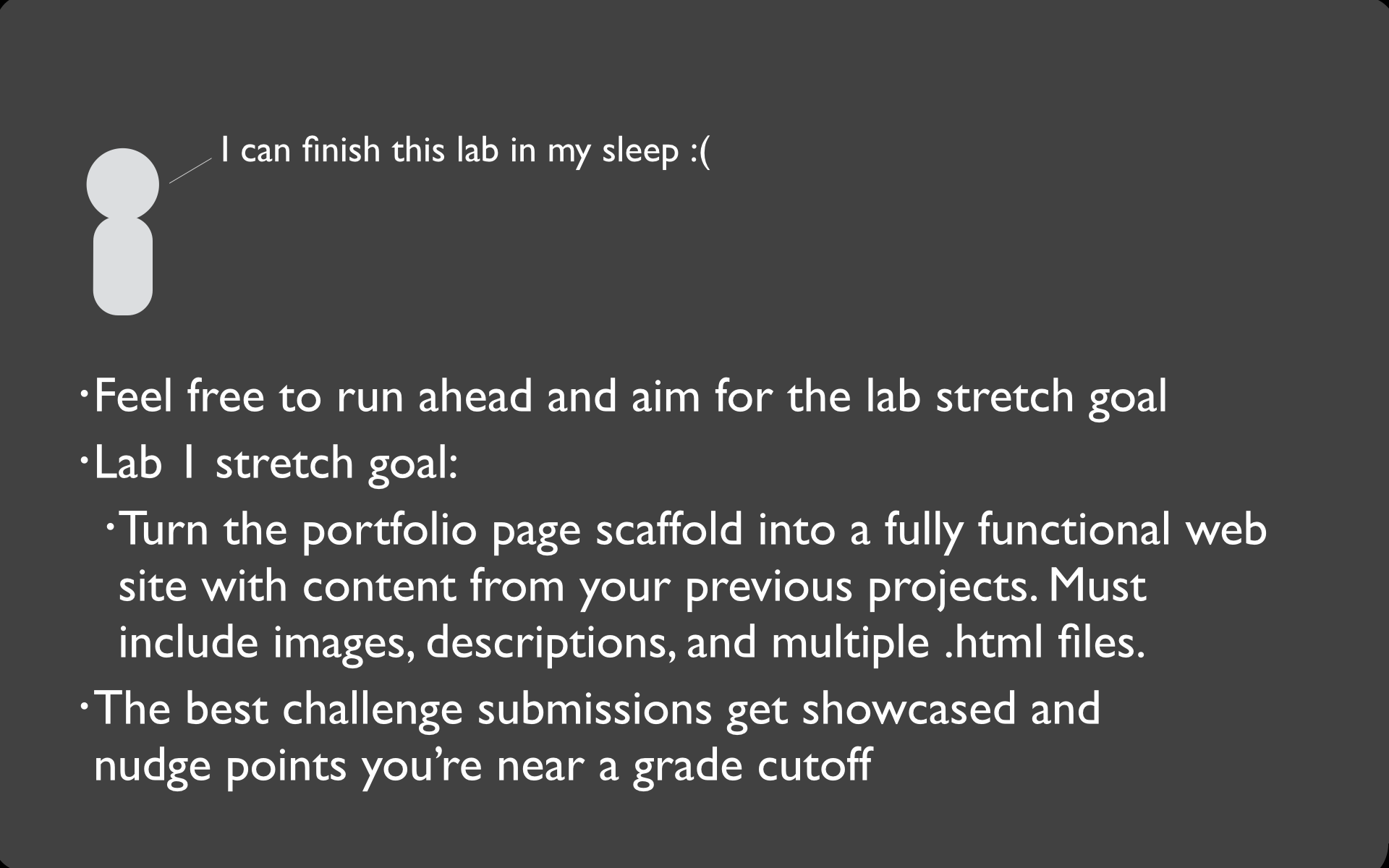
11
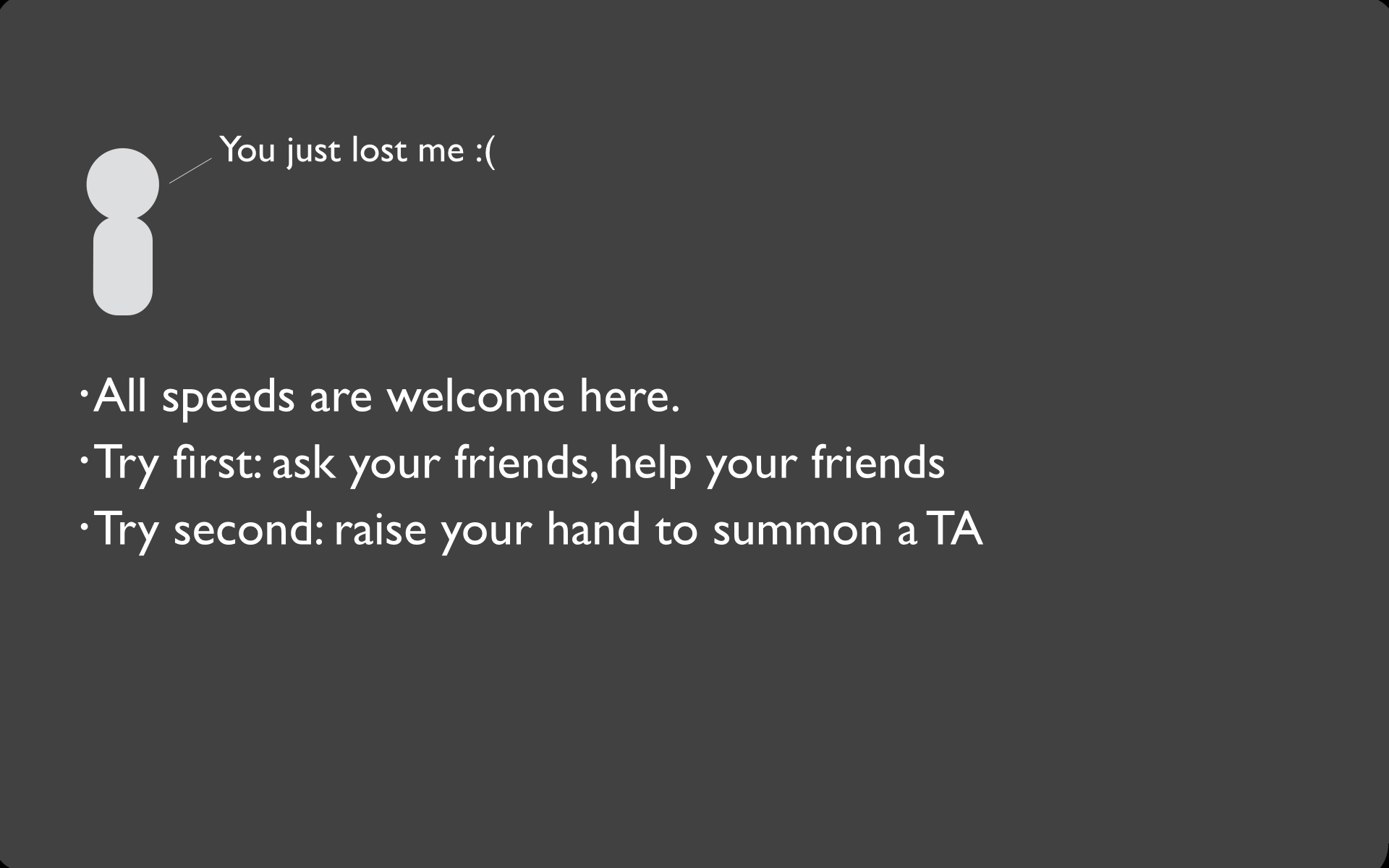
13
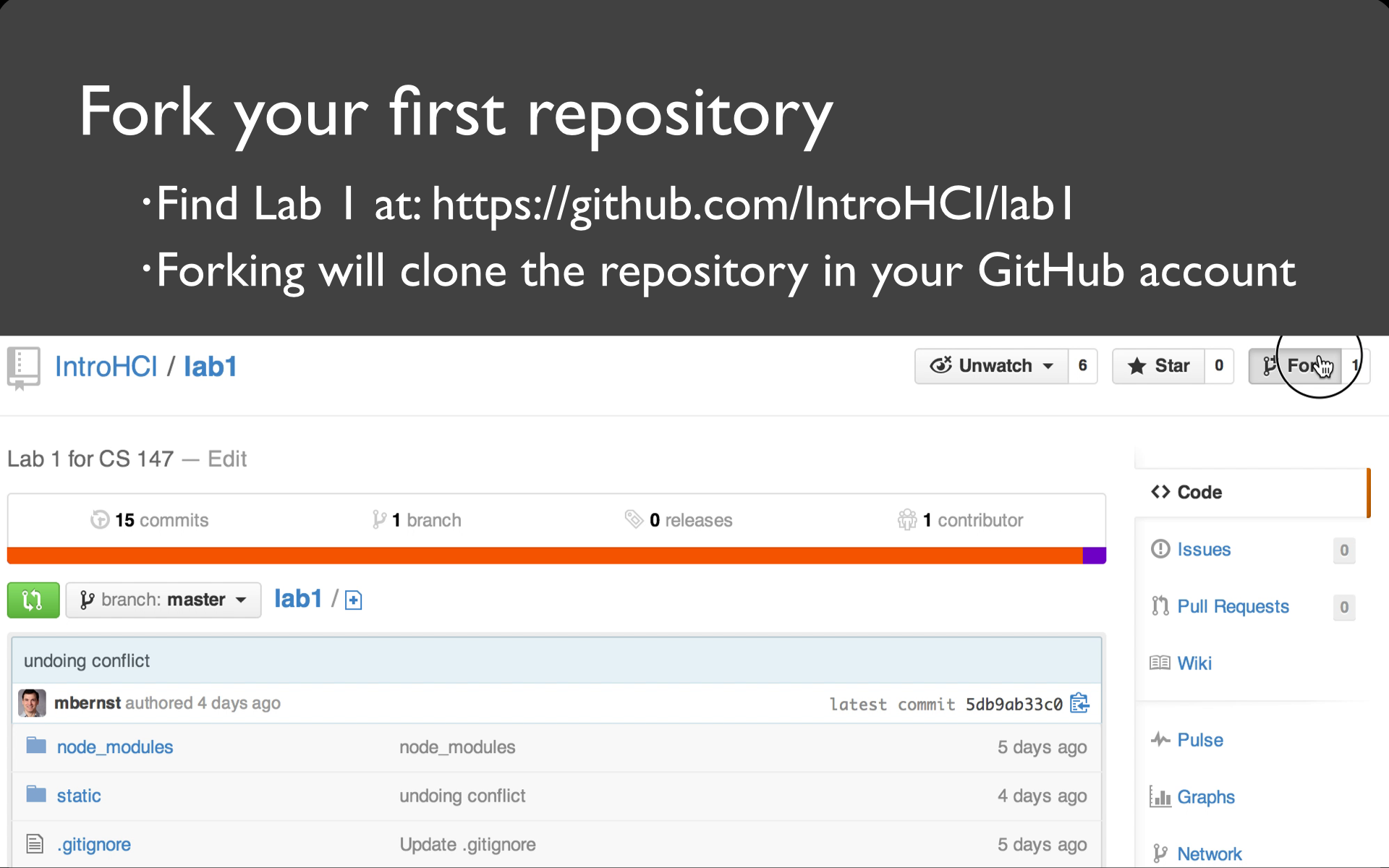
Video
Links
Debug
- The video's not playing: make sure you're in Google Chrome or Safari. IE and Firefox don't support HTML5 video with .mov files.
14
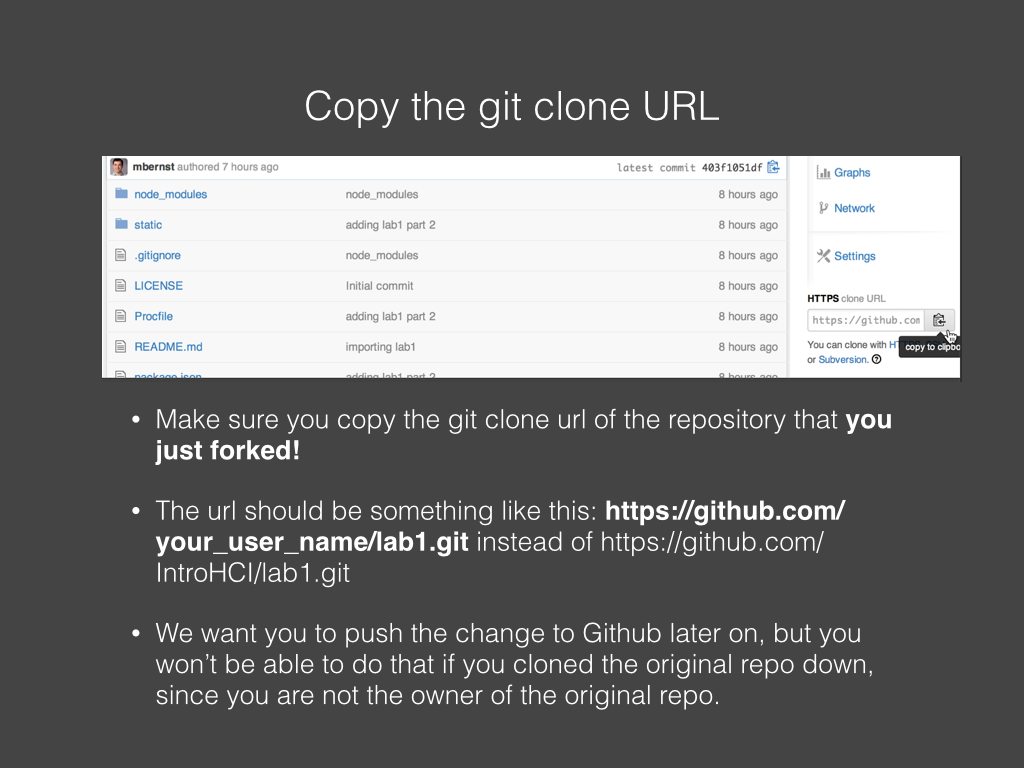
Video
15
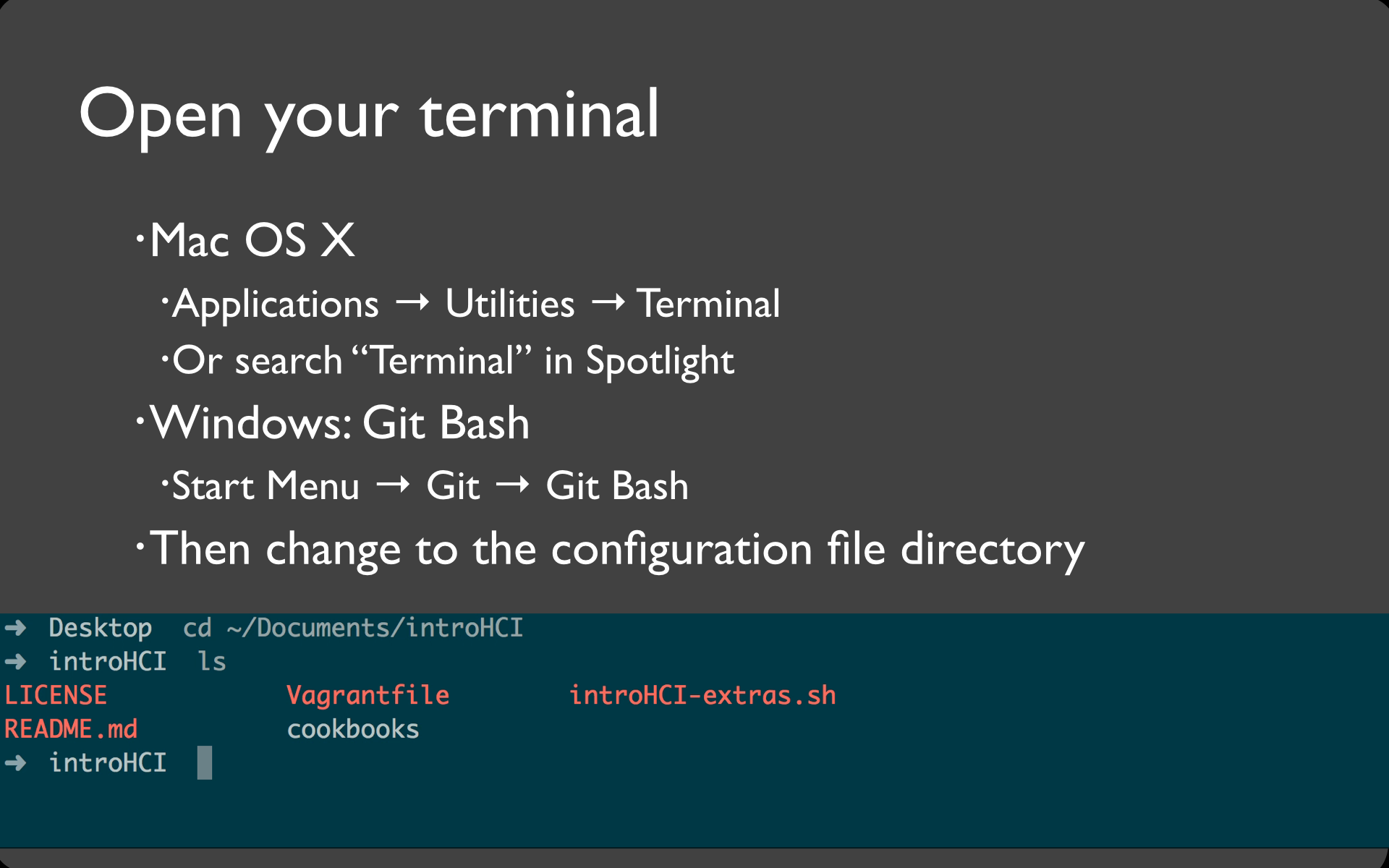
Video
Code
➜ Desktop cd ~/Documents/introHCI
➜ introHCI ls
LICENSE Vagrantfile introHCI-extras.sh
README.md cookbooks lab1
➜ introHCI
16
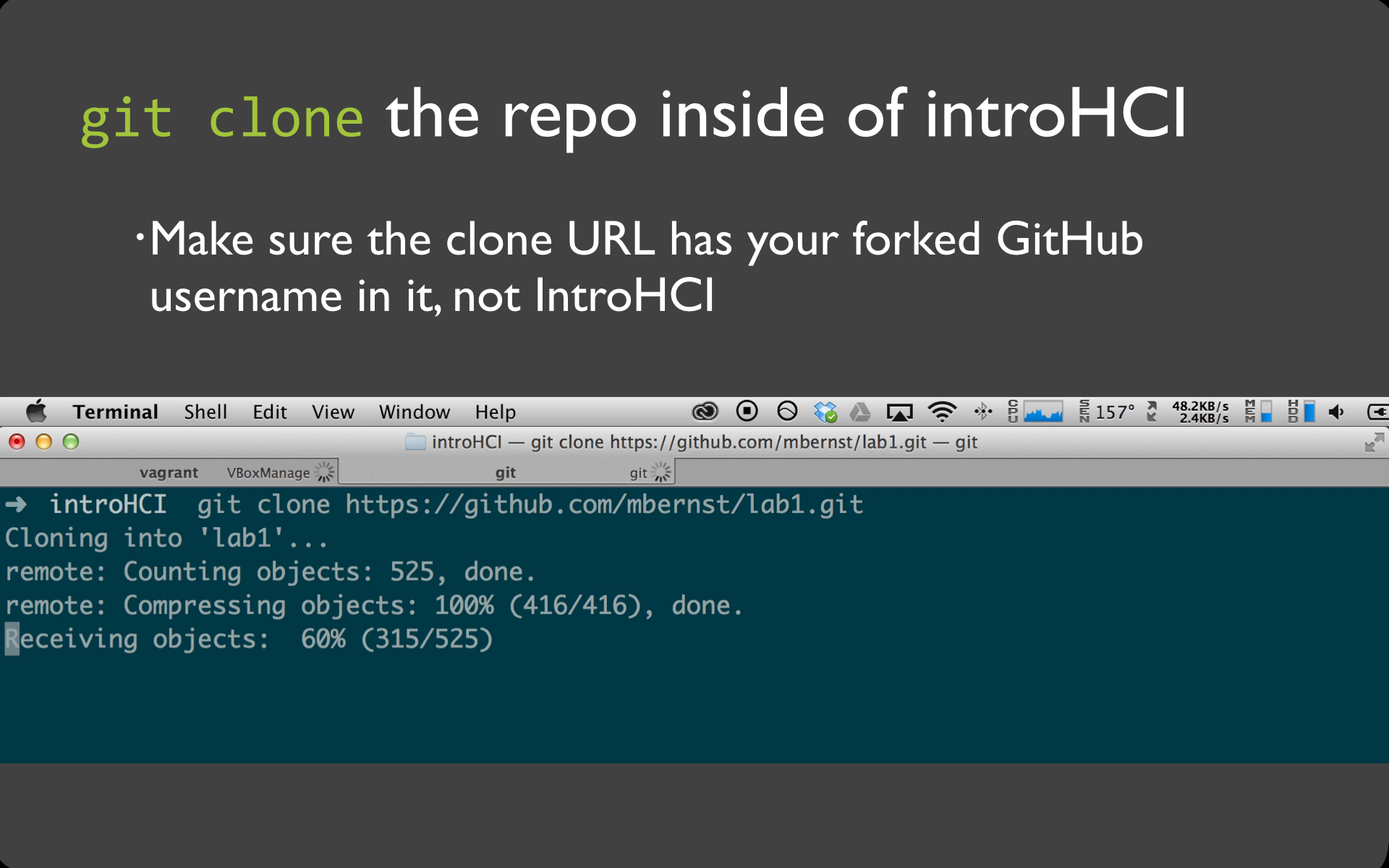
Video
Code
➜ Desktop cd ~/Documents/introHCI
➜ introHCI ✗ git clone https://github.com/yourgithubusername/lab1.git
Cloning into 'lab1'...
remote: Counting objects: 537, done.
remote: Compressing objects: 100% (408/408), done.
remote: Total 537 (delta 92), reused 537 (delta 92)
Receiving objects: 100% (537/537), 3.66 MiB | 1.76 MiB/s, done.
Resolving deltas: 100% (92/92), done.
Checking connectivity... done
➜ introHCI git:(master) ✗
Debug
- OS X:
Then a popup asking you to choose "Get Xcode", "Not Now", or "Install". Choose "Install". Once the install is done, try again.xcode-select: note: no developer tools were found at '/Applications/XCode.app', requesting install. Choose an option in the dialog to download the command line developer tools. - OS X:
As it suggests, add sudo to the front:Agreeing to the XCode/iOS license requires admin priveleges, please re-run as root via sudo.
Scroll through the license, and agree at the bottom. Another path would be to open Xcode and agree to the license there.sudo git clone https://github.com/yourgithubusername/lab1.git - Windows: how do I paste into Git Bash? Click on the icon in the upper left of the window: Edit, Paste. For a shortcut: Alt-spacebar, then e, then p.
17
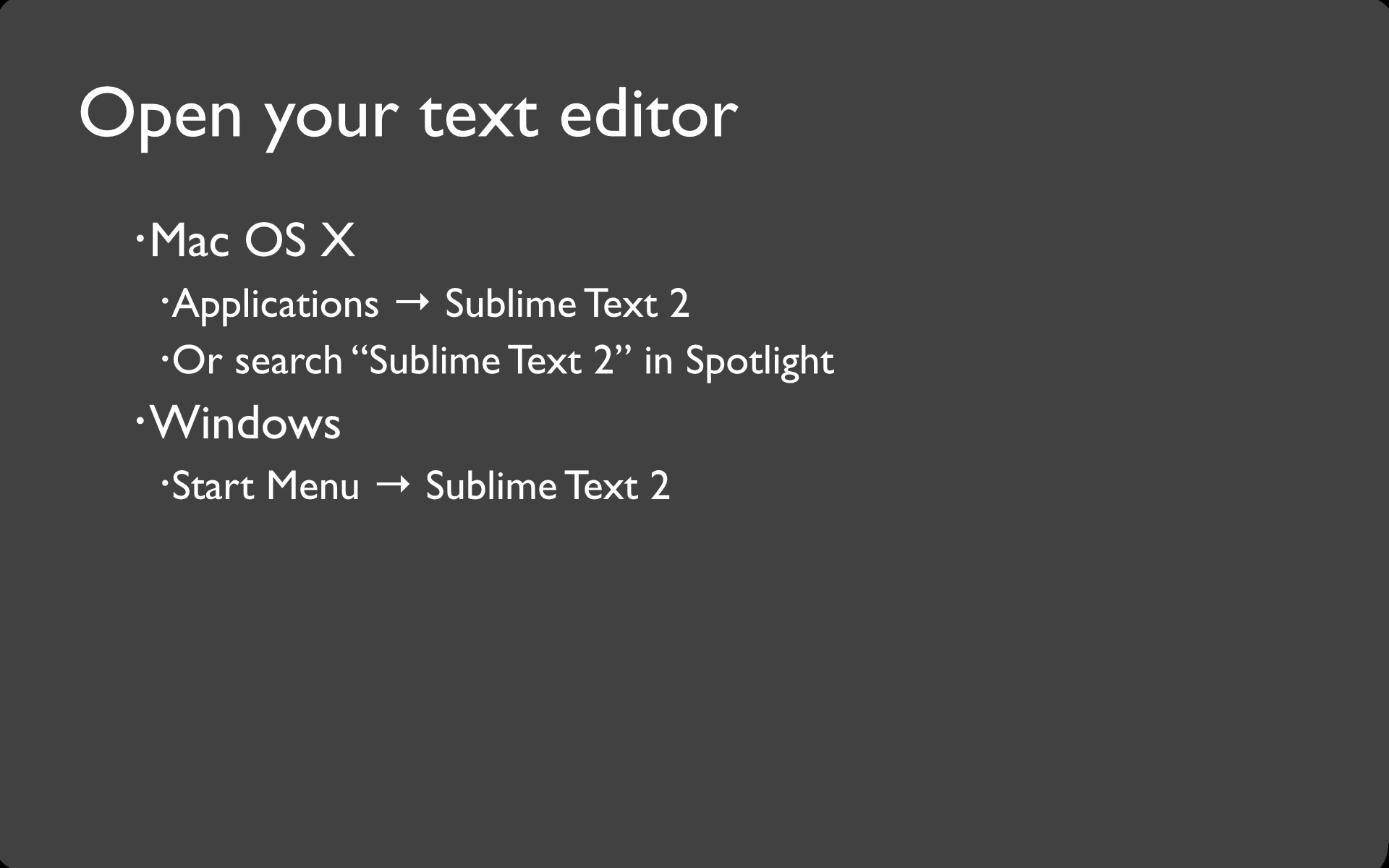
18
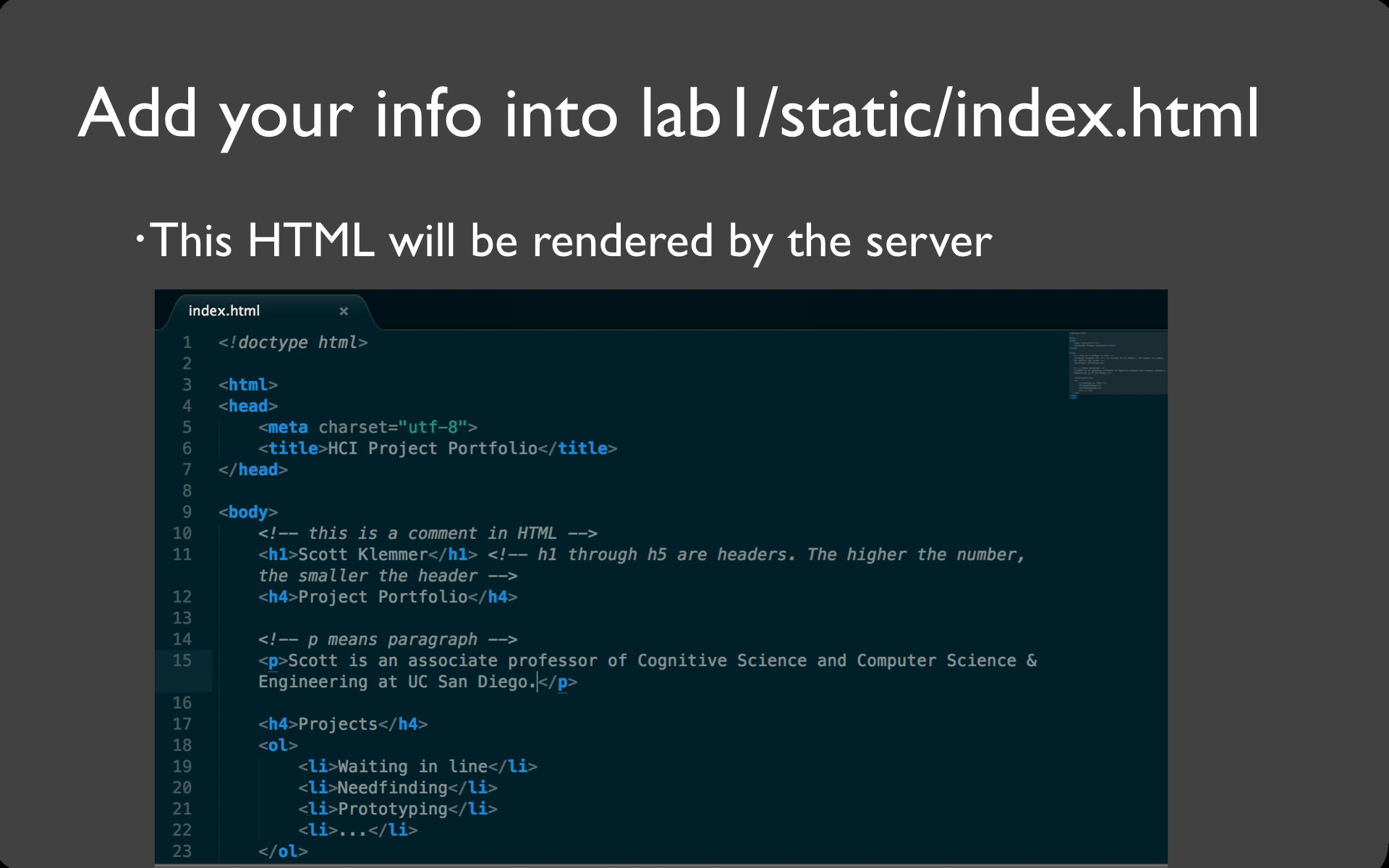
Video
Code
<!doctype html>
<html>
<head>
<meta charset="utf-8">
<title>HCI Project Portfolio</title>
</head>
<body>
<!-- this is a comment in HTML -->
<h1>Scott Klemmer</h1> <!-- h1 through h5 are headers. The higher the number, the smaller the header -->
<h4>Project Portfolio</h4>
<!-- p means paragraph -->
<p>Scott Klemmer is an associate professor of Cognitive Science and Computer Science & Engineering at UC San Diego.</p>
<h4>Projects</h4>
<ol>
<li>Waiting in line</li>
<li>Needfinding</li>
<li>Prototyping</li>
<li>...</li>
</ol>
</body>
</html>
19
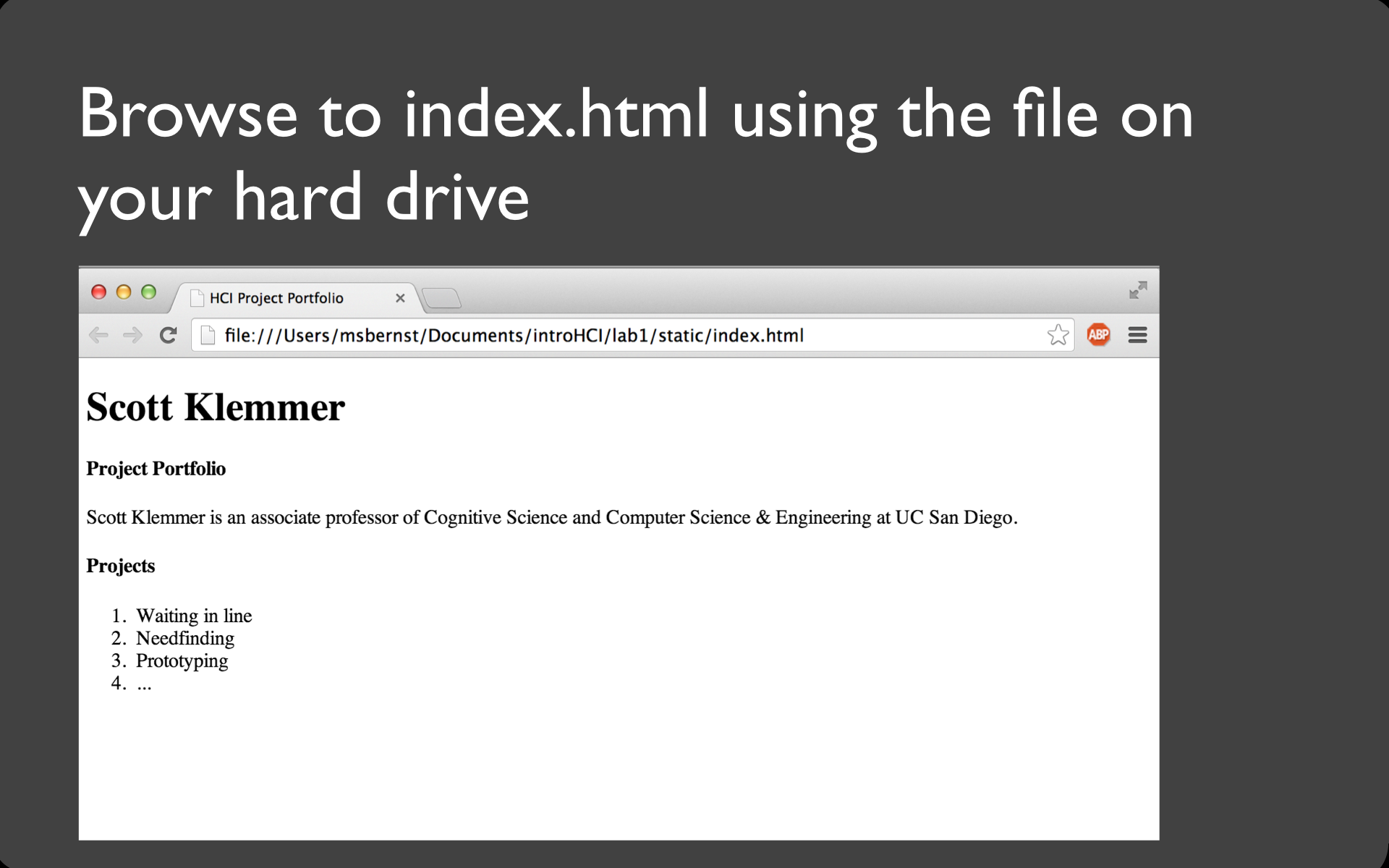
20
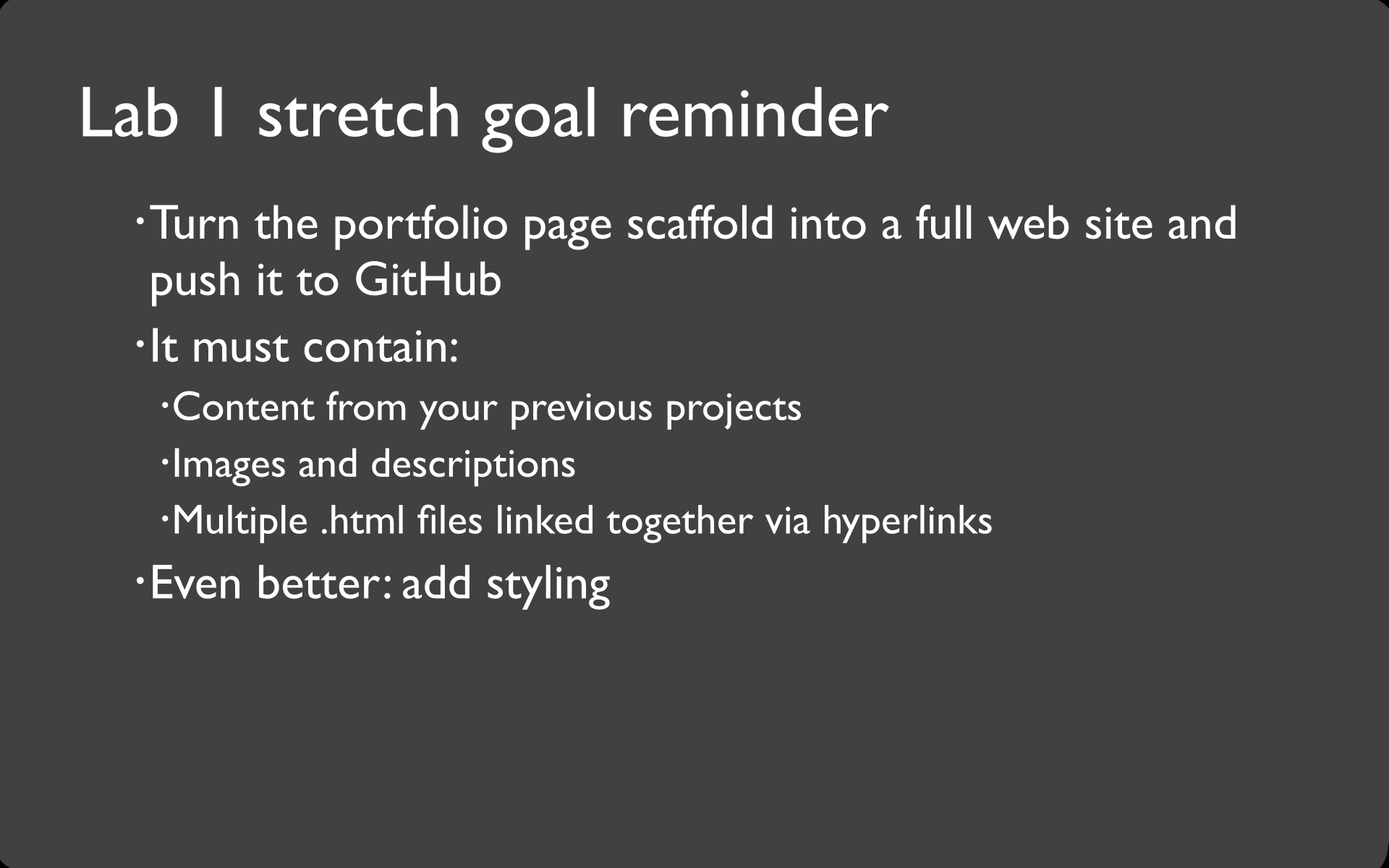
21
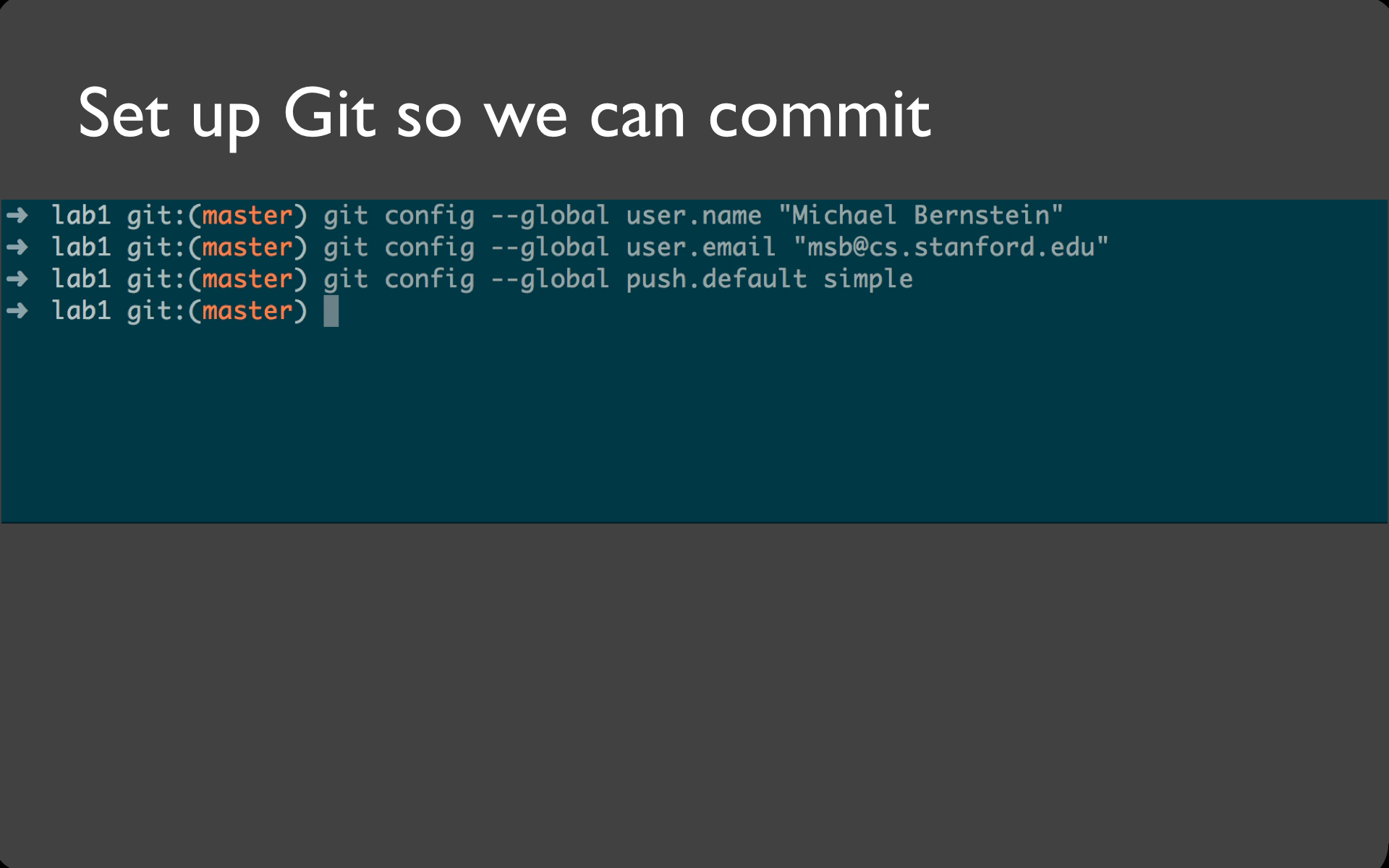
Video
Code
git config --global user.name "Your Name"
git config --global user.email "youremail@university.edu"
git config --global push.default simple
22
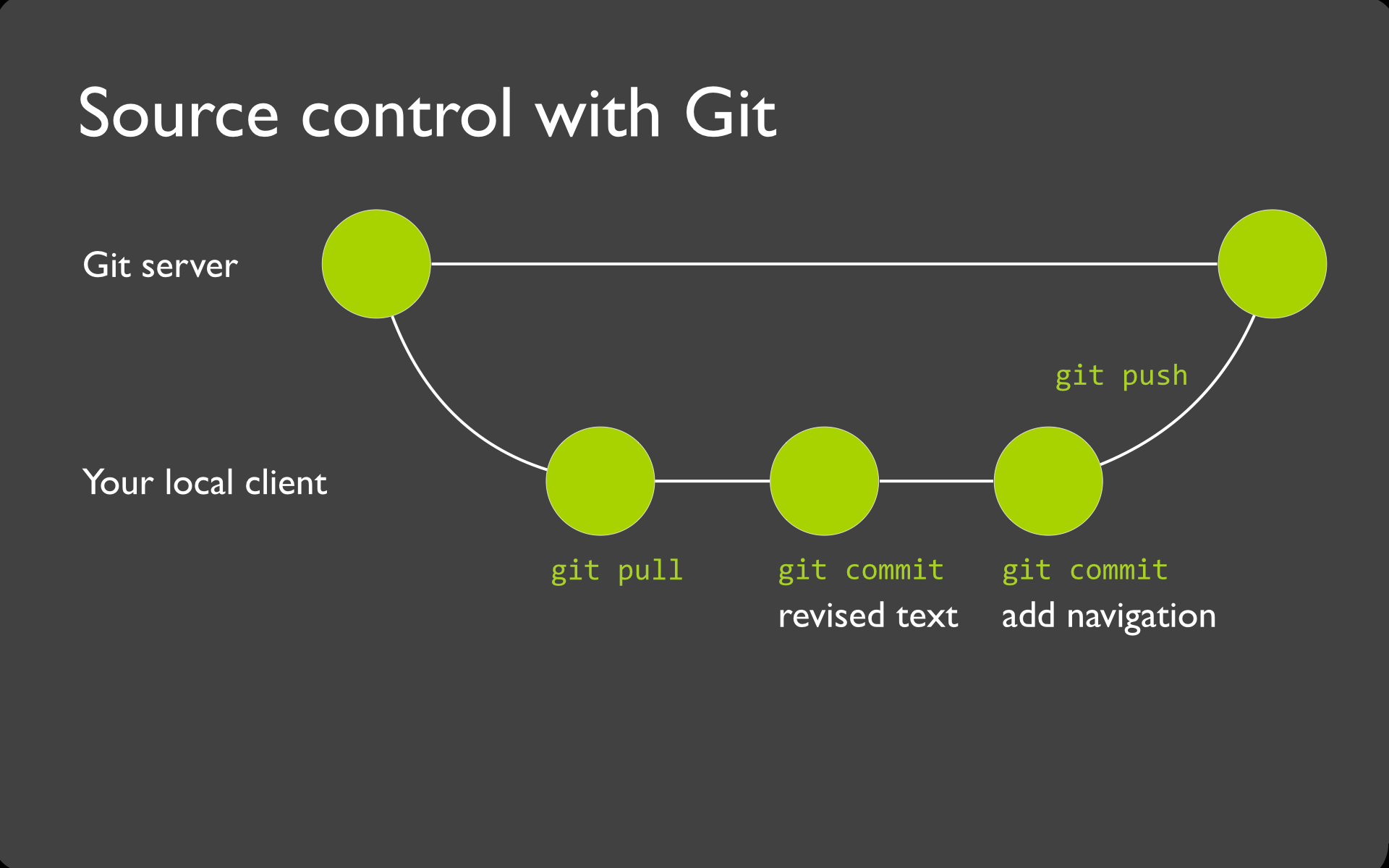
23
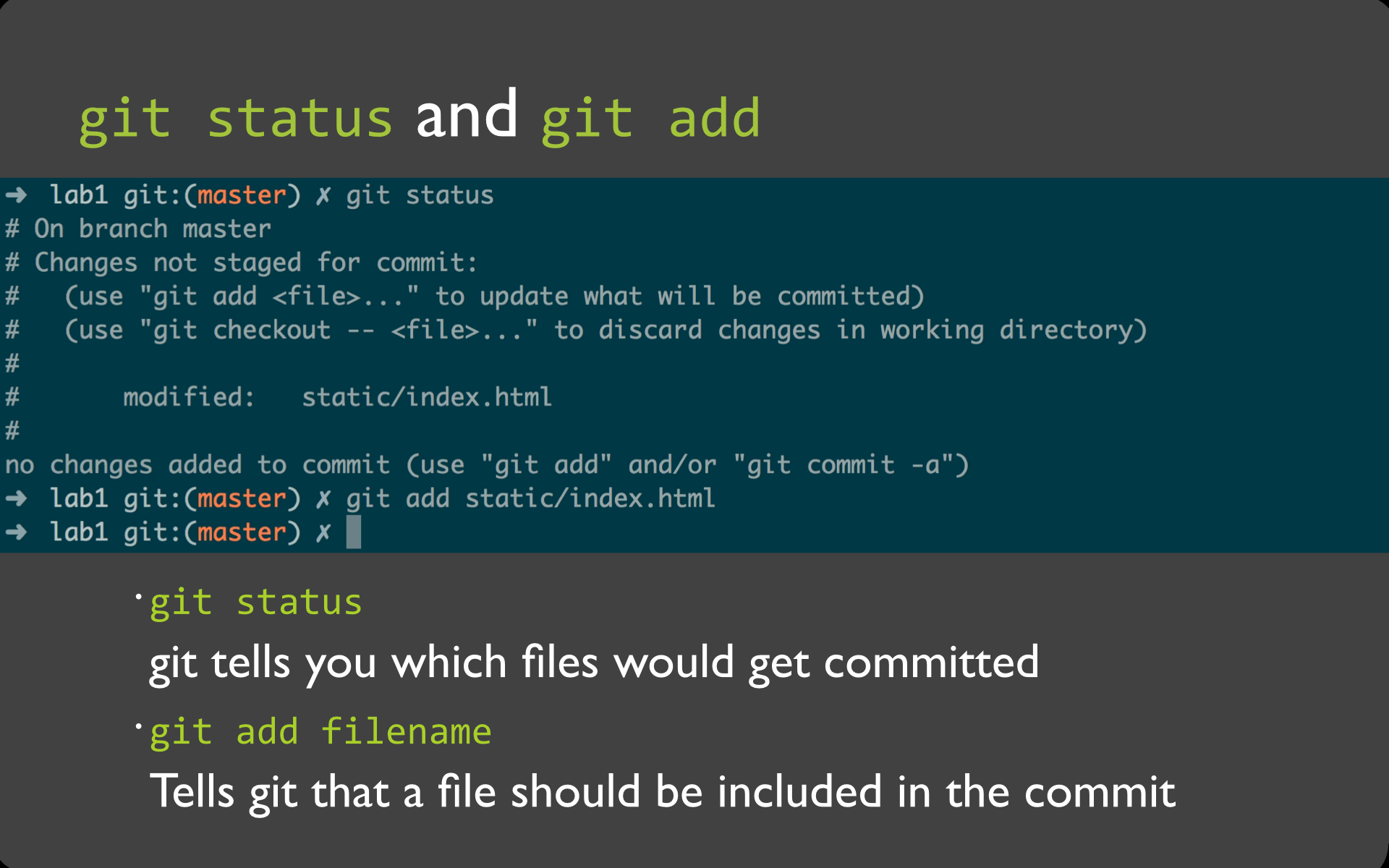
Video
Code
➜ lab1 git:(master) ✗ git status
# On branch master
# Changes not staged for commit:
# (use "git add ..." to update what will be committed)
# (use "git checkout -- ..." to discard changes in working directory)
#
# modified: static/index.html
#
no changes added to commit (use "git add" and/or "git commit -a")
➜ lab1 git:(master) ✗ git add static/index.html
➜ lab1 git:(master) ✗ git status
# On branch master
# Changes to be committed:
# (use "git reset HEAD ..." to unstage)
#
# modified: static/index.html
#
➜ lab1 git:(master) ✗
Debug
Make sure that you're in the lab1 directory --- this command only works within a directory that is a git repository.fatal: Not a git repository (or any of the parent directories)
24
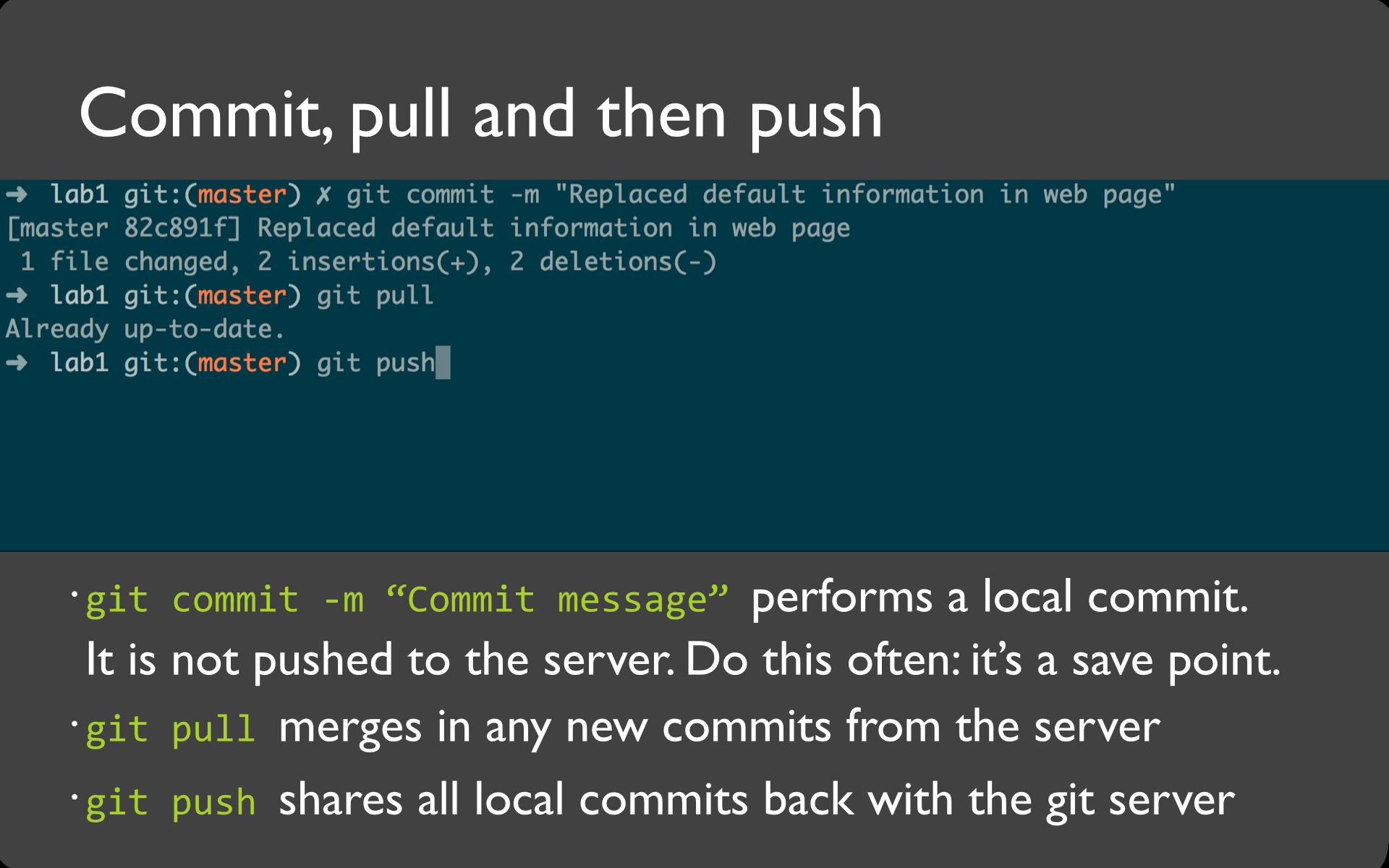
Video
Code
➜ lab1 git:(master) ✗ git commit -m "Replaced default information in web page"
[master f283015] Replaced default information in web page
1 file changed, 2 insertions(+), 2 deletions(-)
➜ lab1 git:(master) git pull
Already up-to-date.
➜ lab1 git:(master) git push
Counting objects: 7, done.
Delta compression using up to 4 threads.
Compressing objects: 100% (3/3), done.
Writing objects: 100% (4/4), 485 bytes | 0 bytes/s, done.
Total 4 (delta 2), reused 0 (delta 0)
To https://github.com/mbernst/lab1.git
1180cca..f283015 master -> master
Debug
- Git asks me for my password but it's not showing up: command line terminals typically don't show your password or any ****s while you're typing it. Don't worry, just keep going and press enter at the end. Likewise, if you paste the password into the terminal, you won't see anything. Don't worry, the terminal got the message.
If you're willing to enter your password every time you push to git, you can rungit-credential-osxkeychain died of signal 11sudo rm /usr/local/git/etc/gitconfig. That's a pretty huge sledgehammer for this problem, though. StackOverflow has more solutions.
25
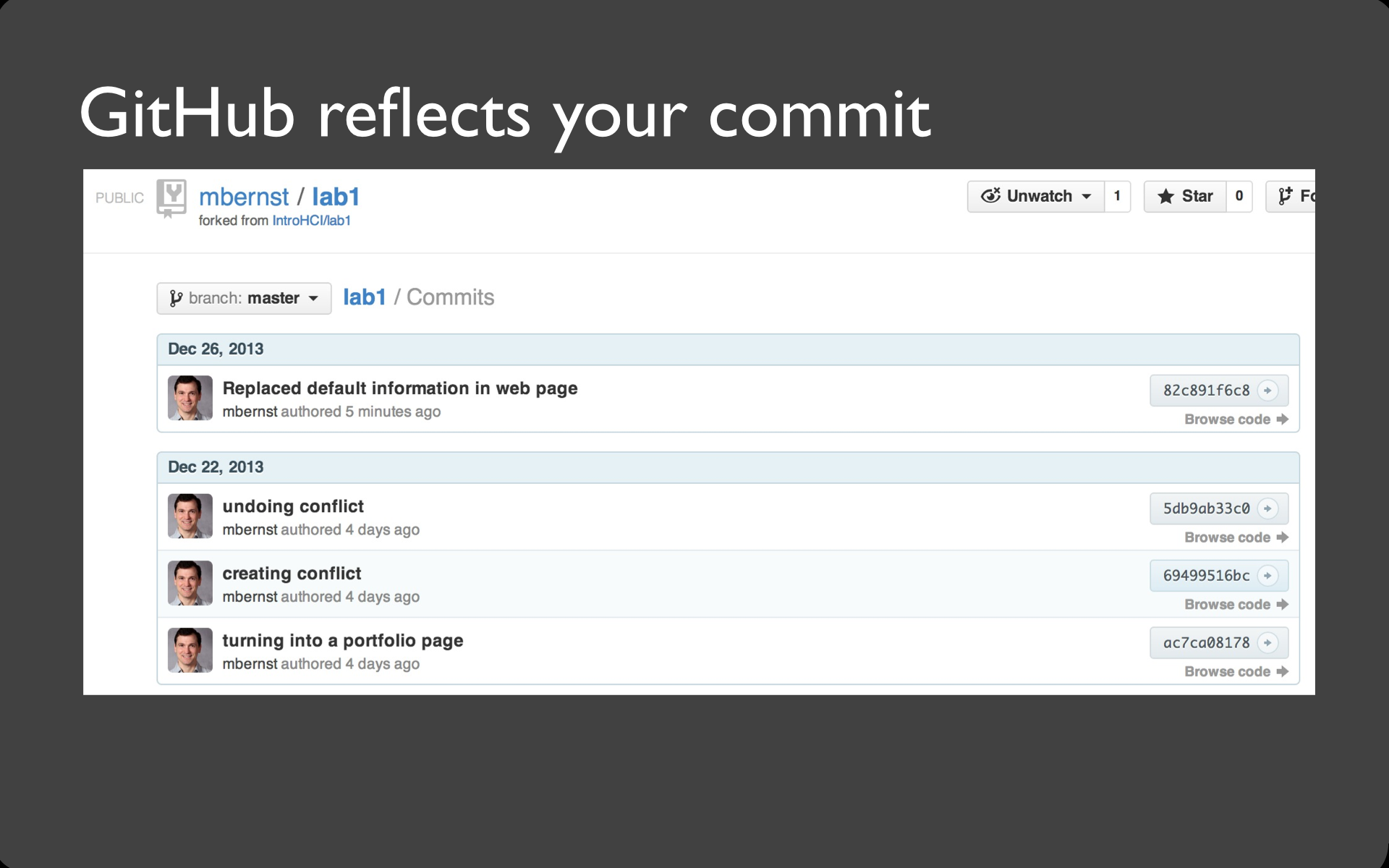
Submit your lab 1 here after you finished slides above, if you still have time, move on to the following slides
26
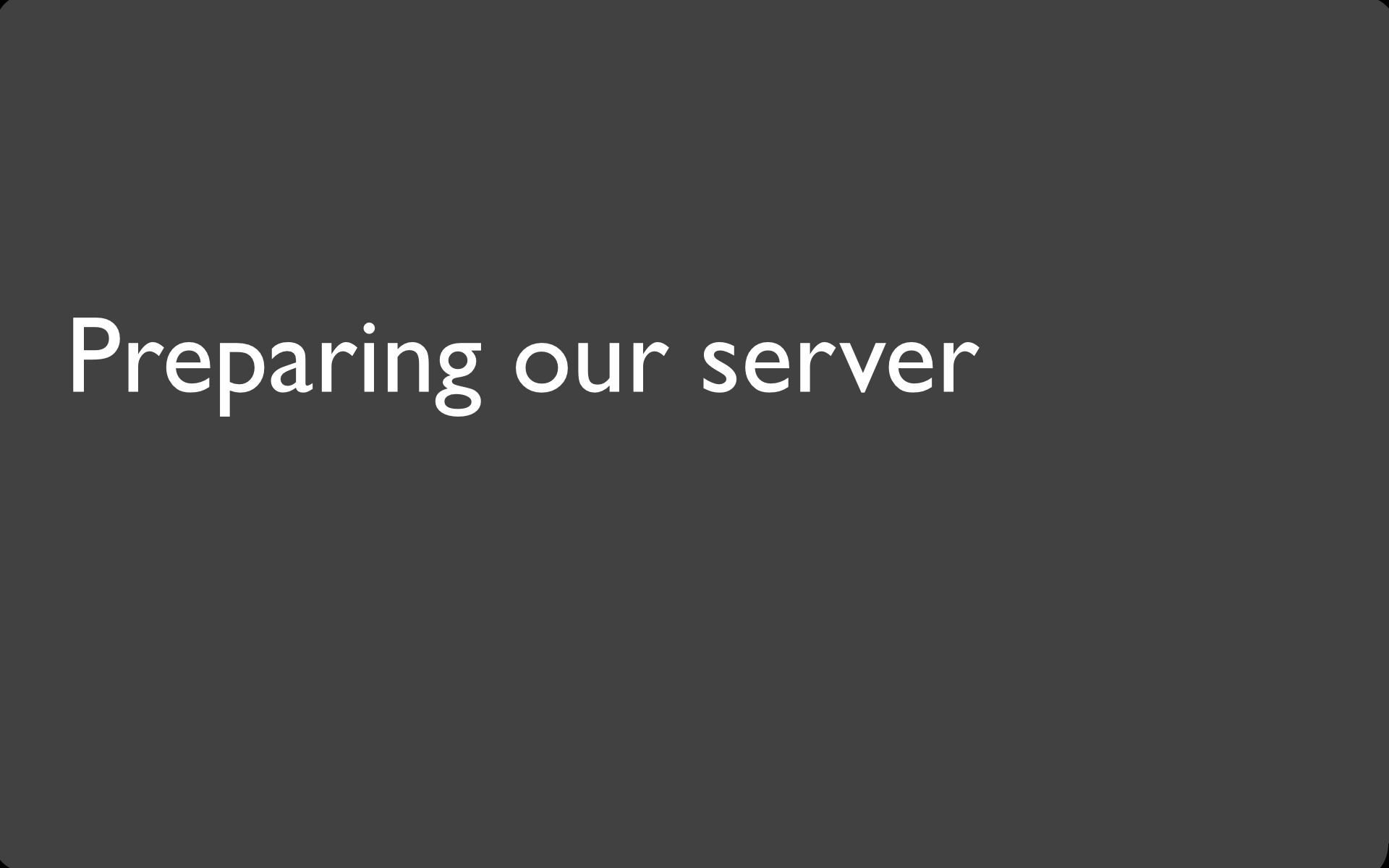
27
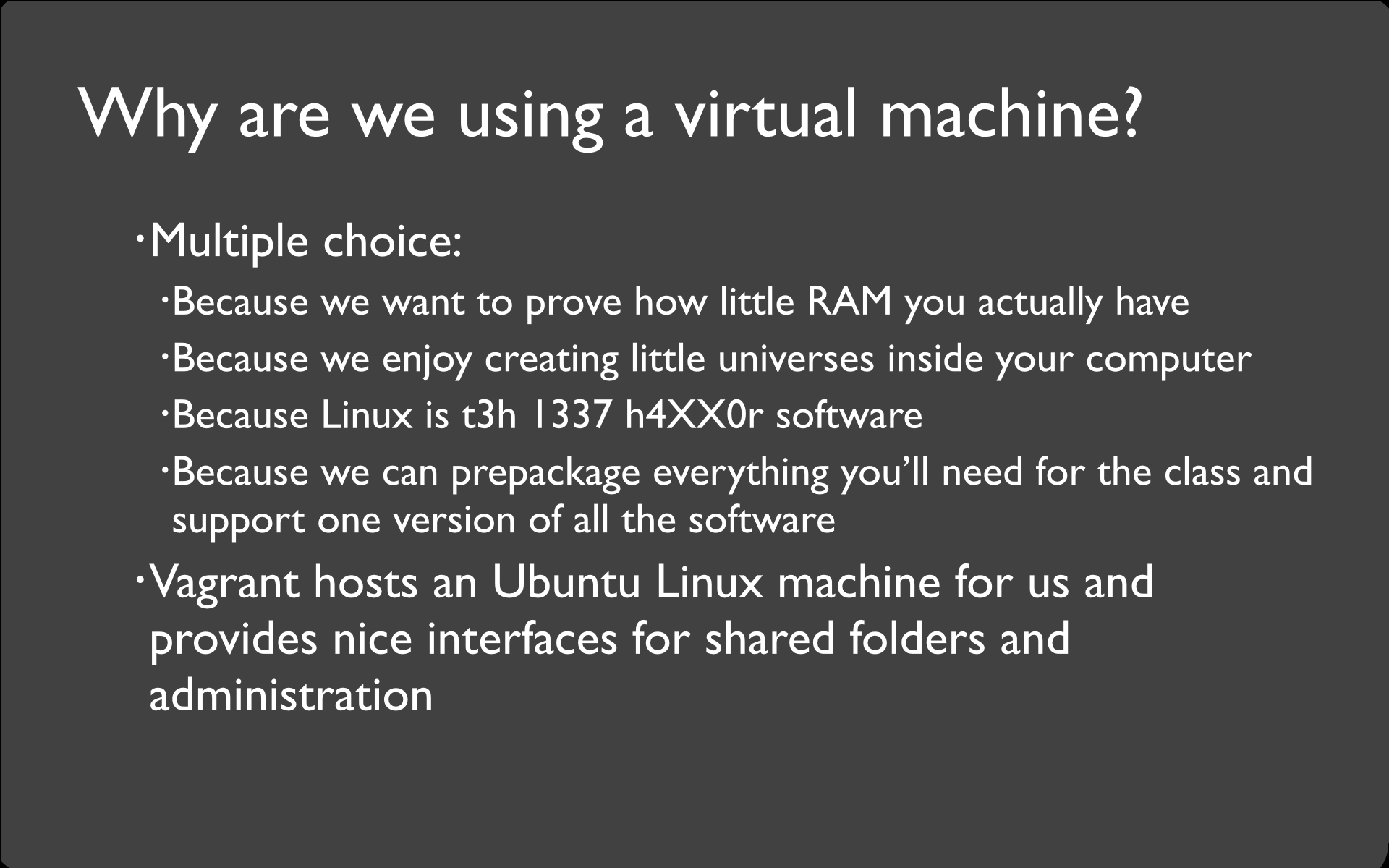
28
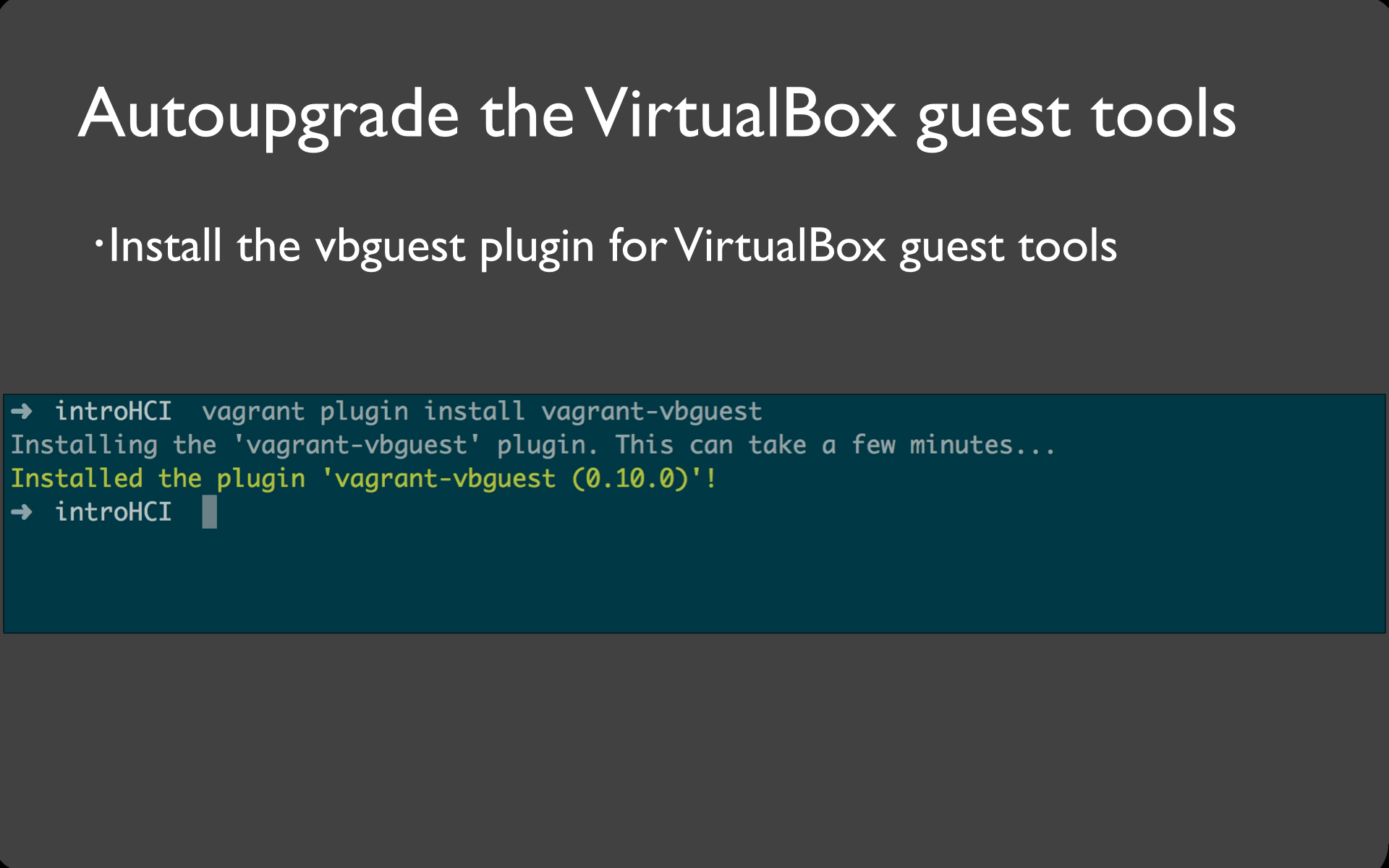
29
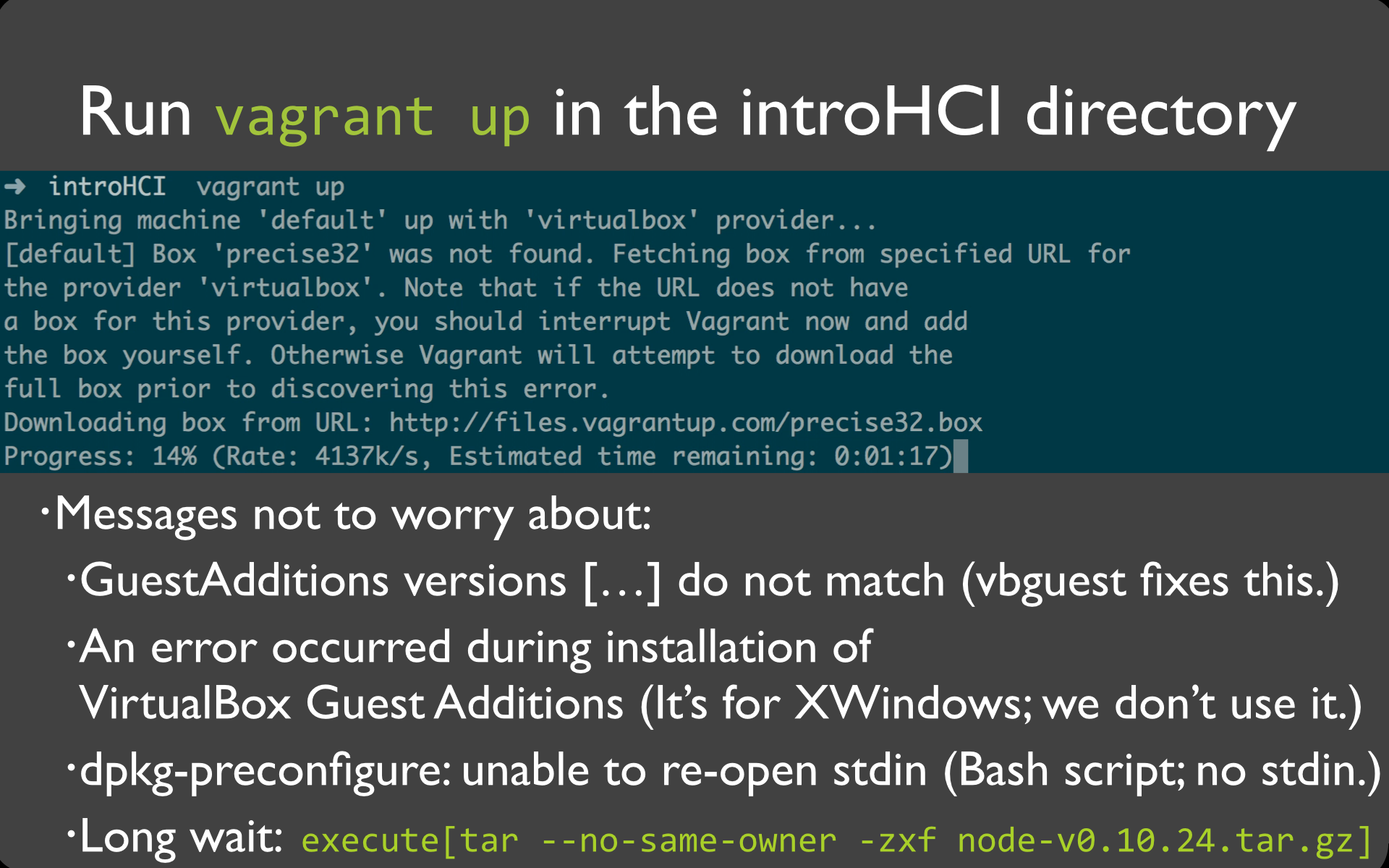
30
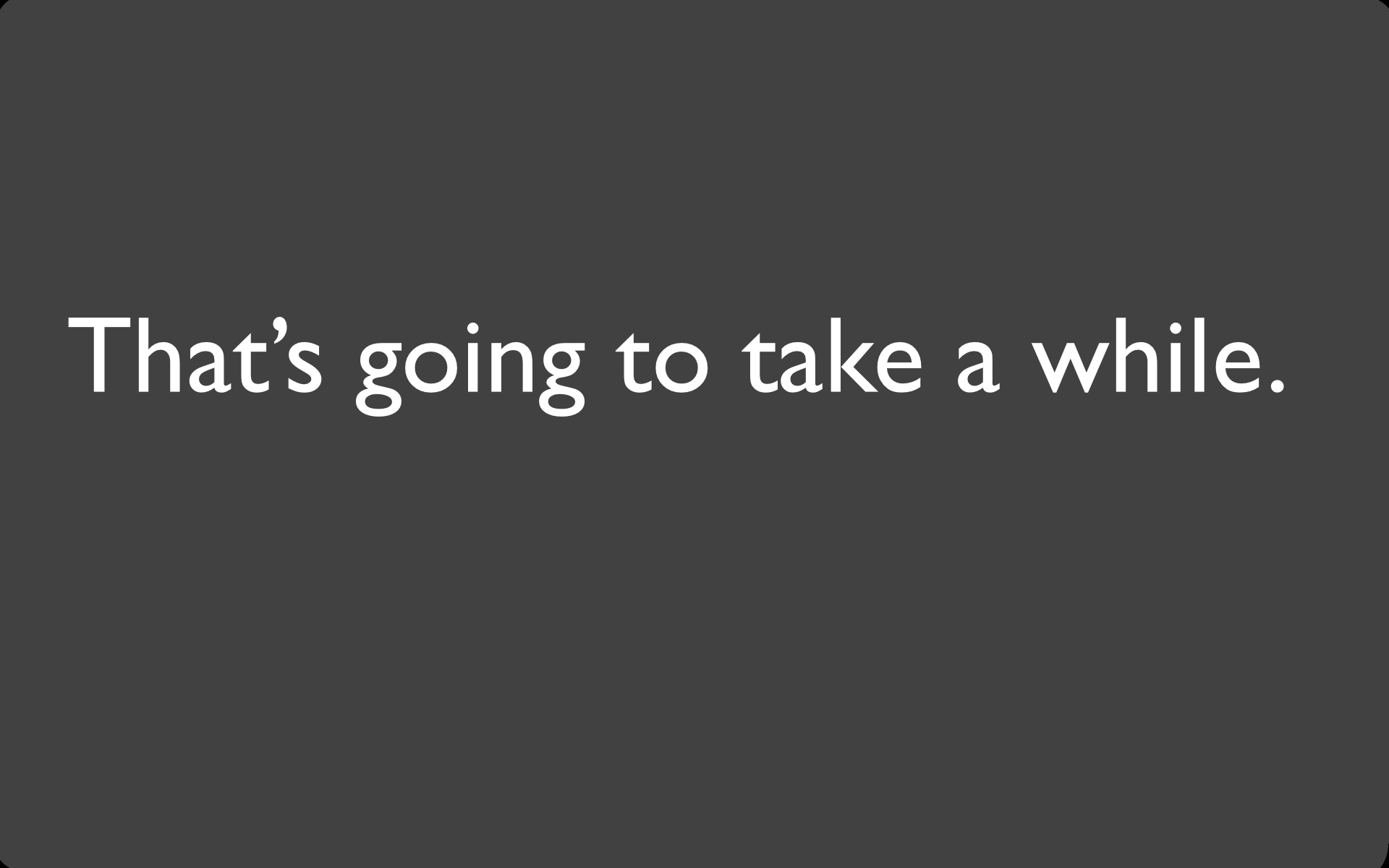
31
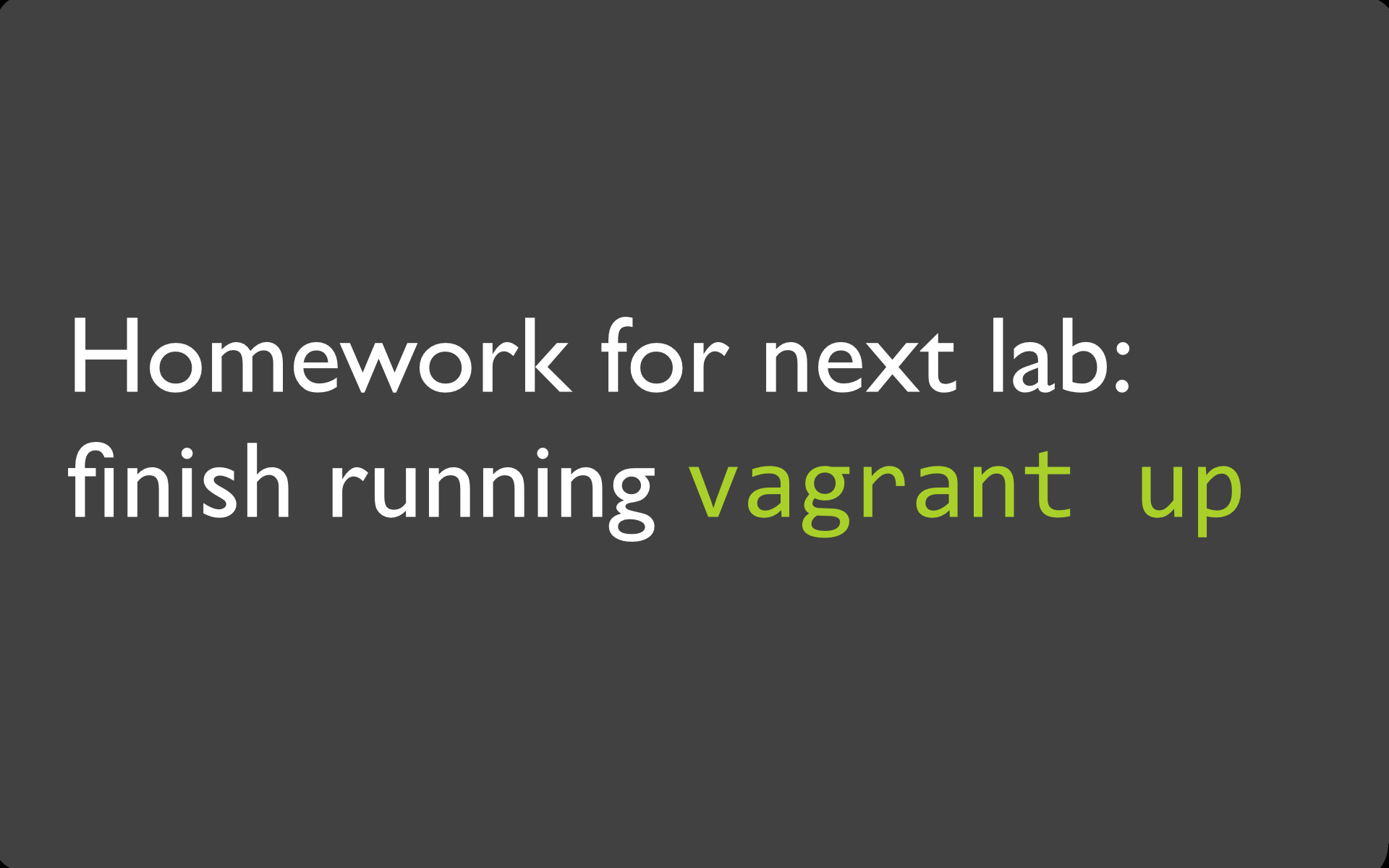
Learn Github in 20 mintues
When done, submit at http://d.ucsd.edu/class/intro-hci/2015/lab/submit.